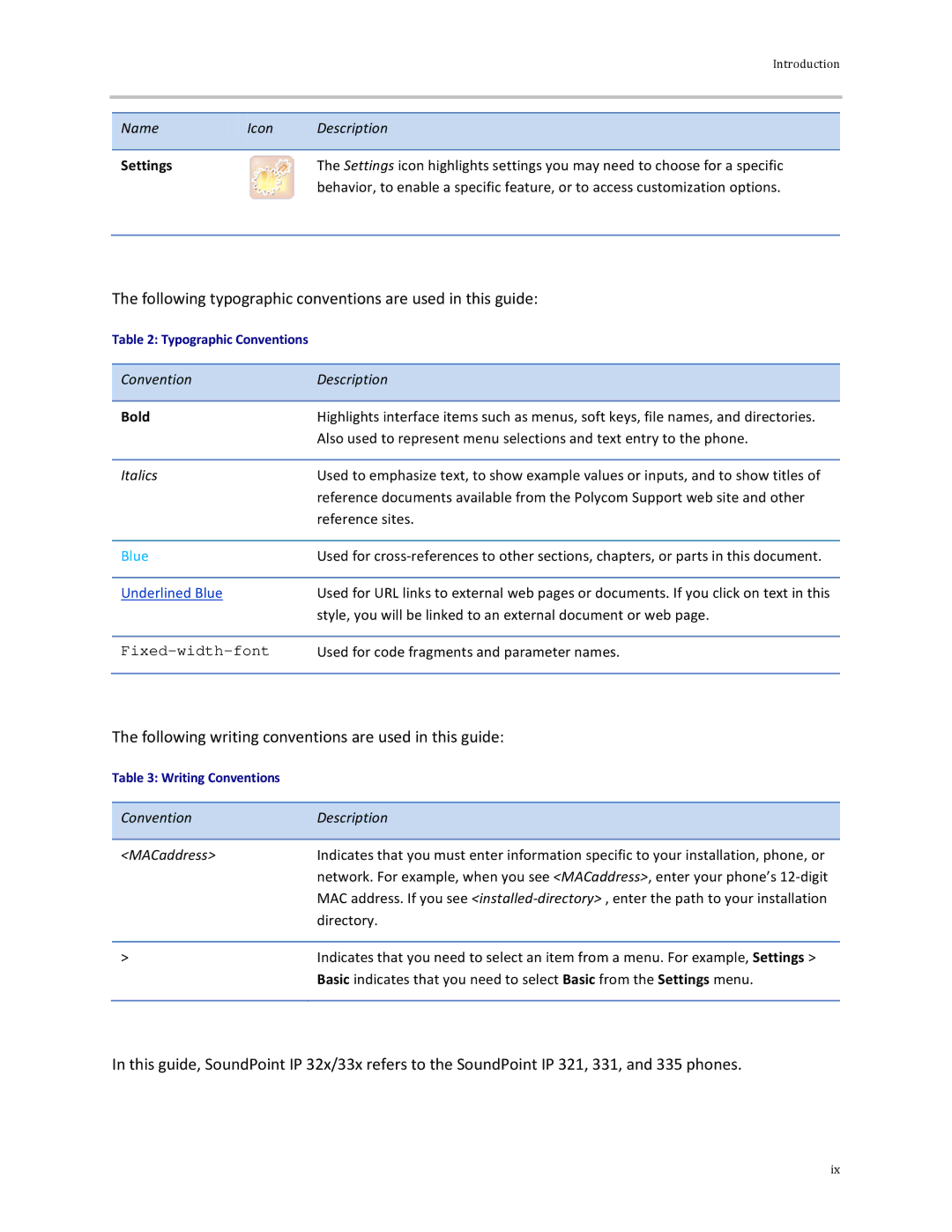|
|
| Introduction | |
|
|
|
|
|
|
|
|
|
|
| Name | Icon | Description |
|
|
|
|
|
|
| Settings |
| The Settings icon highlights settings you may need to choose for a specific | |
|
|
| behavior, to enable a specific feature, or to access customization options. | |
|
|
|
|
|
The following typographic conventions are used in this guide:
Table 2: Typographic Conventions
Convention | Description |
|
|
Bold | Highlights interface items such as menus, soft keys, file names, and directories. |
| Also used to represent menu selections and text entry to the phone. |
|
|
Italics | Used to emphasize text, to show example values or inputs, and to show titles of |
| reference documents available from the Polycom Support web site and other |
| reference sites. |
|
|
Blue | Used for |
|
|
Underlined Blue | Used for URL links to external web pages or documents. If you click on text in this |
| style, you will be linked to an external document or web page. |
|
|
Used for code fragments and parameter names. | |
|
|
The following writing conventions are used in this guide:
Table 3: Writing Conventions
Convention | Description |
|
|
<MACaddress> | Indicates that you must enter information specific to your installation, phone, or |
| network. For example, when you see <MACaddress>, enter your phone’s |
| MAC address. If you see |
| directory. |
|
|
> | Indicates that you need to select an item from a menu. For example, Settings > |
| Basic indicates that you need to select Basic from the Settings menu. |
|
|
In this guide, SoundPoint IP 32x/33x refers to the SoundPoint IP 321, 331, and 335 phones.
ix