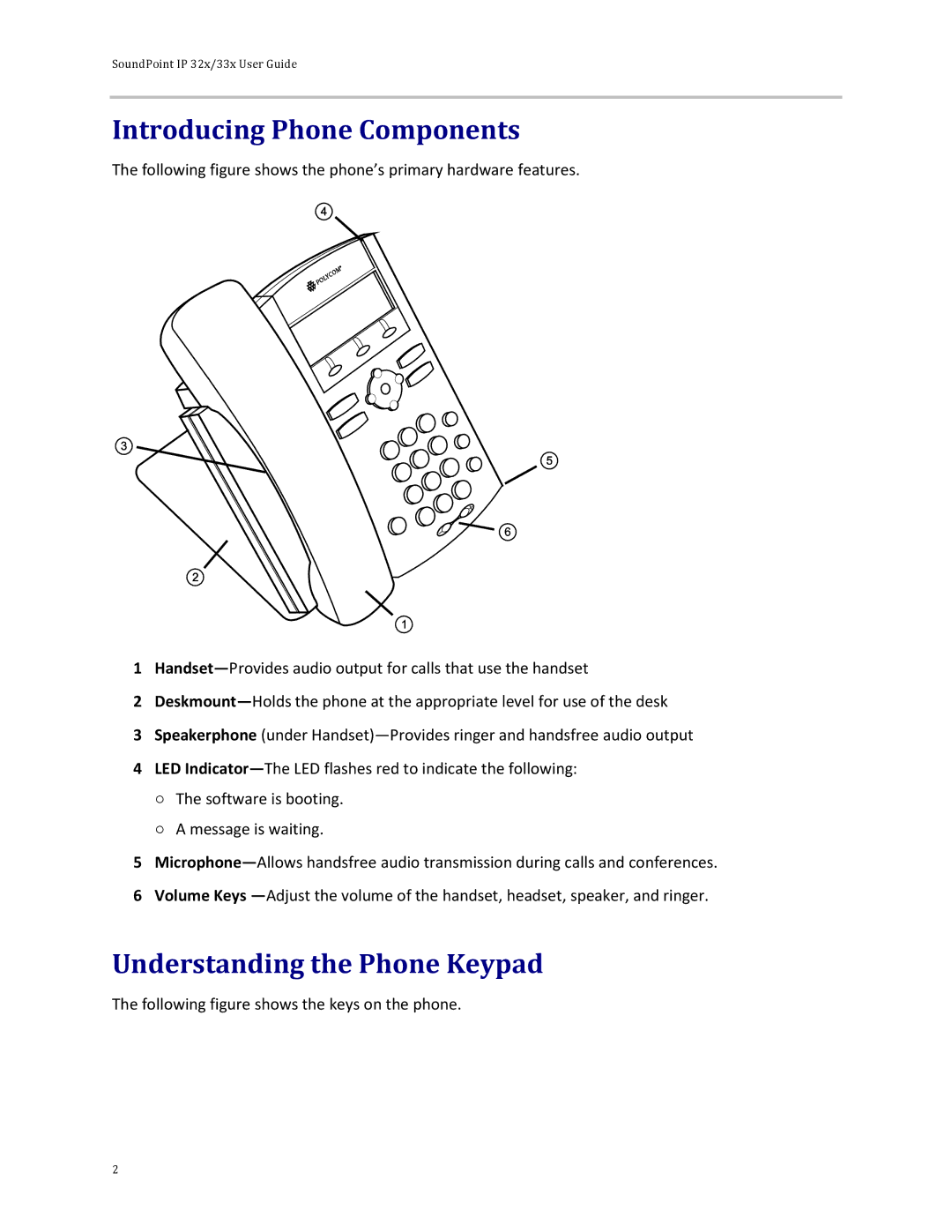SoundPoint IP 32x/33x User Guide
Introducing Phone Components
The following figure shows the phone’s primary hardware features.
1
2
3Speakerphone (under
4LED
○The software is booting.
○A message is waiting.
5
6Volume Keys
Understanding the Phone Keypad
The following figure shows the keys on the phone.
2