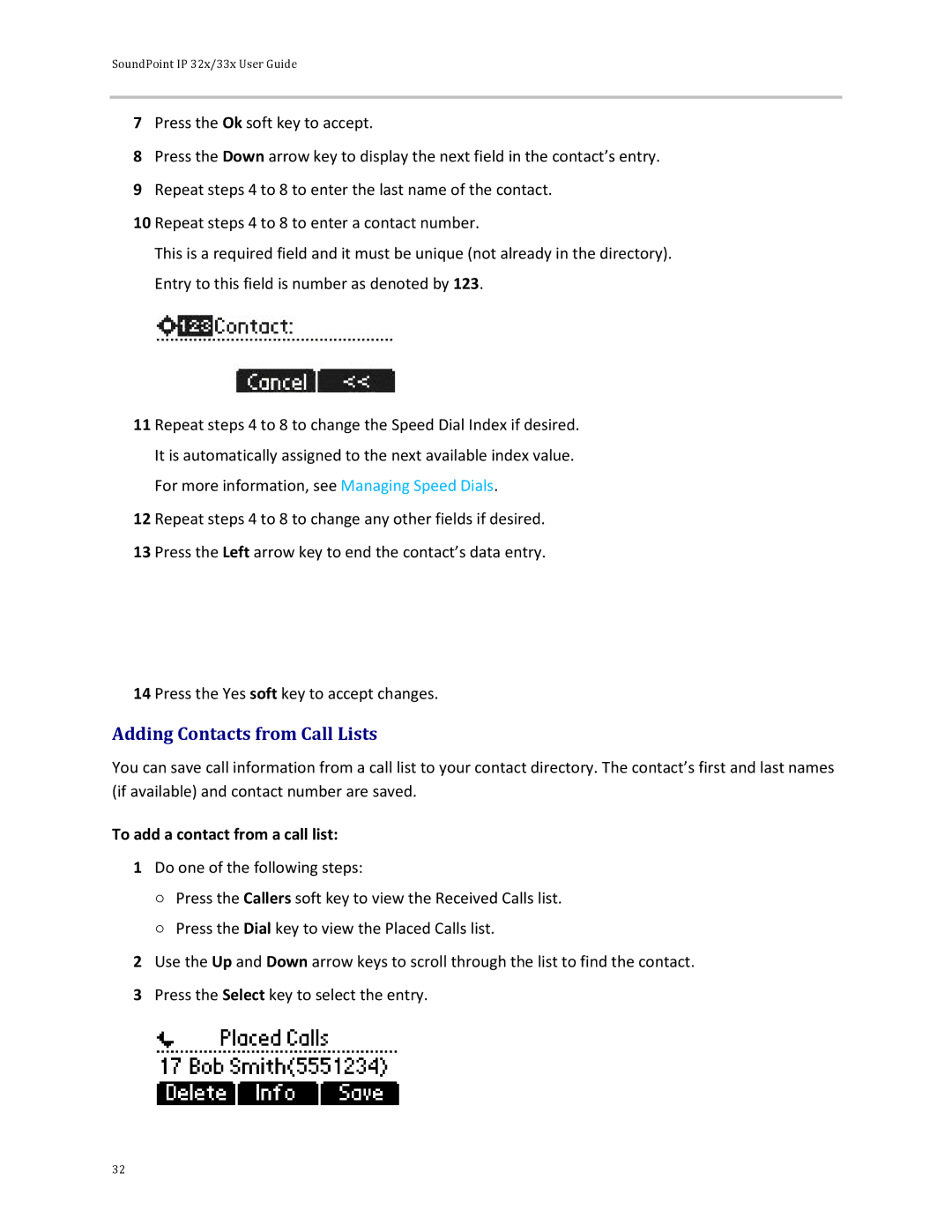SoundPoint IP 32x/33x User Guide
7Press the Ok soft key to accept.
8Press the Down arrow key to display the next field in the contact’s entry.
9Repeat steps 4 to 8 to enter the last name of the contact.
10Repeat steps 4 to 8 to enter a contact number.
This is a required field and it must be unique (not already in the directory). Entry to this field is number as denoted by 123.
11Repeat steps 4 to 8 to change the Speed Dial Index if desired. It is automatically assigned to the next available index value. For more information, see Managing Speed Dials.
12Repeat steps 4 to 8 to change any other fields if desired.
13Press the Left arrow key to end the contact’s data entry.
14Press the Yes soft key to accept changes.
Adding Contacts from Call Lists
You can save call information from a call list to your contact directory. The contact’s first and last names (if available) and contact number are saved.
To add a contact from a call list:
1Do one of the following steps:
○Press the Callers soft key to view the Received Calls list.
○Press the Dial key to view the Placed Calls list.
2Use the Up and Down arrow keys to scroll through the list to find the contact.
3Press the Select key to select the entry.
32