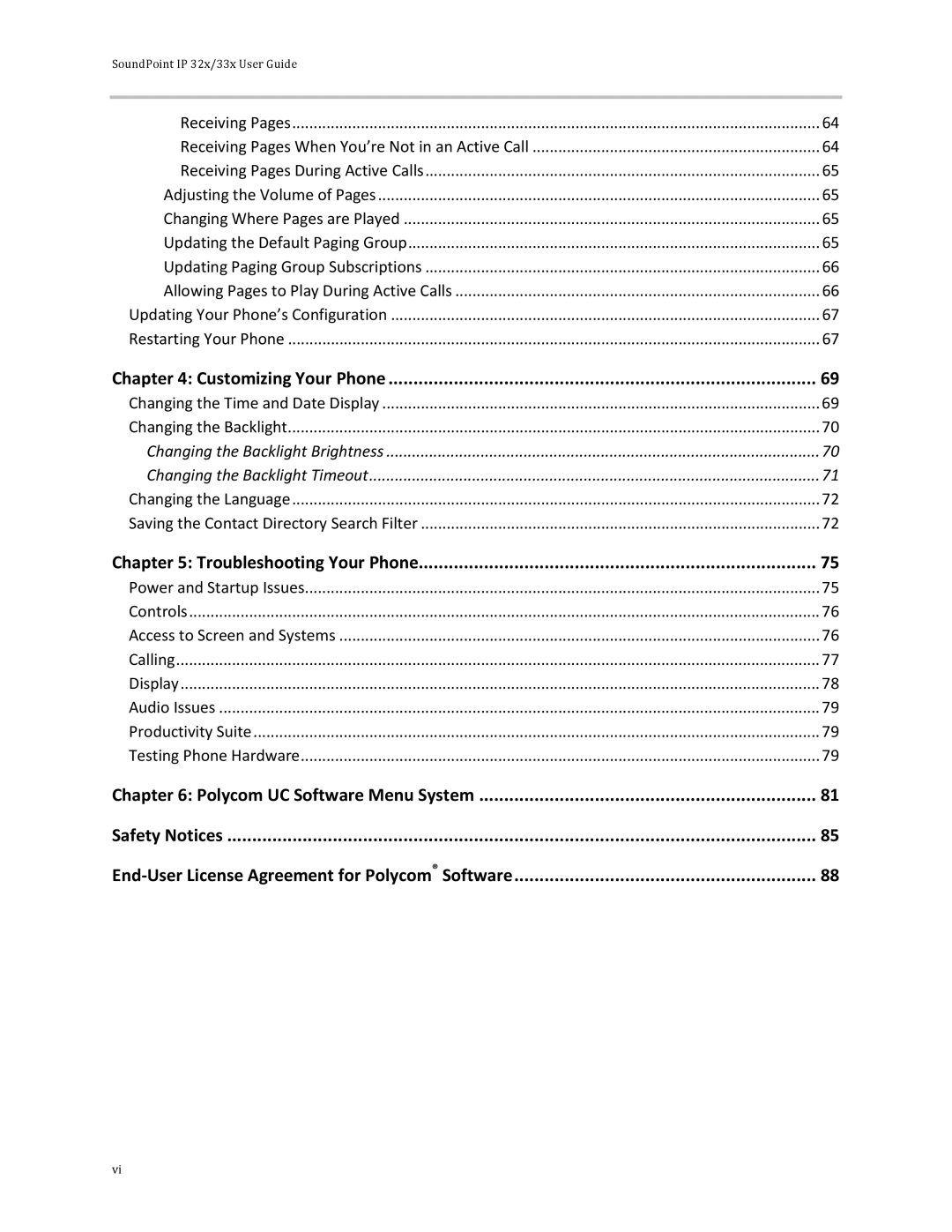SoundPoint IP 32x/33x User Guide |
|
Receiving Pages | 64 |
Receiving Pages When You’re Not in an Active Call | 64 |
Receiving Pages During Active Calls | 65 |
Adjusting the Volume of Pages | 65 |
Changing Where Pages are Played | 65 |
Updating the Default Paging Group | 65 |
Updating Paging Group Subscriptions | 66 |
Allowing Pages to Play During Active Calls | 66 |
Updating Your Phone’s Configuration | 67 |
Restarting Your Phone | 67 |
Chapter 4: Customizing Your Phone | 69 |
Changing the Time and Date Display | 69 |
Changing the Backlight | 70 |
Changing the Backlight Brightness | 70 |
Changing the Backlight Timeout | 71 |
Changing the Language | 72 |
Saving the Contact Directory Search Filter | 72 |
Chapter 5: Troubleshooting Your Phone | 75 |
Power and Startup Issues | 75 |
Controls | 76 |
Access to Screen and Systems | 76 |
Calling | 77 |
Display | 78 |
Audio Issues | 79 |
Productivity Suite | 79 |
Testing Phone Hardware | 79 |
Chapter 6: Polycom UC Software Menu System | 81 |
Safety Notices | 85 |
88 |
vi