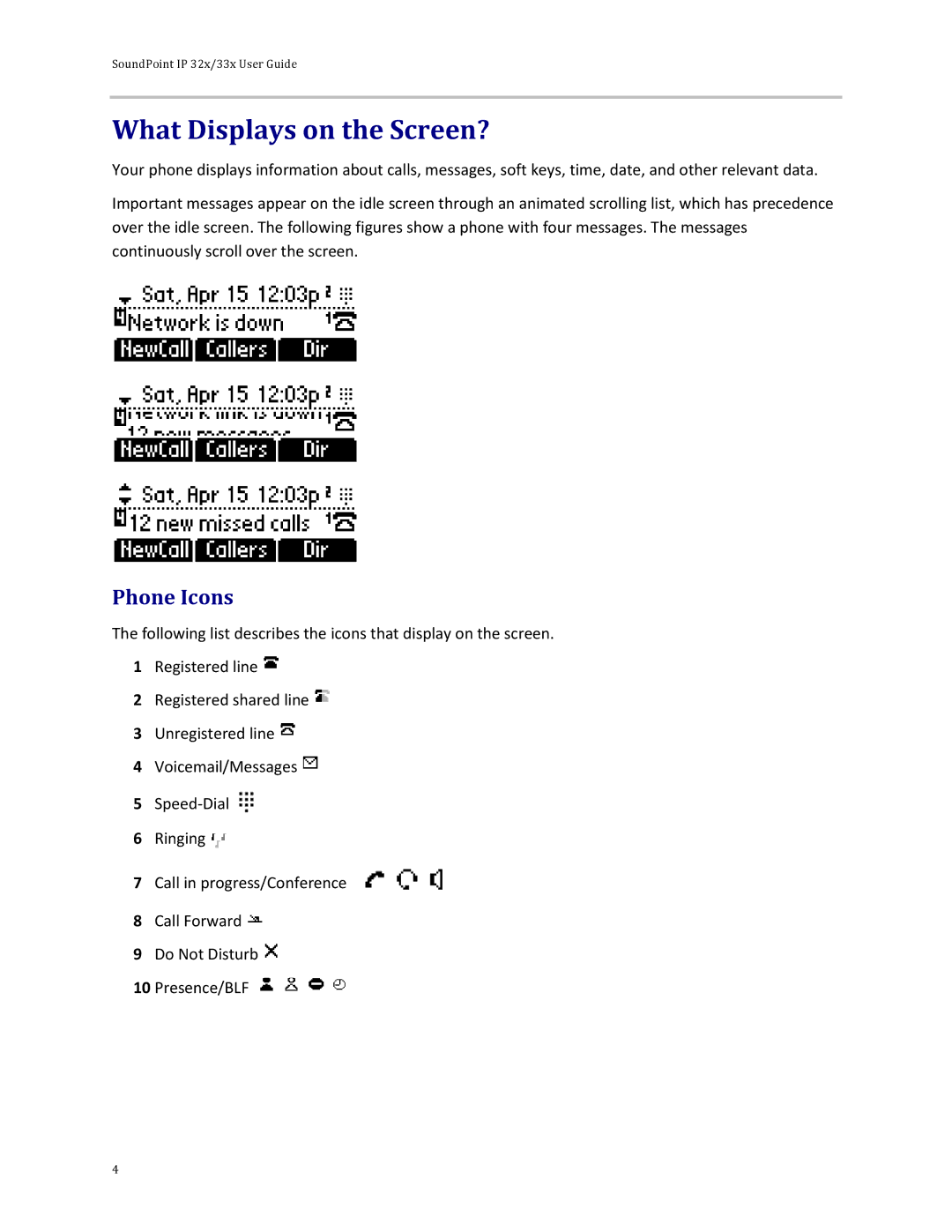SoundPoint IP 32x/33x User Guide
What Displays on the Screen?
Your phone displays information about calls, messages, soft keys, time, date, and other relevant data.
Important messages appear on the idle screen through an animated scrolling list, which has precedence over the idle screen. The following figures show a phone with four messages. The messages continuously scroll over the screen.
Phone Icons
The following list describes the icons that display on the screen.
1Registered line![]()
2Registered shared line![]()
3Unregistered line![]()
4Voicemail/Messages![]()
5![]()
6Ringing![]()
7Call in progress/Conference
8Call Forward![]()
9Do Not Disturb![]()
10Presence/BLF ![]()
![]()
![]()
![]()
4