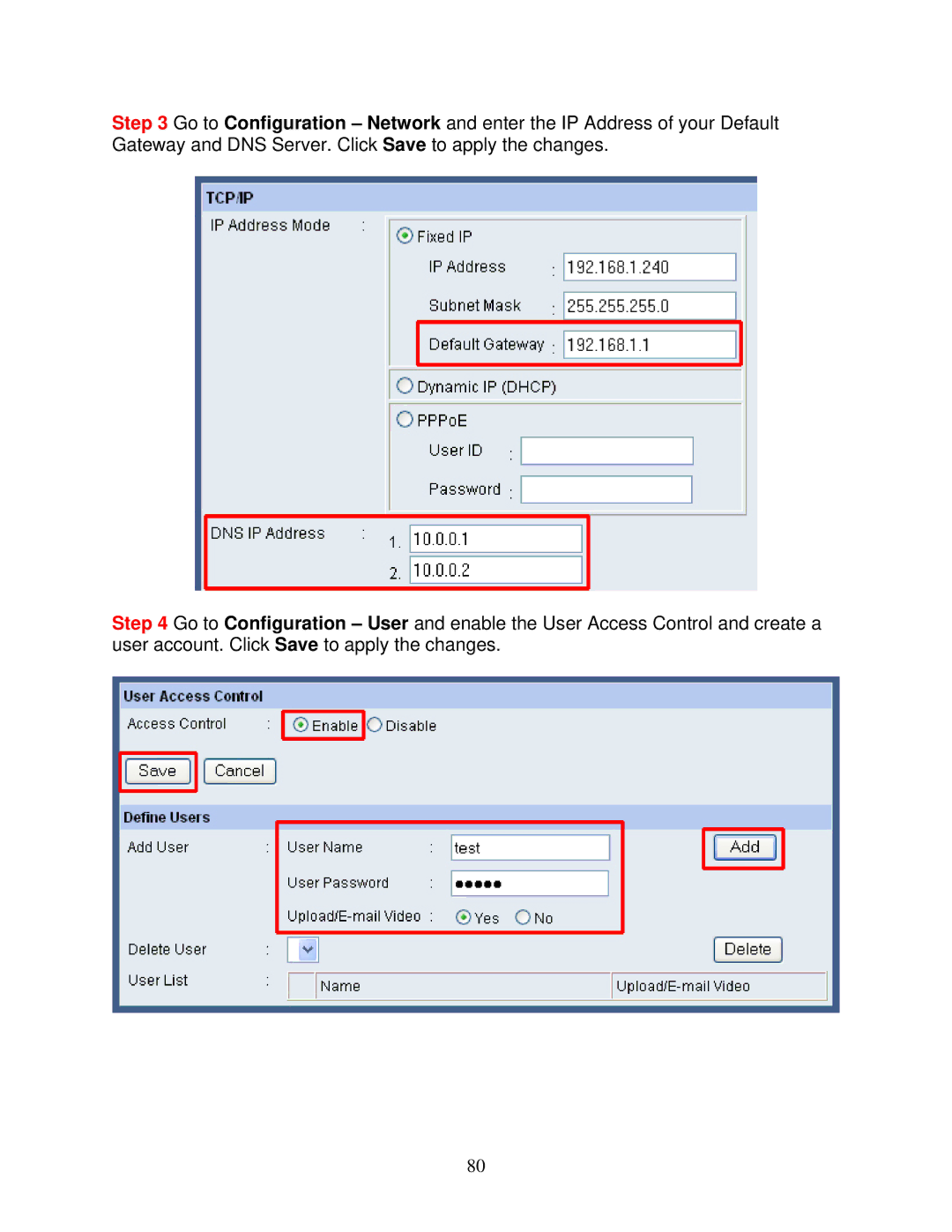Step 3 Go to Configuration – Network and enter the IP Address of your Default Gateway and DNS Server. Click Save to apply the changes.
Step 4 Go to Configuration – User and enable the User Access Control and create a user account. Click Save to apply the changes.
80