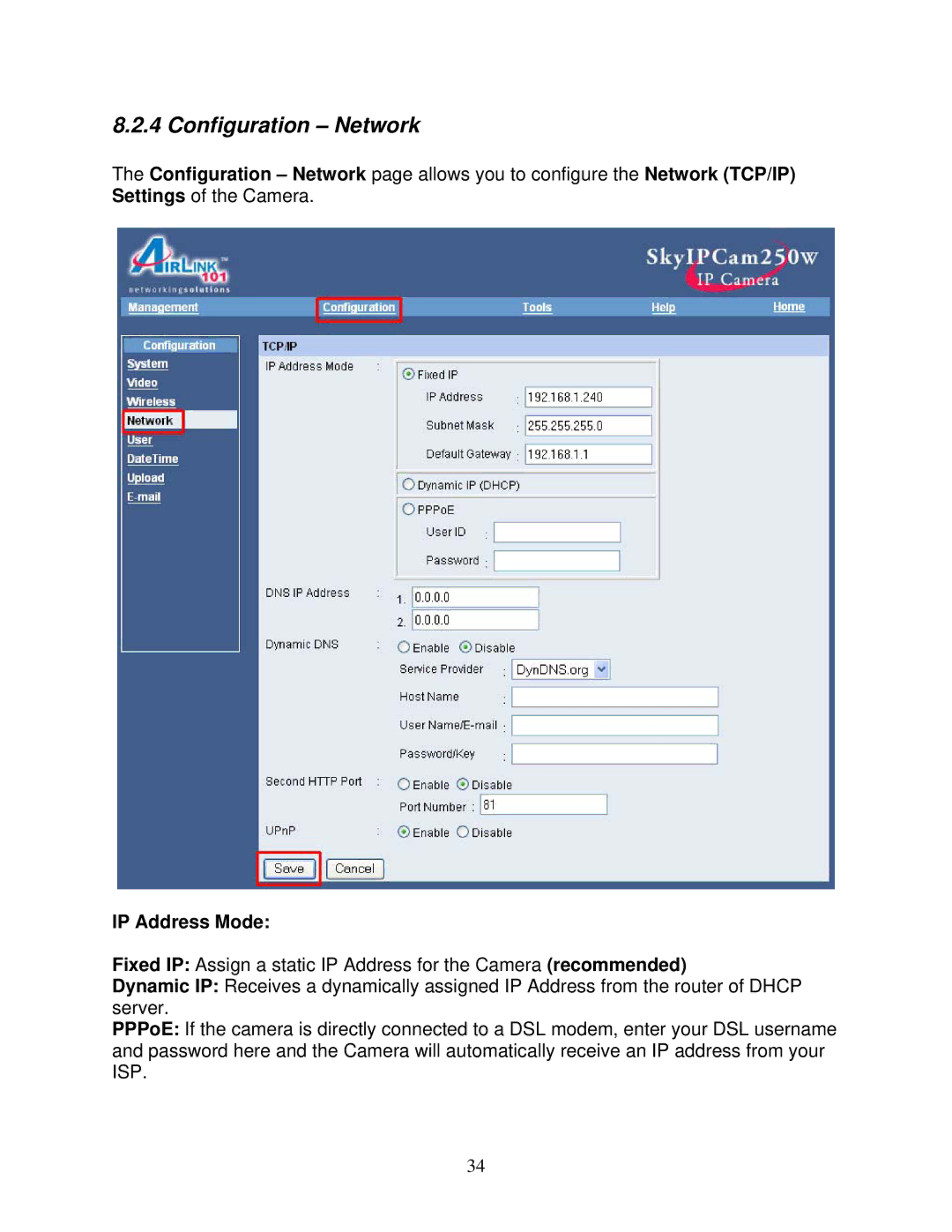8.2.4 Configuration – Network
The Configuration – Network page allows you to configure the Network (TCP/IP) Settings of the Camera.
IP Address Mode:
Fixed IP: Assign a static IP Address for the Camera (recommended)
Dynamic IP: Receives a dynamically assigned IP Address from the router of DHCP server.
PPPoE: If the camera is directly connected to a DSL modem, enter your DSL username and password here and the Camera will automatically receive an IP address from your ISP.
34