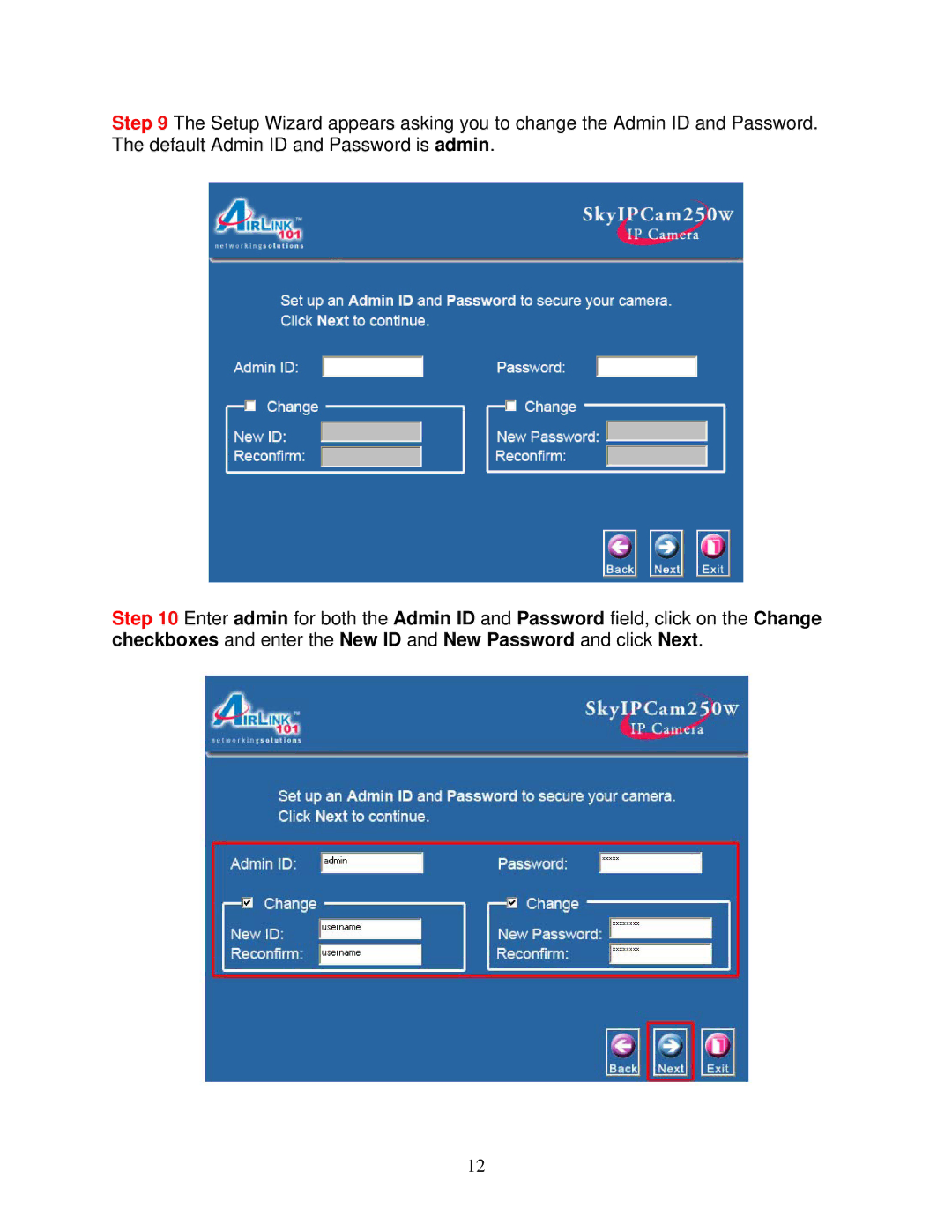Step 9 The Setup Wizard appears asking you to change the Admin ID and Password. The default Admin ID and Password is admin.
Step 10 Enter admin for both the Admin ID and Password field, click on the Change checkboxes and enter the New ID and New Password and click Next.
12