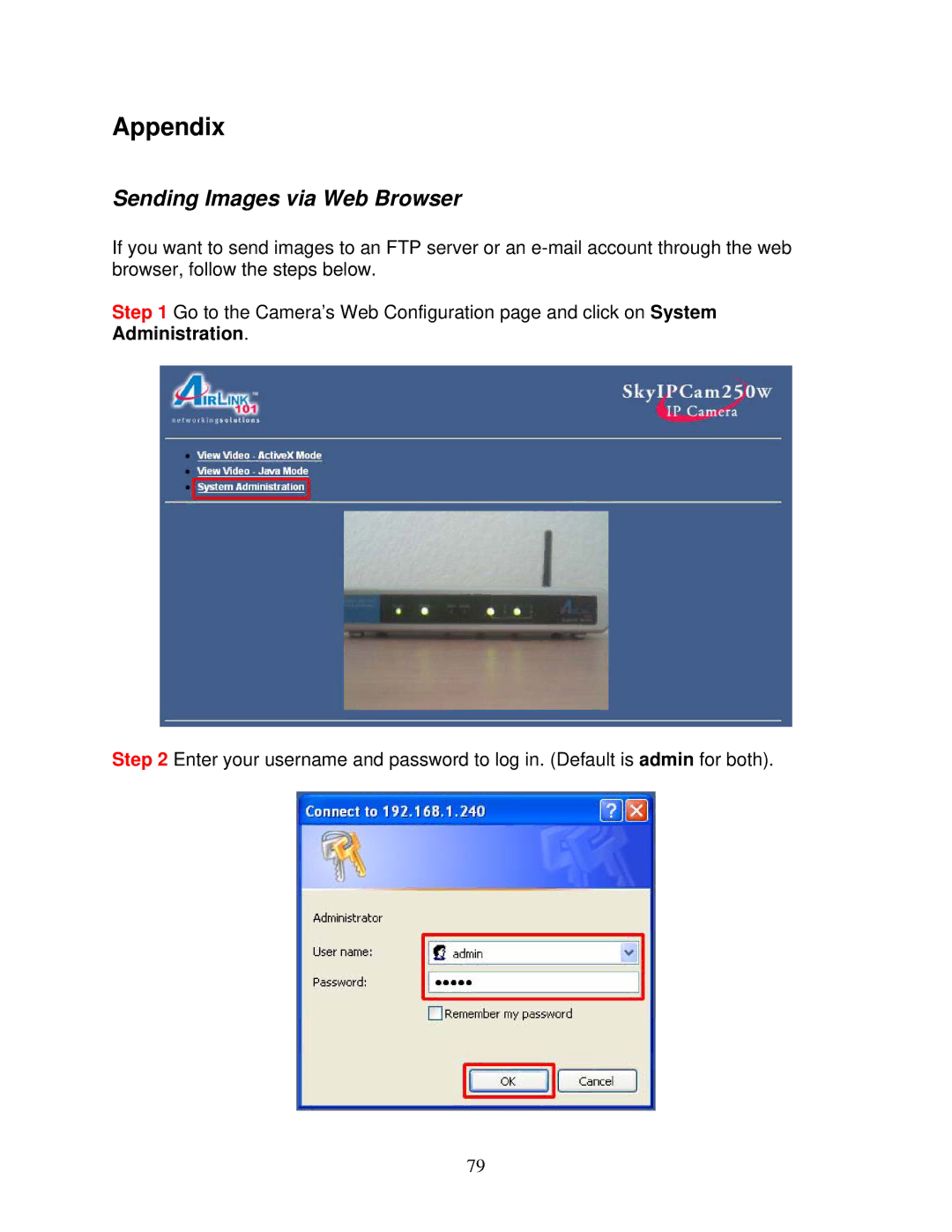Appendix
Sending Images via Web Browser
If you want to send images to an FTP server or an
Step 1 Go to the Camera’s Web Configuration page and click on System Administration.
Step 2 Enter your username and password to log in. (Default is admin for both).
79