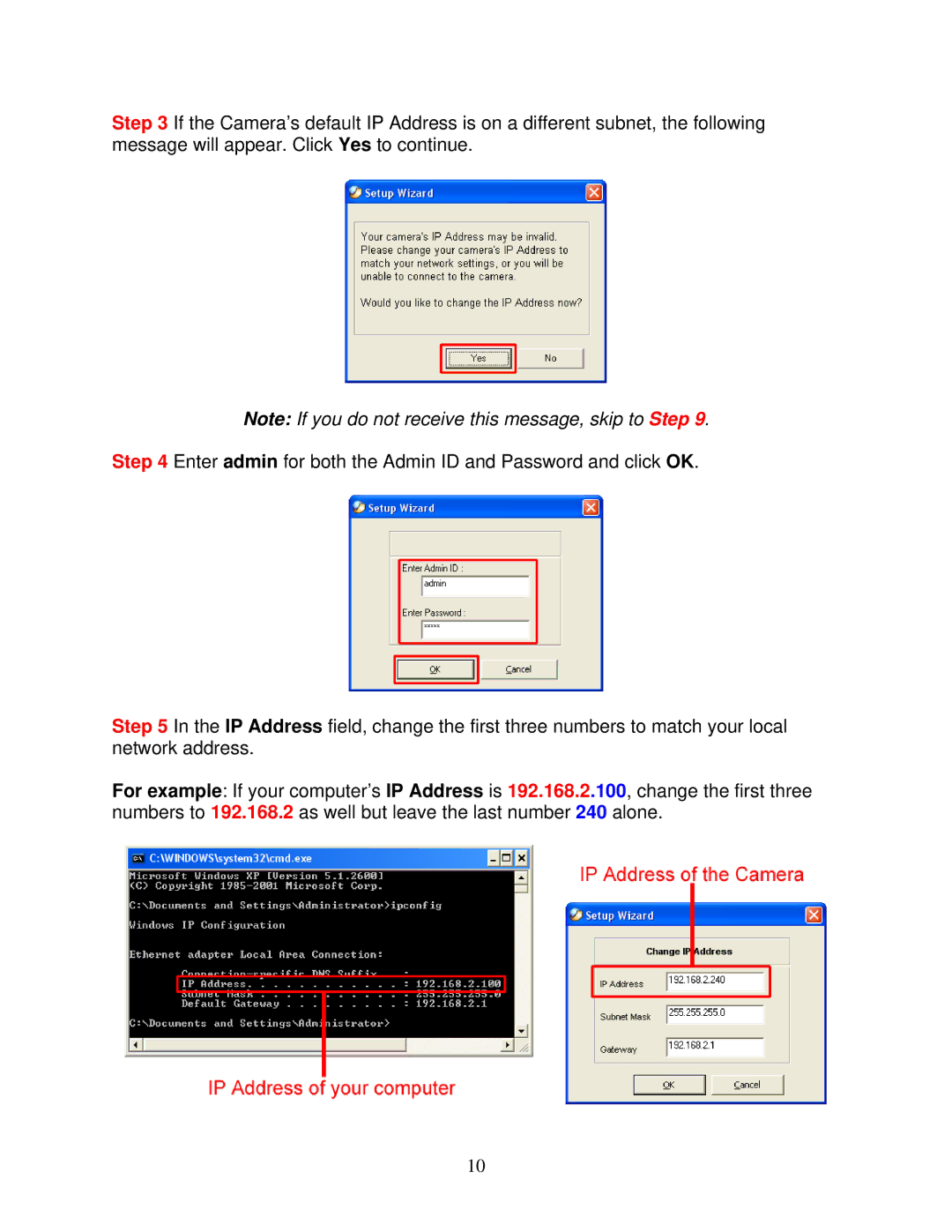Step 3 If the Camera’s default IP Address is on a different subnet, the following message will appear. Click Yes to continue.
Note: If you do not receive this message, skip to Step 9.
Step 4 Enter admin for both the Admin ID and Password and click OK.
Step 5 In the IP Address field, change the first three numbers to match your local network address.
For example: If your computer’s IP Address is 192.168.2.100, change the first three numbers to 192.168.2 as well but leave the last number 240 alone.
10