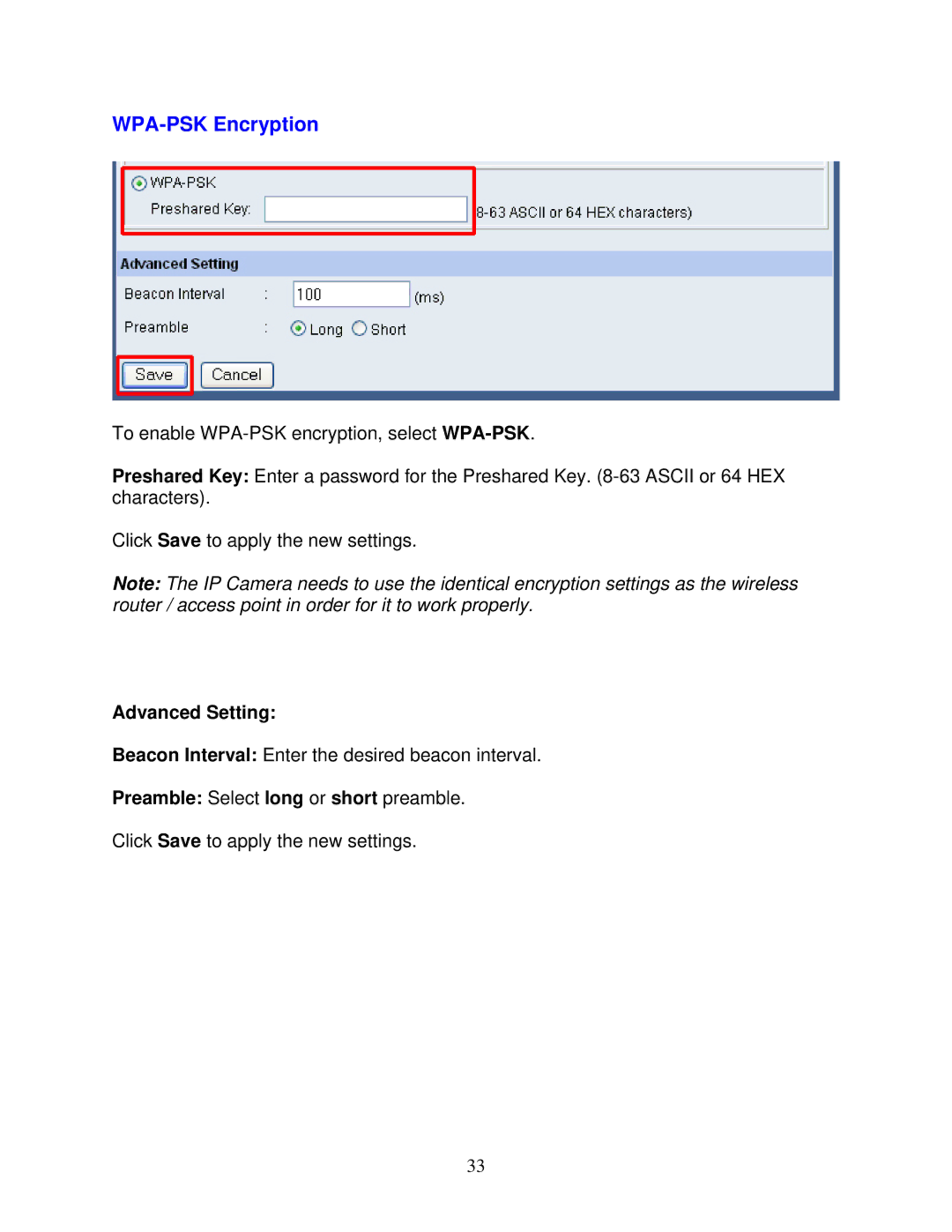WPA-PSK Encryption
To enable
Preshared Key: Enter a password for the Preshared Key.
Click Save to apply the new settings.
Note: The IP Camera needs to use the identical encryption settings as the wireless router / access point in order for it to work properly.
Advanced Setting:
Beacon Interval: Enter the desired beacon interval.
Preamble: Select long or short preamble.
Click Save to apply the new settings.
33