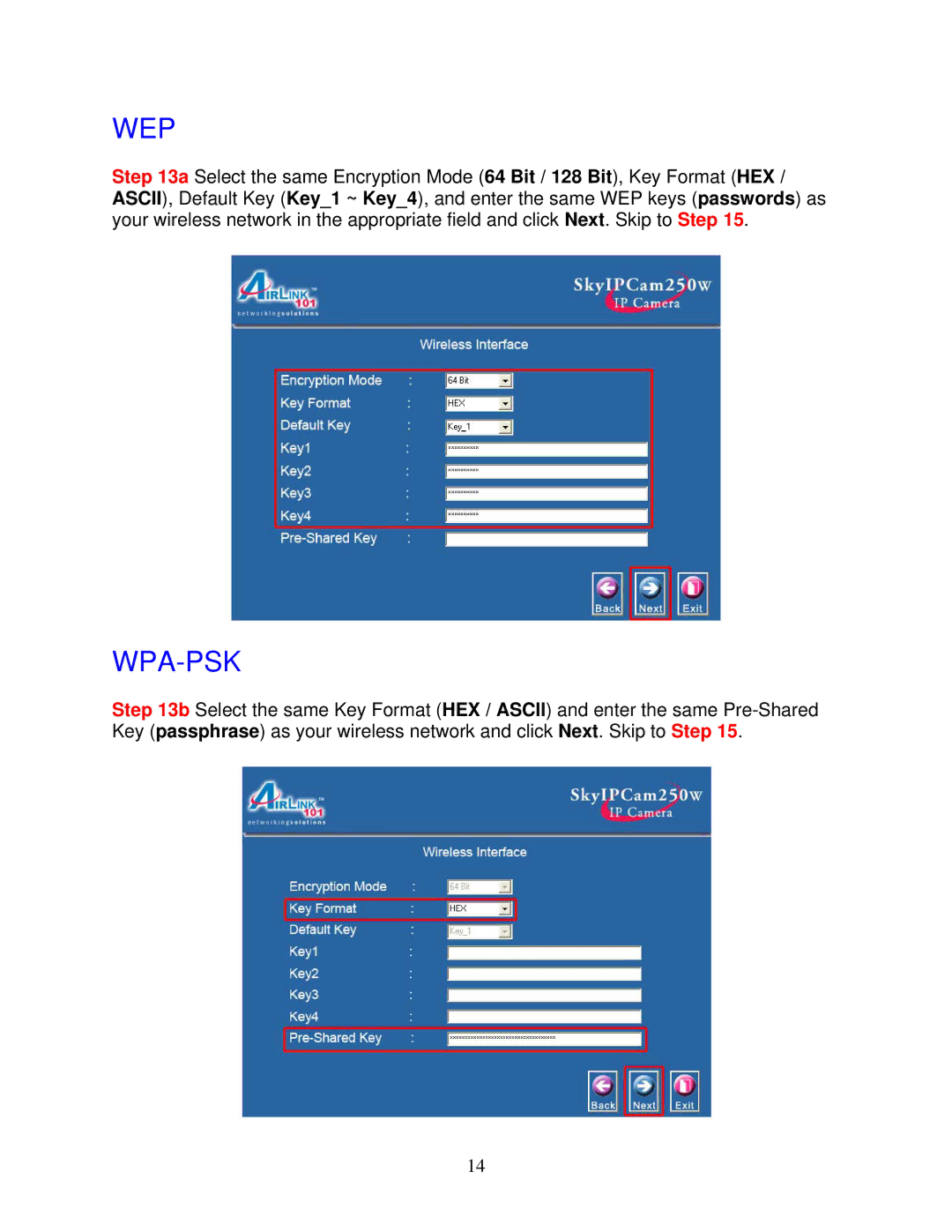WEP
Step 13a Select the same Encryption Mode (64 Bit / 128 Bit), Key Format (HEX / ASCII), Default Key (Key_1 ~ Key_4), and enter the same WEP keys (passwords) as your wireless network in the appropriate field and click Next. Skip to Step 15.
WPA-PSK
Step 13b Select the same Key Format (HEX / ASCII) and enter the same
14