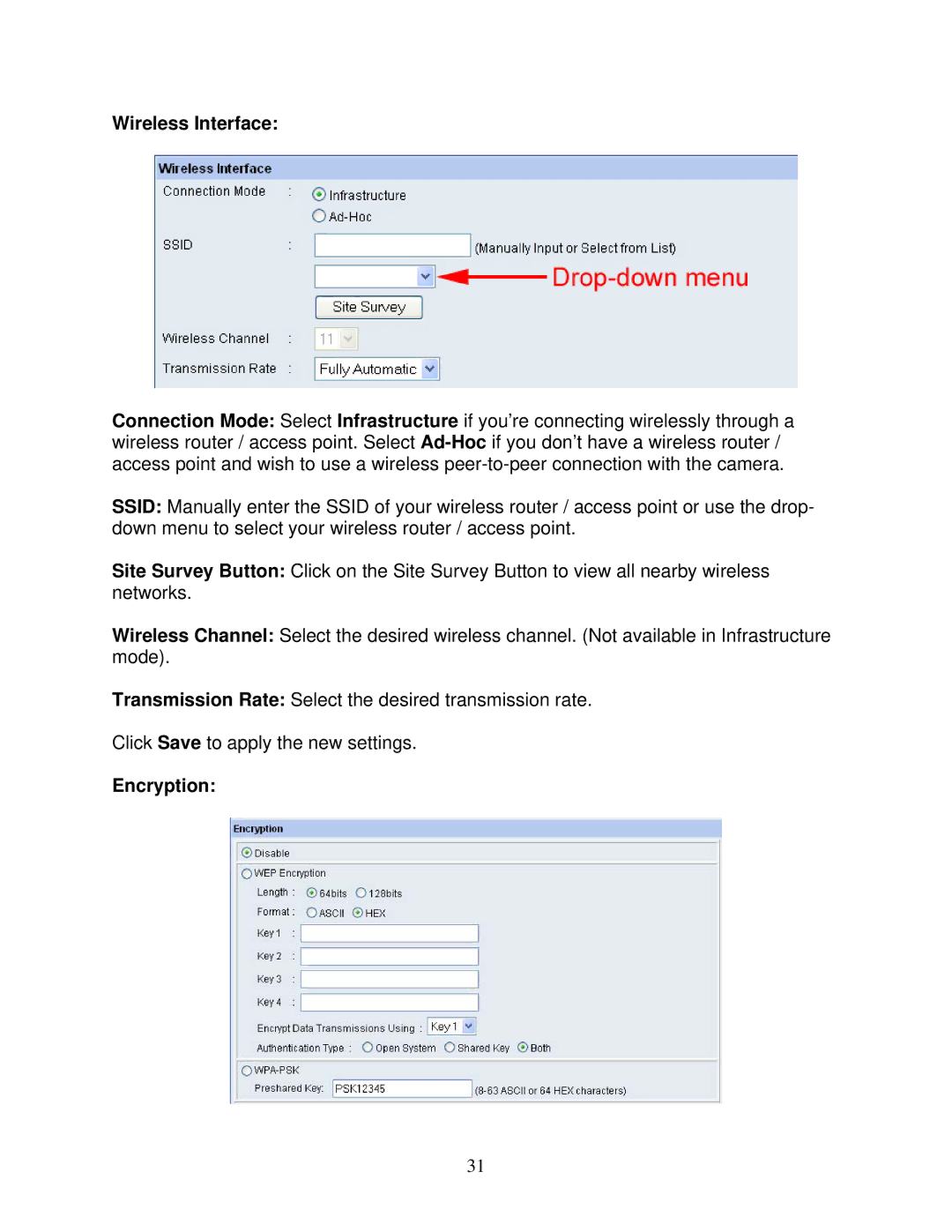Wireless Interface:
Connection Mode: Select Infrastructure if you’re connecting wirelessly through a wireless router / access point. Select
SSID: Manually enter the SSID of your wireless router / access point or use the drop- down menu to select your wireless router / access point.
Site Survey Button: Click on the Site Survey Button to view all nearby wireless networks.
Wireless Channel: Select the desired wireless channel. (Not available in Infrastructure mode).
Transmission Rate: Select the desired transmission rate.
Click Save to apply the new settings.
Encryption:
31