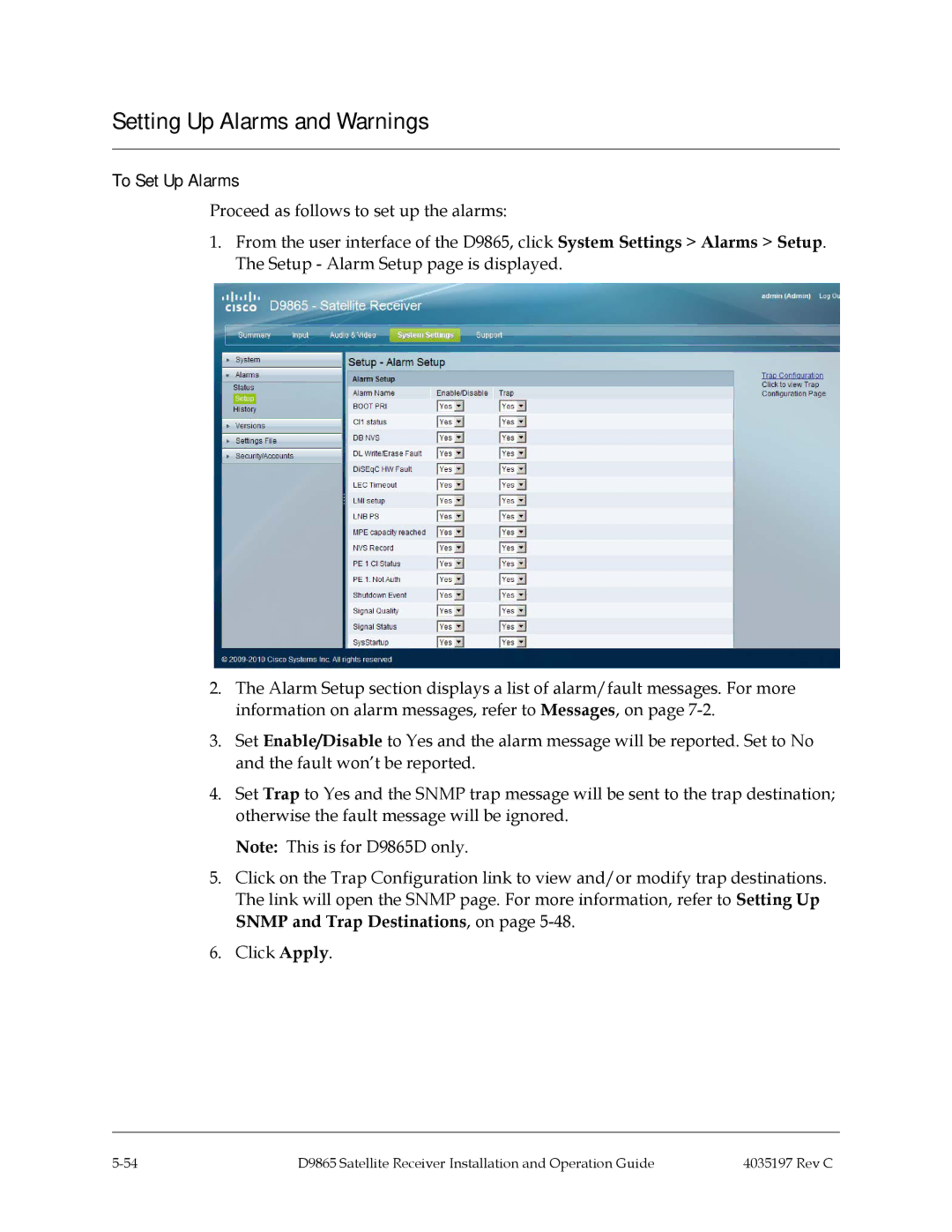Setting Up Alarms and Warnings
To Set Up Alarms
Proceed as follows to set up the alarms:
1.From the user interface of the D9865, click System Settings > Alarms > Setup. The Setup - Alarm Setup page is displayed.
2.The Alarm Setup section displays a list of alarm/fault messages. For more information on alarm messages, refer to Messages, on page
3.Set Enable/Disable to Yes and the alarm message will be reported. Set to No and the fault won’t be reported.
4.Set Trap to Yes and the SNMP trap message will be sent to the trap destination; otherwise the fault message will be ignored.
Note: This is for D9865D only.
5.Click on the Trap Configuration link to view and/or modify trap destinations. The link will open the SNMP page. For more information, refer to Setting Up SNMP and Trap Destinations, on page
6.Click Apply.
D9865 Satellite Receiver Installation and Operation Guide | 4035197 Rev C |