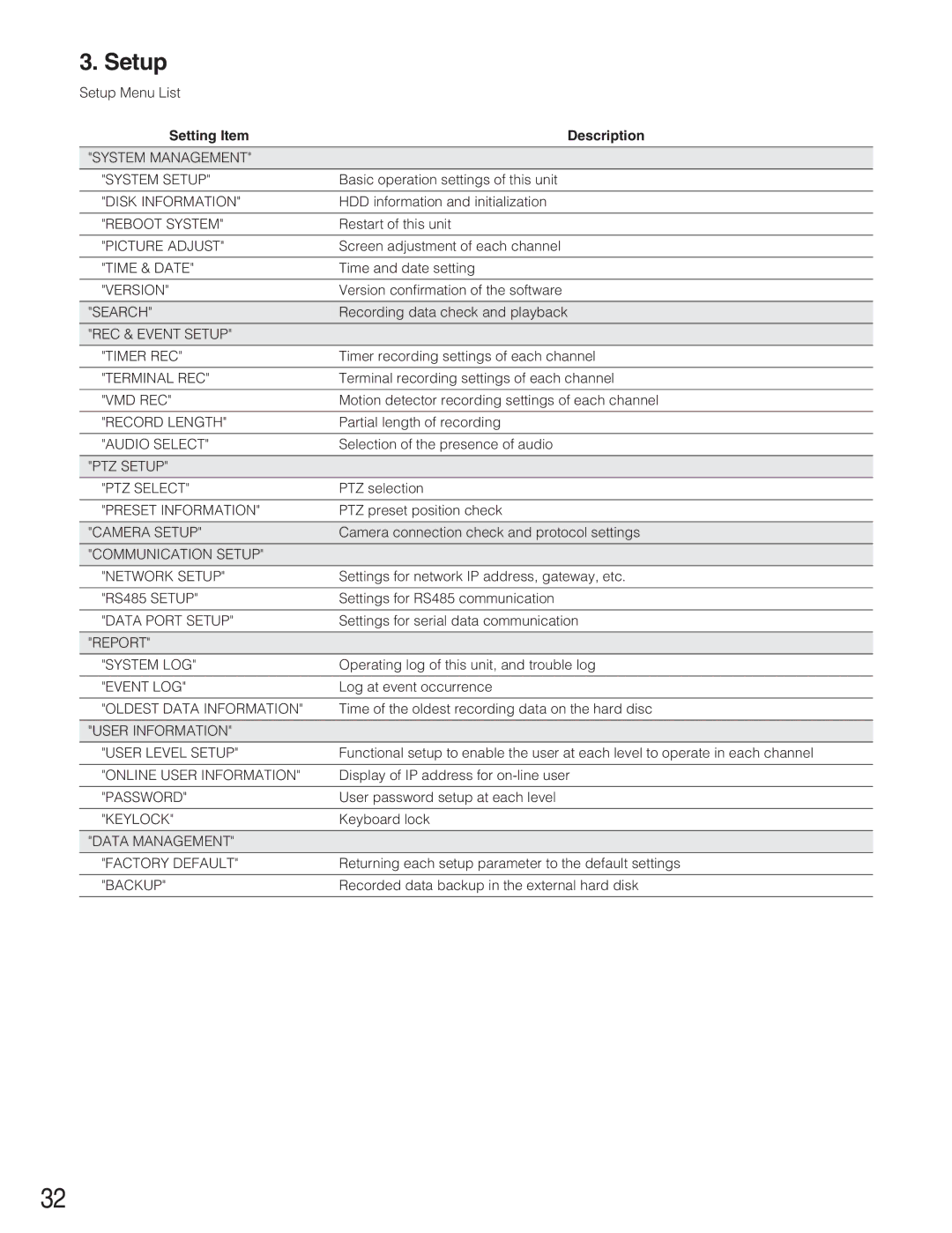3. Setup
Setup Menu List
Setting Item | Description |
"SYSTEM MANAGEMENT" |
|
"SYSTEM SETUP" | Basic operation settings of this unit |
|
|
"DISK INFORMATION" | HDD information and initialization |
|
|
"REBOOT SYSTEM" | Restart of this unit |
|
|
"PICTURE ADJUST" | Screen adjustment of each channel |
|
|
"TIME & DATE" | Time and date setting |
|
|
"VERSION" | Version confirmation of the software |
|
|
"SEARCH" | Recording data check and playback |
"REC & EVENT SETUP" |
|
"TIMER REC" | Timer recording settings of each channel |
|
|
"TERMINAL REC" | Terminal recording settings of each channel |
|
|
"VMD REC" | Motion detector recording settings of each channel |
|
|
"RECORD LENGTH" | Partial length of recording |
|
|
"AUDIO SELECT" | Selection of the presence of audio |
|
|
"PTZ SETUP" |
|
"PTZ SELECT" | PTZ selection |
|
|
"PRESET INFORMATION" | PTZ preset position check |
|
|
"CAMERA SETUP" | Camera connection check and protocol settings |
"COMMUNICATION SETUP" |
|
"NETWORK SETUP" | Settings for network IP address, gateway, etc. |
|
|
"RS485 SETUP" | Settings for RS485 communication |
|
|
"DATA PORT SETUP" | Settings for serial data communication |
|
|
"REPORT" |
|
"SYSTEM LOG" | Operating log of this unit, and trouble log |
|
|
"EVENT LOG" | Log at event occurrence |
|
|
"OLDEST DATA INFORMATION" | Time of the oldest recording data on the hard disc |
|
|
"USER INFORMATION" |
|
"USER LEVEL SETUP" | Functional setup to enable the user at each level to operate in each channel |
|
|
"ONLINE USER INFORMATION" | Display of IP address for |
|
|
"PASSWORD" | User password setup at each level |
|
|
"KEYLOCK" | Keyboard lock |
|
|
"DATA MANAGEMENT" |
|
"FACTORY DEFAULT" | Returning each setup parameter to the default settings |
|
|
"BACKUP" | Recorded data backup in the external hard disk |
|
|
32