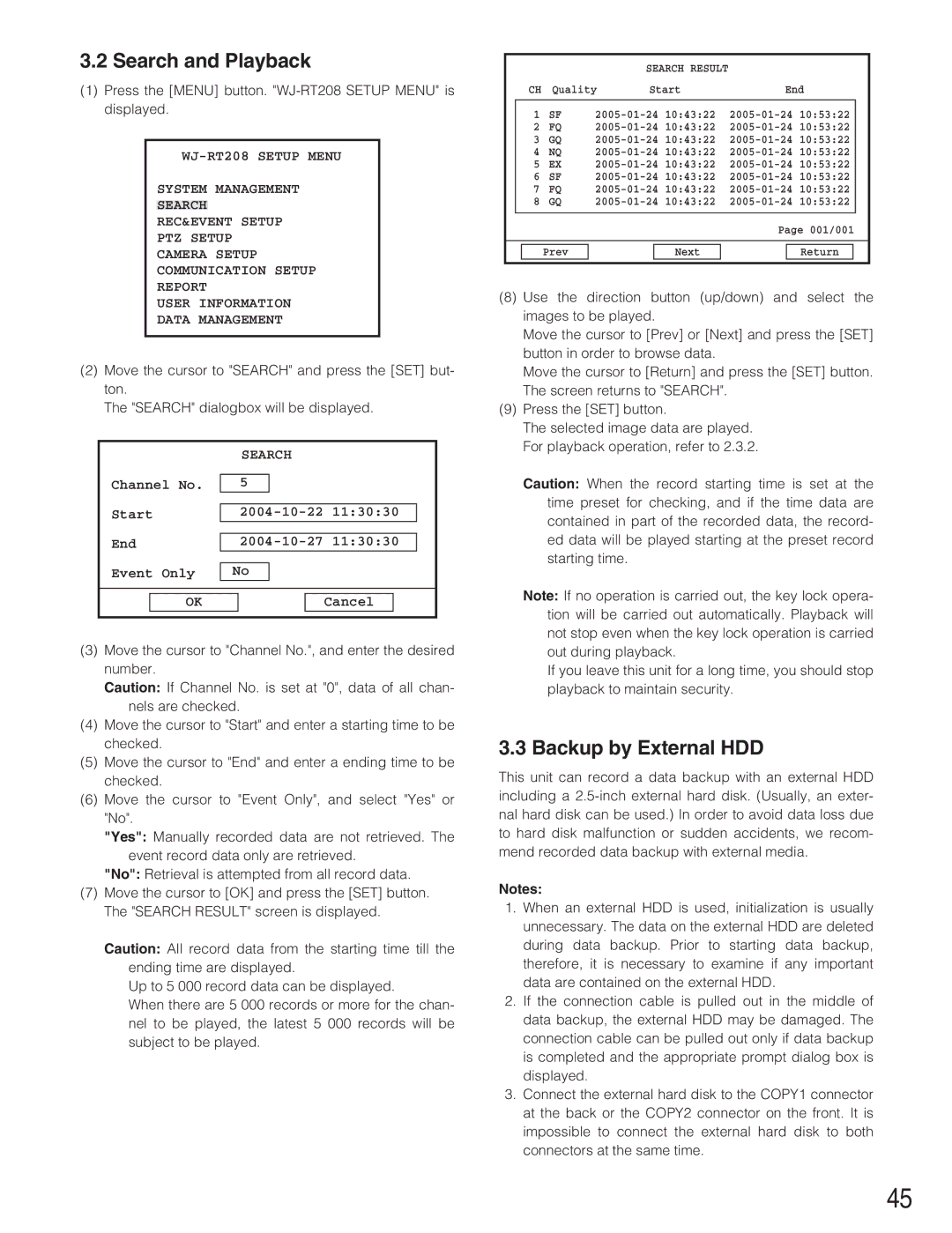3.2 Search and Playback
(1)Press the [MENU] button.
SYSTEM MANAGEMENT
SEARCH
REC&EVENT SETUP
PTZ SETUP
CAMERA SETUP
COMMUNICATION SETUP
REPORT
USER INFORMATION
DATA MANAGEMENT
(2)Move the cursor to "SEARCH" and press the [SET] but- ton.
The "SEARCH" dialogbox will be displayed.
|
|
|
|
| SEARCH RESULT |
|
|
|
| |||
|
| CH | Quality | Start | End | |||||||
|
|
|
|
|
|
|
|
| ||||
| 1 | SF |
|
| ||||||||
| 2 | FQ |
|
| ||||||||
| 3 | GQ |
|
| ||||||||
| 4 | NQ |
|
| ||||||||
| 5 | EX | 10:43:22 |
| 10:53:22 |
| ||||||
| 6 | SF | 10:43:22 |
| 10:53:22 |
| ||||||
| 7 | FQ | 10:43:22 |
| 10:53:22 |
| ||||||
| 8 | GQ | 10:43:22 |
| 10:53:22 |
| ||||||
|
|
|
|
|
|
|
|
|
|
| ||
|
|
|
|
|
|
|
|
| Page 001/001 | |||
|
|
|
|
|
|
|
|
|
|
|
|
|
|
|
|
|
|
|
|
|
|
|
|
|
|
|
|
| Prev |
|
|
| Next |
|
|
| Return |
|
|
|
|
|
|
|
|
|
|
|
|
|
|
(8) | Use the direction button (up/down) and select the |
| images to be played. |
| Move the cursor to [Prev] or [Next] and press the [SET] |
| button in order to browse data. |
| Move the cursor to [Return] and press the [SET] button. |
| The screen returns to "SEARCH". |
(9) | Press the [SET] button. |
| The selected image data are played. |
| For playback operation, refer to 2.3.2. |
Channel No.
Start
End
Event Only
SEARCH
5
2004-10-22 11:30:30
2004-10-27 11:30:30
No
Caution: When the record starting time is set at the |
time preset for checking, and if the time data are |
contained in part of the recorded data, the record- |
ed data will be played starting at the preset record |
starting time. |
OK |
| Cancel |
(3)Move the cursor to "Channel No.", and enter the desired number.
Caution: If Channel No. is set at "0", data of all chan- nels are checked.
(4)Move the cursor to "Start" and enter a starting time to be checked.
(5)Move the cursor to "End" and enter a ending time to be checked.
(6)Move the cursor to "Event Only", and select "Yes" or "No".
"Yes": Manually recorded data are not retrieved. The event record data only are retrieved.
"No": Retrieval is attempted from all record data.
(7)Move the cursor to [OK] and press the [SET] button. The "SEARCH RESULT" screen is displayed.
Caution: All record data from the starting time till the ending time are displayed.
Up to 5 000 record data can be displayed.
When there are 5 000 records or more for the chan- nel to be played, the latest 5 000 records will be subject to be played.
Note: If no operation is carried out, the key lock opera- |
tion will be carried out automatically. Playback will |
not stop even when the key lock operation is carried |
out during playback. |
If you leave this unit for a long time, you should stop |
playback to maintain security. |
3.3 Backup by External HDD
This unit can record a data backup with an external HDD including a
Notes:
1.When an external HDD is used, initialization is usually unnecessary. The data on the external HDD are deleted during data backup. Prior to starting data backup, therefore, it is necessary to examine if any important data are contained on the external HDD.
2.If the connection cable is pulled out in the middle of data backup, the external HDD may be damaged. The connection cable can be pulled out only if data backup is completed and the appropriate prompt dialog box is displayed.
3.Connect the external hard disk to the COPY1 connector at the back or the COPY2 connector on the front. It is impossible to connect the external hard disk to both connectors at the same time.
45