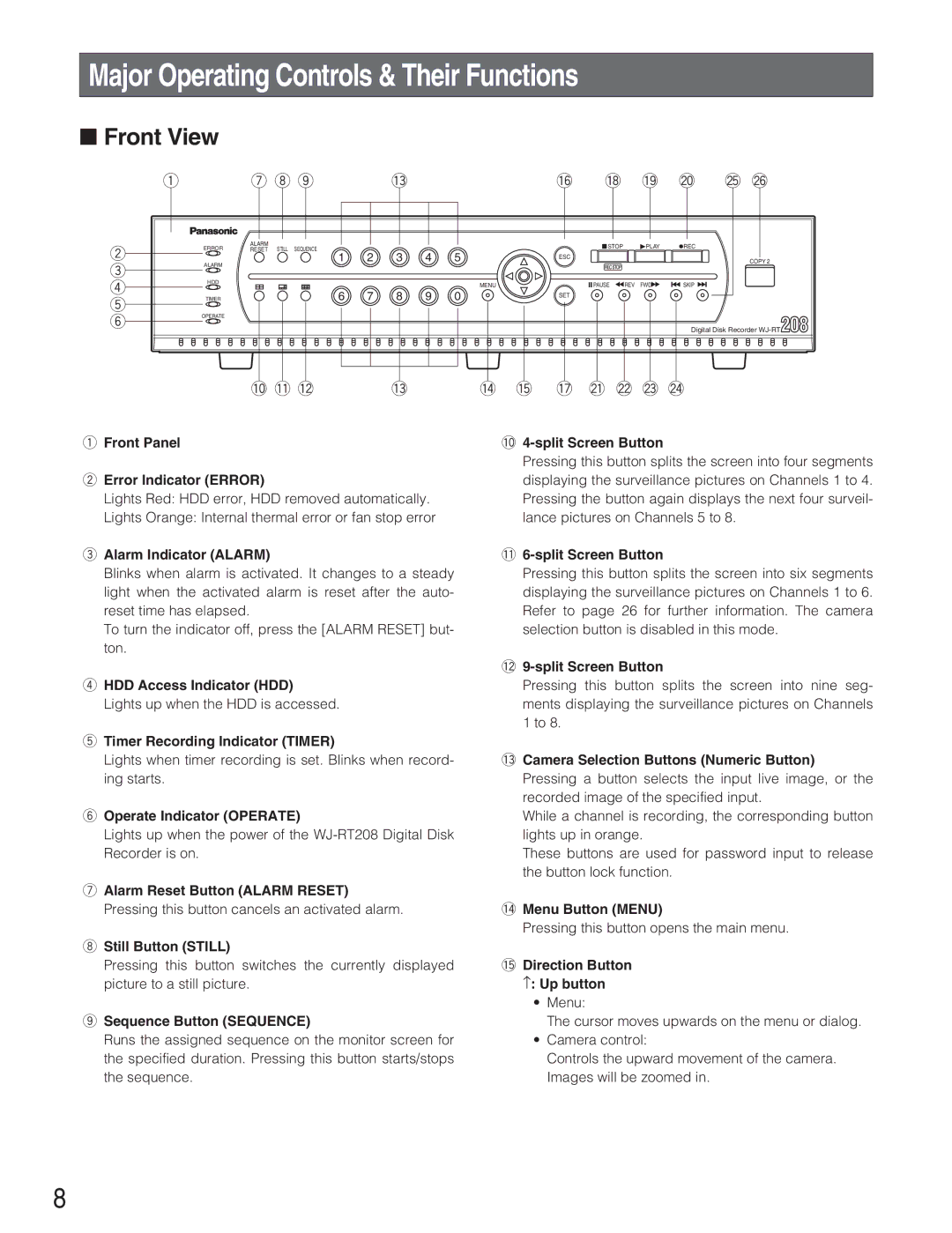Major Operating Controls & Their Functions
■Front View
| q | u i o | !3 | |
| ERROR | ALARM | STILL SEQUENCE |
|
w | RESET | 2 3 4 5 | ||
|
| 1 | ||
eALARM
r | HDD |
|
| 6 7 8 9 0 | |
t | TIMER | |
|
|
yOPERATE
!0!1!2 !3
qFront Panel
wError Indicator (ERROR)
Lights Red: HDD error, HDD removed automatically.
Lights Orange: Internal thermal error or fan stop error
eAlarm Indicator (ALARM)
Blinks when alarm is activated. It changes to a steady light when the activated alarm is reset after the auto- reset time has elapsed.
To turn the indicator off, press the [ALARM RESET] but- ton.
rHDD Access Indicator (HDD)
Lights up when the HDD is accessed.
tTimer Recording Indicator (TIMER)
Lights when timer recording is set. Blinks when record- ing starts.
yOperate Indicator (OPERATE)
Lights up when the power of the
uAlarm Reset Button (ALARM RESET) Pressing this button cancels an activated alarm.
iStill Button (STILL)
Pressing this button switches the currently displayed picture to a still picture.
oSequence Button (SEQUENCE)
Runs the assigned sequence on the monitor screen for the specified duration. Pressing this button starts/stops the sequence.
!6 !8 !9 @0 @5 @6
| STOP | PLAY | REC |
| ESC |
| COPY 2 |
|
|
| |
MENU | PAUSE | REV FWD | SKIP |
| SET |
|
|
Digital Disk Recorder
!4 !5 !7 @1 @2@3@4
!04-split Screen Button
Pressing this button splits the screen into four segments displaying the surveillance pictures on Channels 1 to 4. Pressing the button again displays the next four surveil- lance pictures on Channels 5 to 8.
Pressing this button splits the screen into six segments displaying the surveillance pictures on Channels 1 to 6. Refer to page 26 for further information. The camera selection button is disabled in this mode.
Pressing this button splits the screen into nine seg- ments displaying the surveillance pictures on Channels 1 to 8.
!3Camera Selection Buttons (Numeric Button)
Pressing a button selects the input live image, or the recorded image of the specified input.
While a channel is recording, the corresponding button lights up in orange.
These buttons are used for password input to release the button lock function.
!4Menu Button (MENU)
Pressing this button opens the main menu.
!5Direction Button ↑: Up button
•Menu:
The cursor moves upwards on the menu or dialog.
•Camera control:
Controls the upward movement of the camera. Images will be zoomed in.
8