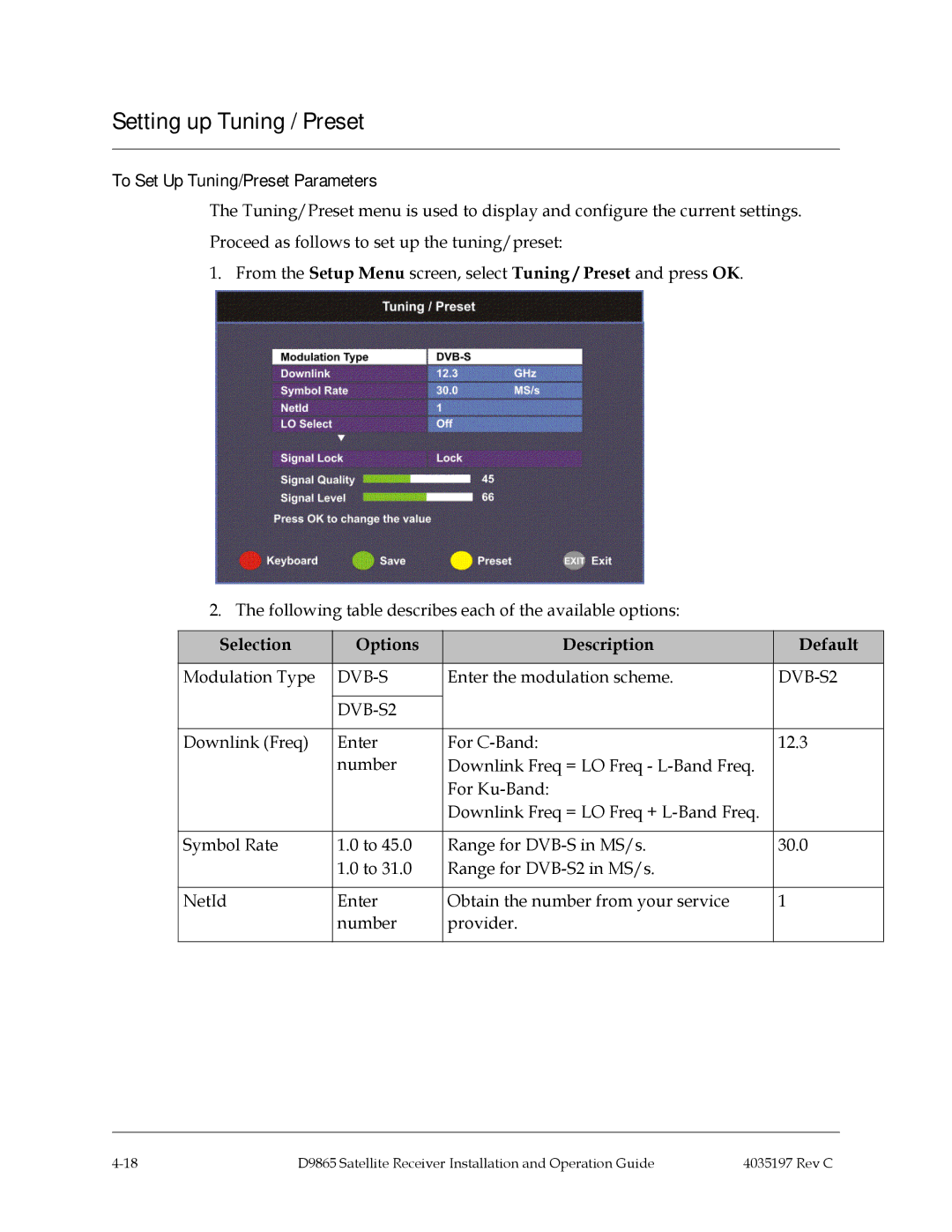Setting up Tuning / Preset
To Set Up Tuning/Preset Parameters
The Tuning/Preset menu is used to display and configure the current settings. Proceed as follows to set up the tuning/preset:
1. From the Setup Menu screen, select Tuning / Preset and press OK.
2. The following table describes each of the available options:
Selection | Options | Description | Default |
|
|
|
|
Modulation Type |
| Enter the modulation scheme. |
|
|
|
|
|
|
|
| |
|
|
|
|
Downlink (Freq) | Enter | For | 12.3 |
| number | Downlink Freq = LO Freq - |
|
|
| For |
|
|
| Downlink Freq = LO Freq + |
|
|
|
|
|
Symbol Rate | 1.0 to 45.0 | Range for | 30.0 |
| 1.0 to 31.0 | Range for |
|
|
|
|
|
NetId | Enter | Obtain the number from your service | 1 |
| number | provider. |
|
|
|
|
|
D9865 Satellite Receiver Installation and Operation Guide | 4035197 Rev C |