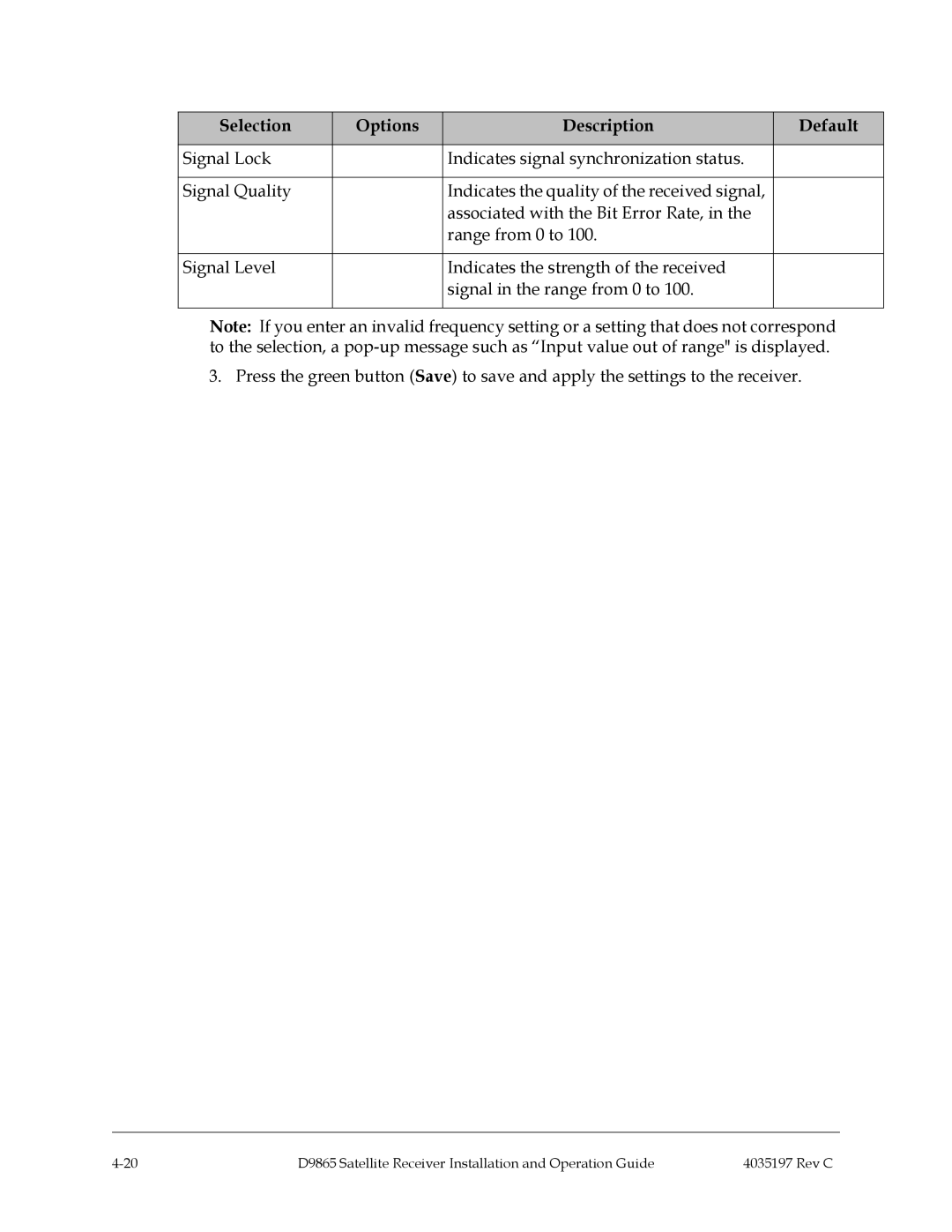Selection | Options | Description | Default |
|
|
|
|
Signal Lock |
| Indicates signal synchronization status. |
|
|
|
|
|
Signal Quality |
| Indicates the quality of the received signal, |
|
|
| associated with the Bit Error Rate, in the |
|
|
| range from 0 to 100. |
|
|
|
|
|
Signal Level |
| Indicates the strength of the received |
|
|
| signal in the range from 0 to 100. |
|
|
|
|
|
Note: If you enter an invalid frequency setting or a setting that does not correspond to the selection, a
3. Press the green button (Save) to save and apply the settings to the receiver.
D9865 Satellite Receiver Installation and Operation Guide | 4035197 Rev C |