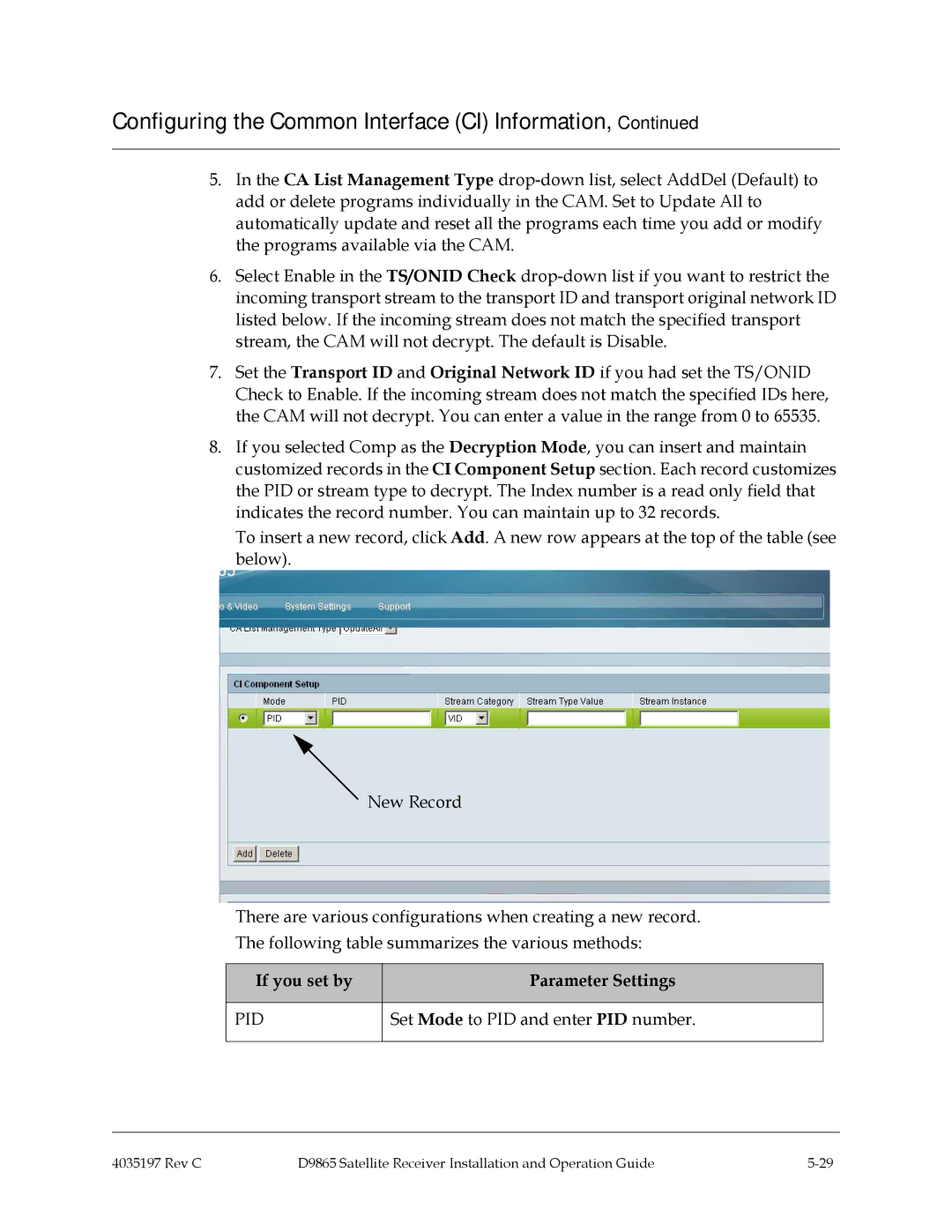Configuring the Common Interface (CI) Information, Continued
5.In the CA List Management Type
6.Select Enable in the TS/ONID Check
7.Set the Transport ID and Original Network ID if you had set the TS/ONID Check to Enable. If the incoming stream does not match the specified IDs here, the CAM will not decrypt. You can enter a value in the range from 0 to 65535.
8.If you selected Comp as the Decryption Mode, you can insert and maintain customized records in the CI Component Setup section. Each record customizes the PID or stream type to decrypt. The Index number is a read only field that indicates the record number. You can maintain up to 32 records.
To insert a new record, click Add. A new row appears at the top of the table (see below).
New Record
There are various configurations when creating a new record.
The following table summarizes the various methods:
If you set by | Parameter Settings |
|
|
PID | Set Mode to PID and enter PID number. |
|
|
4035197 Rev C | D9865 Satellite Receiver Installation and Operation Guide |