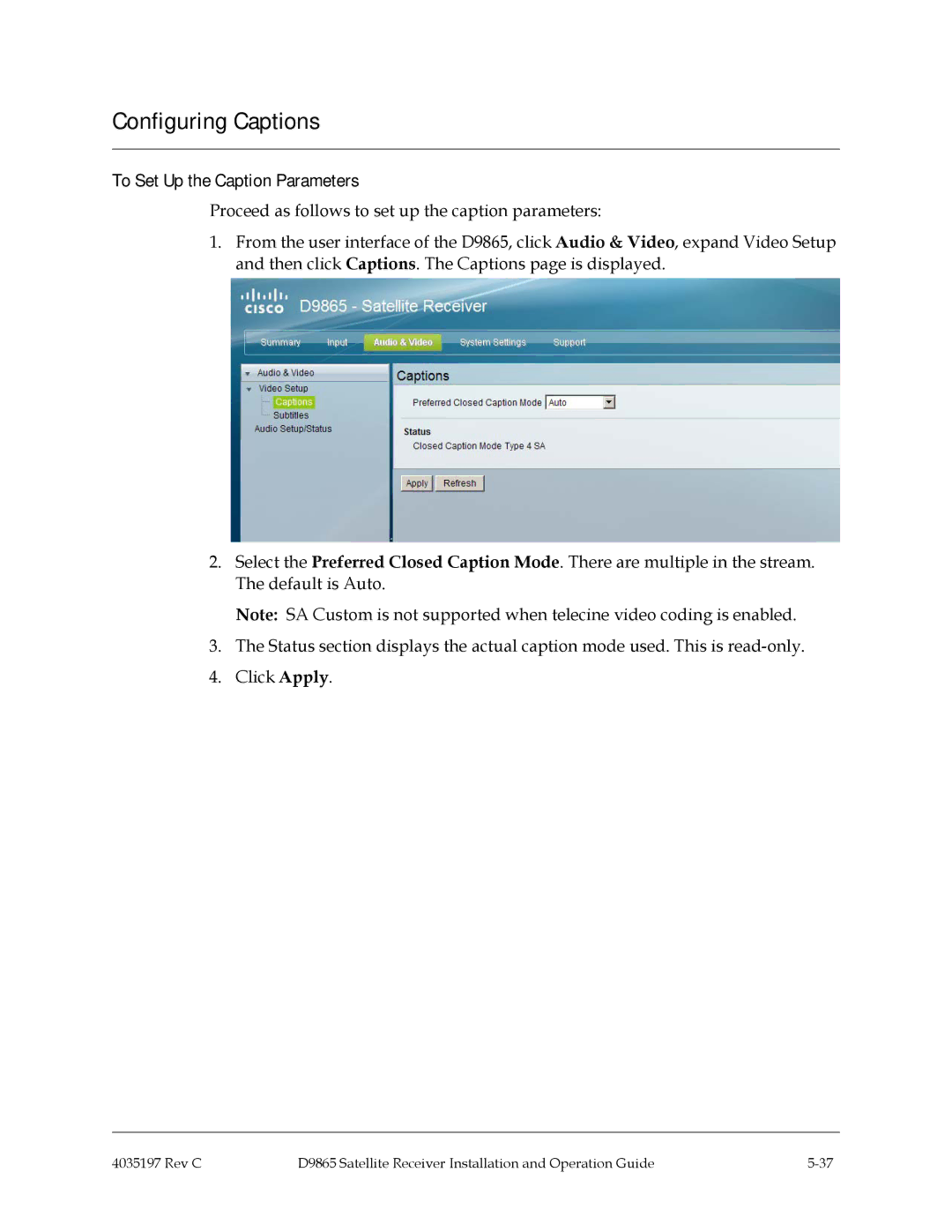Configuring Captions
To Set Up the Caption Parameters
Proceed as follows to set up the caption parameters:
1.From the user interface of the D9865, click Audio & Video, expand Video Setup and then click Captions. The Captions page is displayed.
2.Select the Preferred Closed Caption Mode. There are multiple in the stream. The default is Auto.
Note: SA Custom is not supported when telecine video coding is enabled.
3.The Status section displays the actual caption mode used. This is
4.Click Apply.
4035197 Rev C | D9865 Satellite Receiver Installation and Operation Guide |