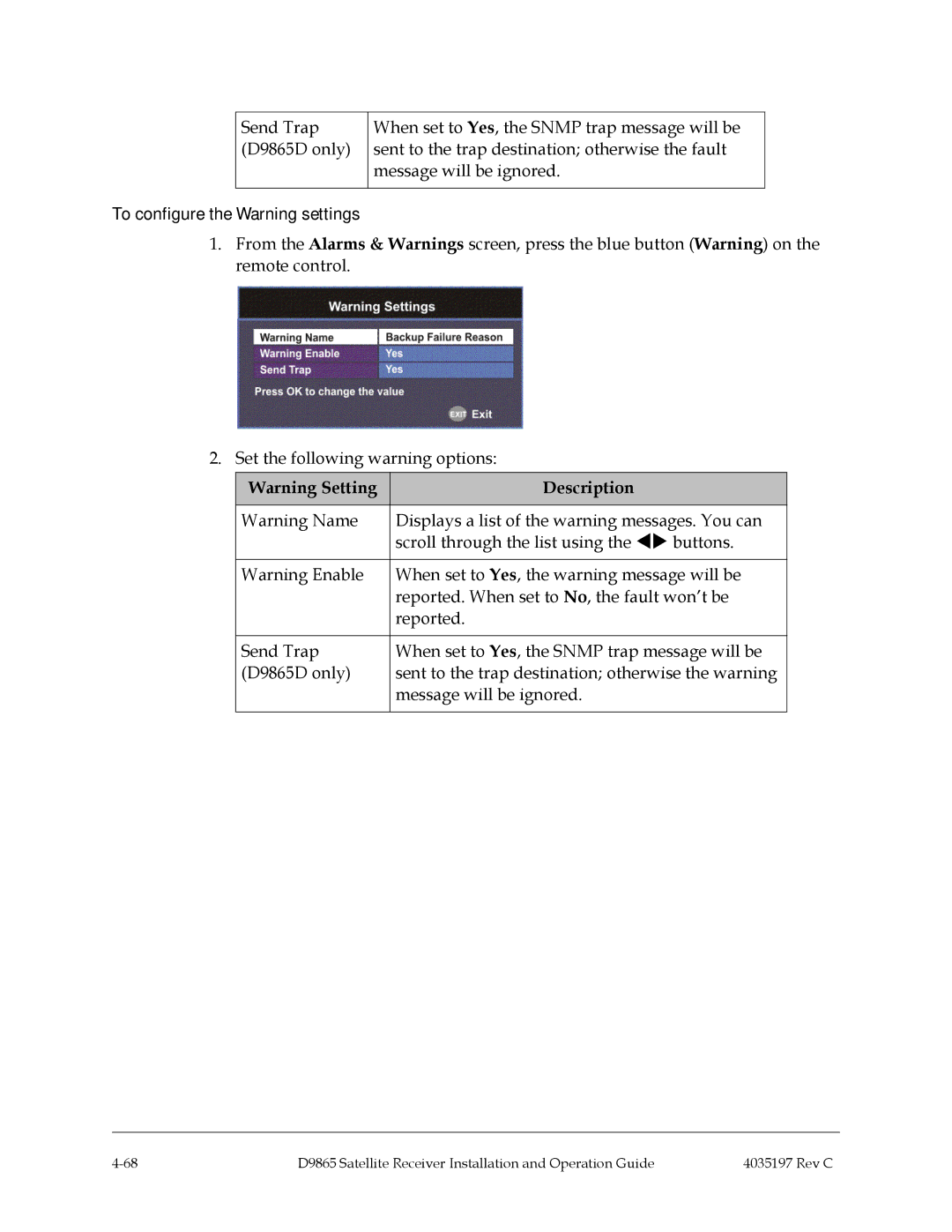Send Trap (D9865D only)
When set to Yes, the SNMP trap message will be sent to the trap destination; otherwise the fault message will be ignored.
To configure the Warning settings
1.From the Alarms & Warnings screen, press the blue button (Warning) on the remote control.
2. Set the following warning options:
Warning Setting | Description |
|
|
Warning Name | Displays a list of the warning messages. You can |
| scroll through the list using the buttons. |
|
|
Warning Enable | When set to Yes, the warning message will be |
| reported. When set to No, the fault won’t be |
| reported. |
|
|
Send Trap | When set to Yes, the SNMP trap message will be |
(D9865D only) | sent to the trap destination; otherwise the warning |
| message will be ignored. |
|
|
D9865 Satellite Receiver Installation and Operation Guide | 4035197 Rev C |