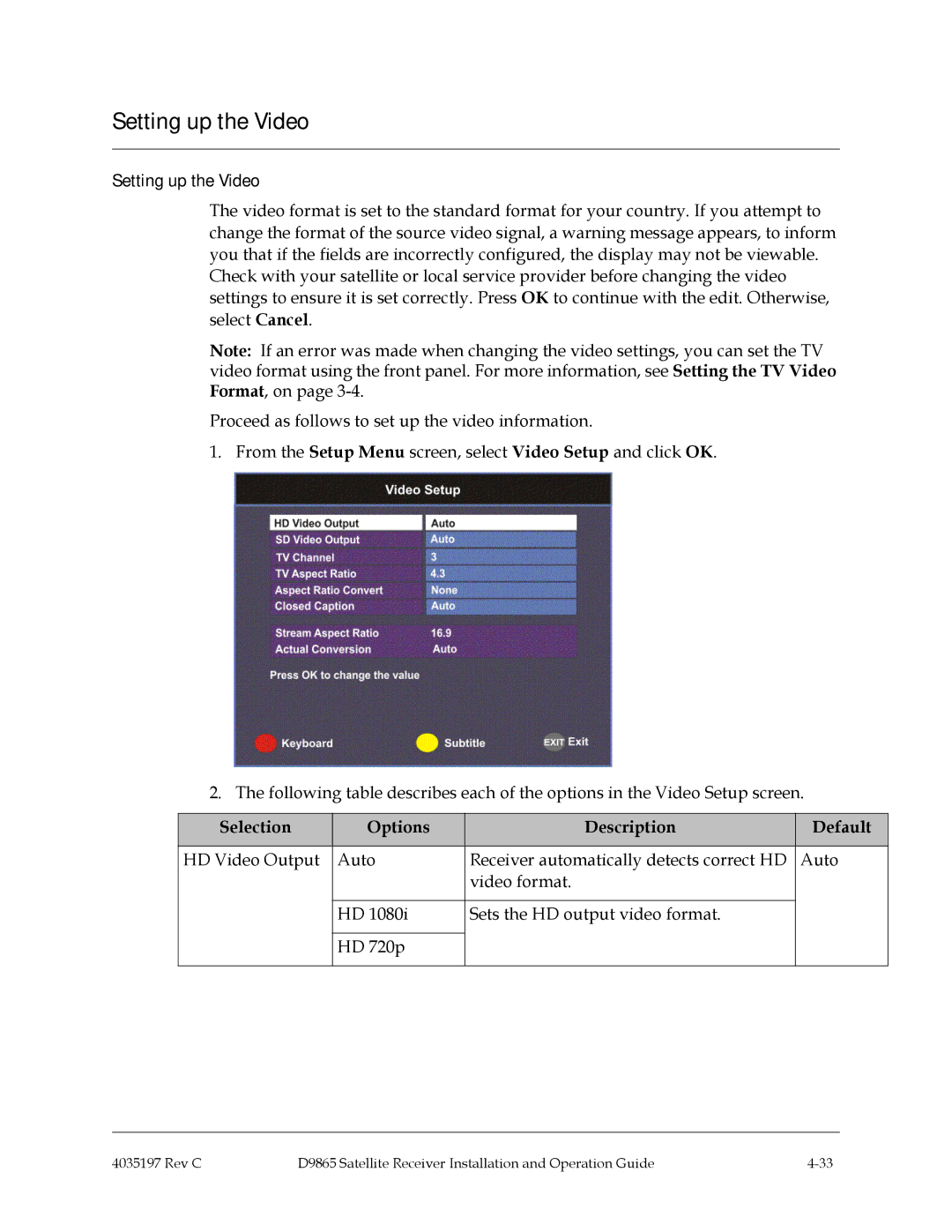Setting up the Video
Setting up the Video
The video format is set to the standard format for your country. If you attempt to change the format of the source video signal, a warning message appears, to inform you that if the fields are incorrectly configured, the display may not be viewable. Check with your satellite or local service provider before changing the video settings to ensure it is set correctly. Press OK to continue with the edit. Otherwise, select Cancel.
Note: If an error was made when changing the video settings, you can set the TV video format using the front panel. For more information, see Setting the TV Video Format, on page
Proceed as follows to set up the video information.
1. From the Setup Menu screen, select Video Setup and click OK.
2. The following table describes each of the options in the Video Setup screen.
Selection | Options | Description | Default |
|
|
|
|
HD Video Output | Auto | Receiver automatically detects correct HD | Auto |
|
| video format. |
|
|
|
|
|
| HD 1080i | Sets the HD output video format. |
|
|
|
|
|
| HD 720p |
|
|
|
|
|
|
4035197 Rev C | D9865 Satellite Receiver Installation and Operation Guide |