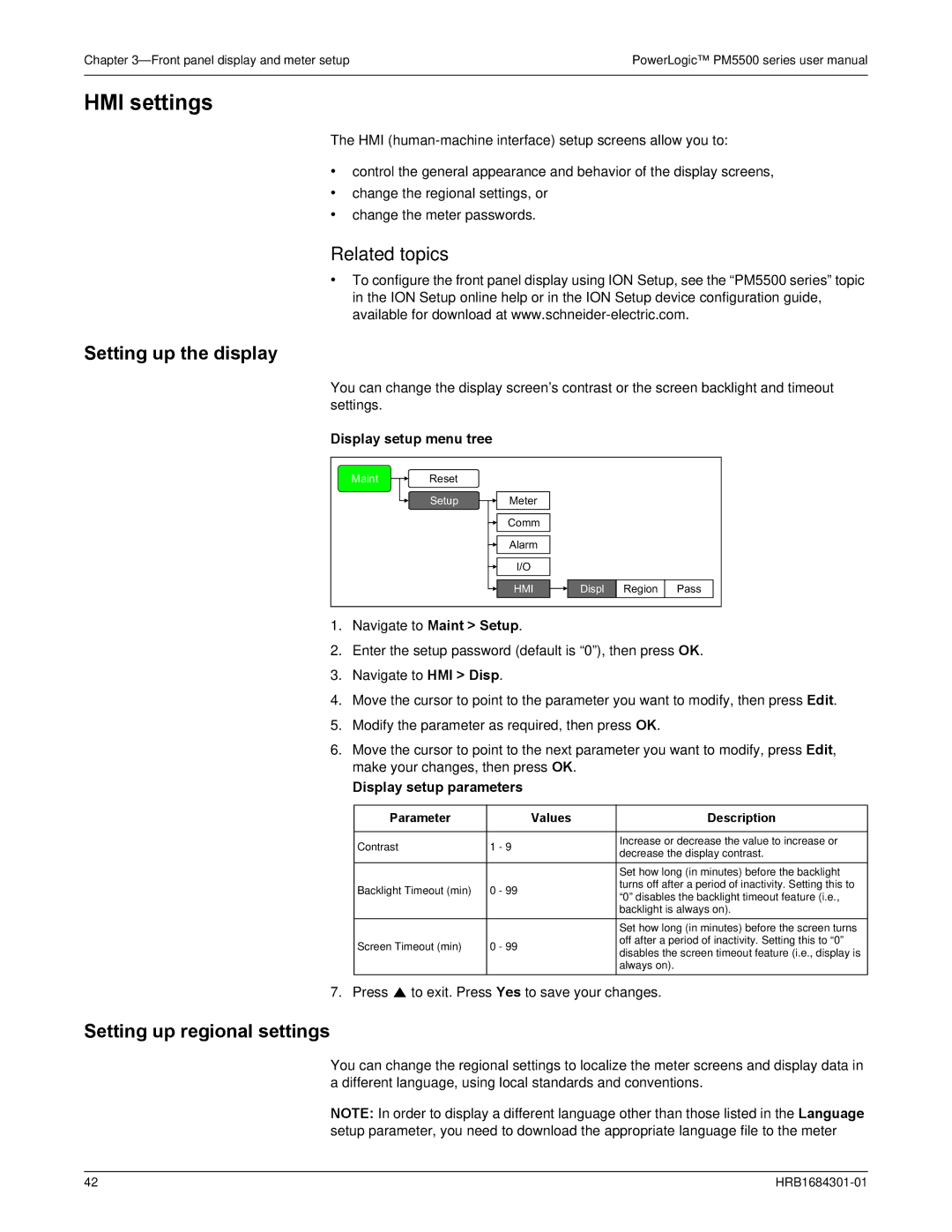PowerLogic PM5500 series
Page
Contents
Front panel display and meter setup
Remote meter setup
Meter webpages
Meter logging
Viewing meter data
Input / Output
Meter resets
Alarms
Multi-tariff feature 103
Power quality
Maintenance and upgrades
Measurements and calculations
Power, energy and power factor
Verifying accuracy
MID compliance
Safety information
Important information
Please note
Reasonable use and responsibility
Updates
Class B FCC Part
Trademarks
Measured parameters
Chapter Introduction
PM5500 series meter models
Model
Demand
Power quality
Energy
Instantaneous
Data recording
Meter configuration
Data display and analysis tools
Input/Output
Firmware Meter display language
Meter models
Chapter
Hardware reference
PM5500 series meter models and supplied hardware PM5560
Heartbeat / serial communications LED
LED indicators
Alarm / energy pulsing LED
Location of LEDs
Meter mounting
Safety precautions
Before you begin
Ethernet communications LEDs
Mounting the integrated display model PM5560, PM5561
Mounting the DIN rail mount model PM5563
Removing the PM5563
Connector locations
Meter wiring
Power system
Direct connect voltage limits
Symbol
Power system setup parameters Power system description
Meter setting
Direct connect maximum
Voltage input protection
Voltage and current input wiring
Balanced system considerations
Current input protection
Neutral and ground current
Control power wiring
Communications
Serial communications
RS-485 cable
RS-485 wiring
RS-485 network configuration
RS-485 maximum cable length
Digital outputs
Ethernet configuration
Ethernet wiring Eth THERNETernet Switch / hub
Ethernet communications
Digital inputs
Digital output connections
Digital input connections
Electrical characteristics
Specifications
Mechanical characteristics
Mechanical
Active alarm / energy
EMC electromagnetic compatibility
Environmental characteristics
Safety
RS-485 communications
Ethernet communications
Real-time clock
Parts of the display
Chapter Front panel display and meter setup
Heartbeat / communications LED
Front panel LEDs
Notification icons
Alarm / energy pulsing LED modes
Notification icons
Icon
Navigation symbols
Level 1 screen menus Ieee display mode
Level 1 screen menus IEC display mode
Meter screen menus
PM5560 / PM5561 meter display screen menus
Level
Configuring basic setup parameters
Front panel meter setup
Meter setup screen navigation
Basic setup screen
Parameter Values Description
Basic setup menu tree
Basic setup parameters
3VT
Advanced setup parameters
Configuring advanced setup parameters
Advanced setup menu tree
ABC, CBA
Demand setup
Demand setup menu tree
Power, current, or input demand setup parameters
Setting up serial communications
Multi-tariff setup
Communications setup
Serial communications setup menu tree
Setting up Ethernet communications
RS-485 port settings
Ethernet communications setup menu tree
Ethernet port settings
Alarms setup
Input / output setup
Bootp
Setting up regional settings
HMI settings
Setting up the display
Display setup menu tree
Regional settings menu tree
Resetting the language
Setting up the screen passwords
Regional settings setup parameters
Password setup menu tree
Setting the clock
Lost password
Password setup parameters
Clock setup parameters
Setting up the alarm / energy pulsing LED
Clock setup menu tree
Parameter Display format Description
Front panel display and meter setup HRB1684301-01
Ethernet port setup
Chapter Remote meter setup
Downloading ION Setup
Using a web browser to set up Ethernet
Click Setup Ethernet
RS-485 port setup
Meter setup through Ethernet
Ethernet & TCP/IP
Using a serial communications converter to set up RS-485
Using an Ethernet gateway to set up RS-485
Ascii 8, Ascii
Meter setup through RS-485
Meter configuration using ION Setup
Remote meter setup HRB1684301-01
Ethernet communications settings
Accessing the meter webpages
Webpages setup
Chapter Meter webpages
Initial Ethernet configuration steps
Configuring Ethernet settings using a browser
Configuring Ethernet settings using the front panel
Final Ethernet configuration steps
User setup
Device log export setup
Monitoring
Setting the measurement range
Viewing the meter webpages
Monitoring Basic Readings
Diagnostics
Meter
Communications
Exporting data logs
Maintenance
Maintenance Log
Logging out
Chapter Meter logging
Setting up the data log
Saving the data log contents
Data log
Data log export using ION Setup
Alarm log
Maintenance log
Data log export using a web browser
Meter data display screens
Chapter Viewing meter data
Viewing meter data from the front panel
Displaying data screens
Current
Voltage
Harmonics
Power
Power PQS
Energy E
Total harmonic distortion
Power Factor
Frequency
Unbalance
Minimum / maximum
Alarm
Alarm
Input / Output
Maint
Timer
Timer
LED
Power Monitoring Expert
Using ION Setup to view or modify configuration data
Using software to view meter data
Viewing meter data from a web browser
PowerSCADA Expert
Modbus command interface
Input / Output
Digital input applications
Navigate to I/O configuration I/O Setup
Digital input setup
Configuring digital inputs using ION Setup
Wages monitoring
Configuring digital inputs using the front panel
Digital input setup parameters available through ION Setup
Digital input setup menu tree
Input metering
Configuring input metering using the front panel
Input metering setup
Configuring input metering using ION Setup
Navigate to I/O configuration Input metering
Input metering unit and demand measurements
Input metering setup menu tree
Demand measurements for input metering
Unit Code Demand Code Description
Using the meter’s display
Viewing input metering data
Digital output applications
Digital output setup
Digital output wiring example
Digital output application example
Configuring digital outputs using ION Setup
Digital output setup parameters available through ION Setup
Configuring digital outputs using the front panel
Digital output setup menu tree
This can be modified only through software. Use this
Energy pulsing
Location of alarm / energy pulsing LED
Alarm / energy pulsing LED settings menu tree
PM5560, PM5561 PM5563
Alarm / energy pulsing LED setup parameters
Navigate to I/O configuration Energy Pulsing
Option or range Description
Input / Output HRB1684301-01
Global resets
Meter resets
Front panel meter reset screens
Reset menu tree
Alarm counter options
Single resets
Single reset options
Alarm counter Option Description
Over kW
Meter resets HRB1684301-01
Alarm types
Chapter Alarms
Alarm overview
Unary alarms
Digital alarms
Standard alarms
Digital alarm with setpoint delay
Setpoint conditions
Over setpoint
Under setpoint
ΔT2 ΔT3 EV1 EV2
Maximum allowable setpoint
Power factor PF
Standard alarm maximum setpoint values
PF quadrants and related values
Leading PF
Logic alarms
Phase loss
Lagging PF
Custom alarms
Custom alarms parameter list
Alarm parameter Unit
Built-in error-checking
Alarms setup overview
Alarm priorities
Active alarms
Setting up unary alarms
Alarm setup using the meter display
Alarm setup using ION Setup
Setting up digital alarms
Setting up standard 1-sec alarms
Nand
Setting up logic alarms
Logic alarm setup parameters
NOR
Setting up custom alarms
Logic alarm setup error prompts
Custom alarm setup parameters
LED alarm indicator
Configuring the LED for alarms using the meter display
Alarm screens
Alarm display and notification
Alarm details
Alarm counter
Active alarms
Alarm history
Acknowledging alarms
Active alarms list and alarm history log
Alarm memory usage
Resetting alarms
Multi-tariff feature
Multi-tariff feature example
Multi-tariff feature overview
Tariff validity
Command mode overview
Time of day mode overview
Tariff creation method
Configuration 2 8 tariff assignment using 4 digital inputs
Input mode overview
Configuration 1 8 tariff assignment using 3 digital inputs1
Digital input requirements for required number of tariffs
Configuring input mode tariffs using the front panel
Configuring tariffs
Configuring time of day mode tariffs
Tariff setup menu tree
To configure input mode tariffs using the front panel
Navigate to Meter Tariff
Multi-tariff feature 108 HRB1684301-01
Real-time readings
Power factor
Chapter Measurements and calculations
Energy
IEC mode
Power factor min/max convention
Power factor sign convention
Power factor minimum and maximum
Ieee mode
Power demand
Power demand calculation methods
Block interval demand
Synchronized demand
Block interval demand example
Thermal demand
Current demand
Predicted demand
Thermal demand example
Peak demand Input metering demand
Timer
Operating timer
Predicted demand example
Load timer
Measurements and calculations 116 HRB1684301-01
Crest factor and K-factor
Chapter Power quality
Harmonics overview
Total Harmonic Distortion and Total Demand Distortion
Harmonic content calculations
THD and thd calculations
TDD calculation
Viewing harmonics using the front panel
Displaying harmonics data
Viewing TDD, K-factor and Crest factor data
Viewing THD/thd using the front panel
Crest Factor display screens
THD or thd display screens
Troubleshooting LED indicators
Chapter Maintenance and upgrades
Maintenance
Wrench icon
Meter firmware and upgrade method
Firmware upgrade
Clock battery
Meter memory
Click Add Device
Using DLF300 to upgrade firmware
Click Continue
FTP
Click Edit Settings
Upgrading the Ethernet card
Info, Meter and Cl Pwr
Diagnostics screen
Technical assistance
Phasors
126 HRB1684301-01
Testing overview
Chapter Verifying accuracy
Accuracy test requirements
Reference device or energy standard
Energy pulsing
Location of energy pulsing LED
Verifying accuracy test
Calculating total power
Percent error calculation
Calculating the number of required pulses
Watt-hour test points example
Test points
Energy pulsing considerations
Var-hour test points example
Adjustments to allow energy pulsing at the digital outputs
VT and CT considerations
Example calculations
Typical sources of test errors
Output is
Verifying accuracy 134 HRB1684301-01
Power and the PQ coordinate system
Chapter Power, energy and power factor
Power PQS
Power flow
Current phase shift from voltage
Power factor PF
True PF and displacement PF
Energy delivered / energy received
PF sign convention
PF sign in IEC mode
Power and PF lead / lag
PF lead / lag summary
Power factor sign in Ieee mode
PF sign in Ieee mode
Power factor sign in IEC mode
PF sign PF sign +
PF value
Power factor register format
How PF value is stored in the PF register
PPF register
Quadrant PF range PF register PF formula
Range
MID overview
Specifications relevant to MID
Chapter MID compliance
MID compliance for the meter
Installation and wiring
MID compliance
Default PM5561 display screen
Installing the terminal covers
PM5561 default screen
Location of terminal covers
MID-protected setup parameters
MID-protected setup parameters
Lock-protected setup parameters
Setup menu Setup submenu MID-protected setup parameter
Advanced setup menu
Setting up the PM5561
Basic setup menu
Clock setup menu
Initializing the meter
Tariff setup menu
Passwords setup menu
Locking or unlocking the meter
Page
Schneider Electric

![]() to exit. Press Yes to save your changes.
to exit. Press Yes to save your changes.