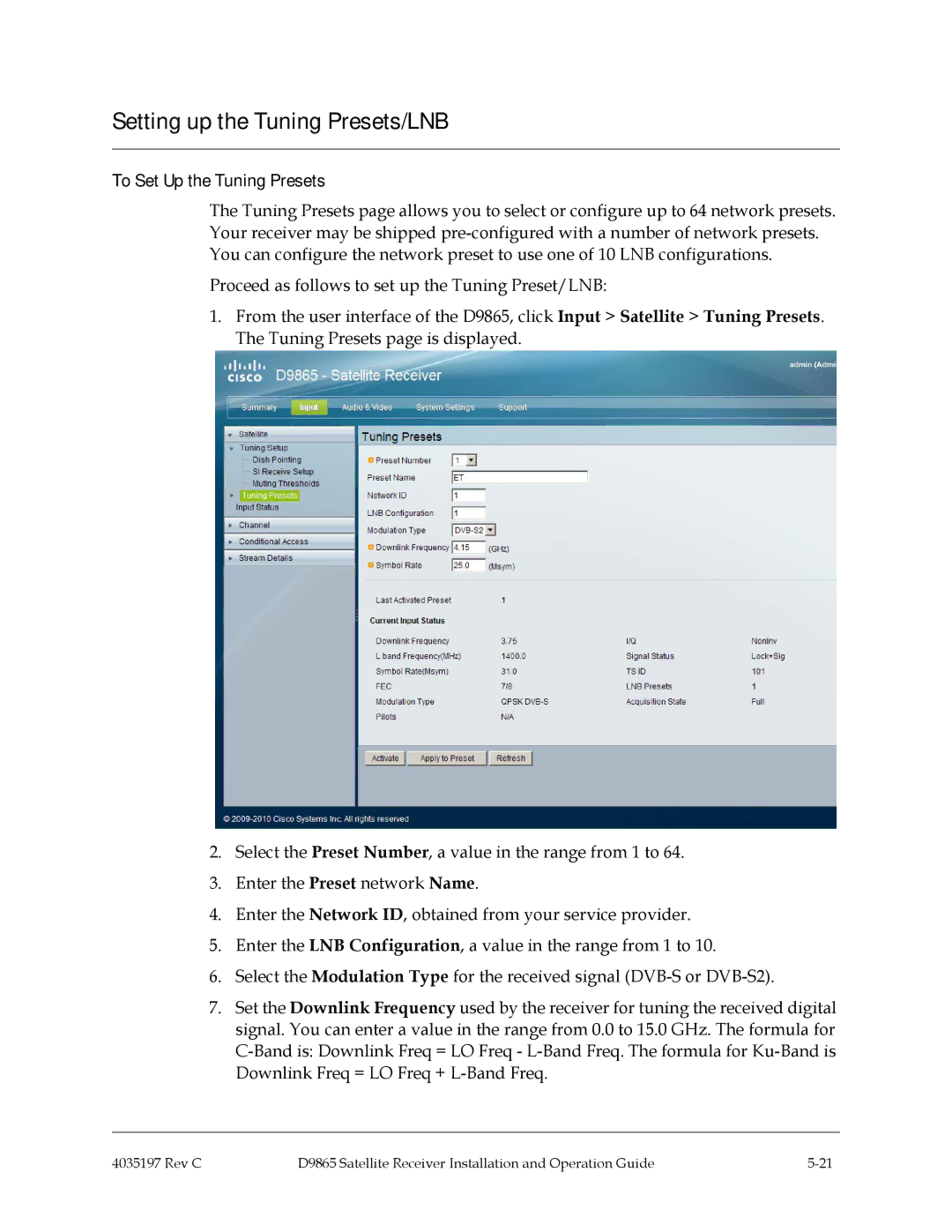Setting up the Tuning Presets/LNB
To Set Up the Tuning Presets
The Tuning Presets page allows you to select or configure up to 64 network presets. Your receiver may be shipped
Proceed as follows to set up the Tuning Preset/LNB:
1.From the user interface of the D9865, click Input > Satellite > Tuning Presets. The Tuning Presets page is displayed.
2.Select the Preset Number, a value in the range from 1 to 64.
3.Enter the Preset network Name.
4.Enter the Network ID, obtained from your service provider.
5.Enter the LNB Configuration, a value in the range from 1 to 10.
6.Select the Modulation Type for the received signal
7.Set the Downlink Frequency used by the receiver for tuning the received digital signal. You can enter a value in the range from 0.0 to 15.0 GHz. The formula for
4035197 Rev C | D9865 Satellite Receiver Installation and Operation Guide |