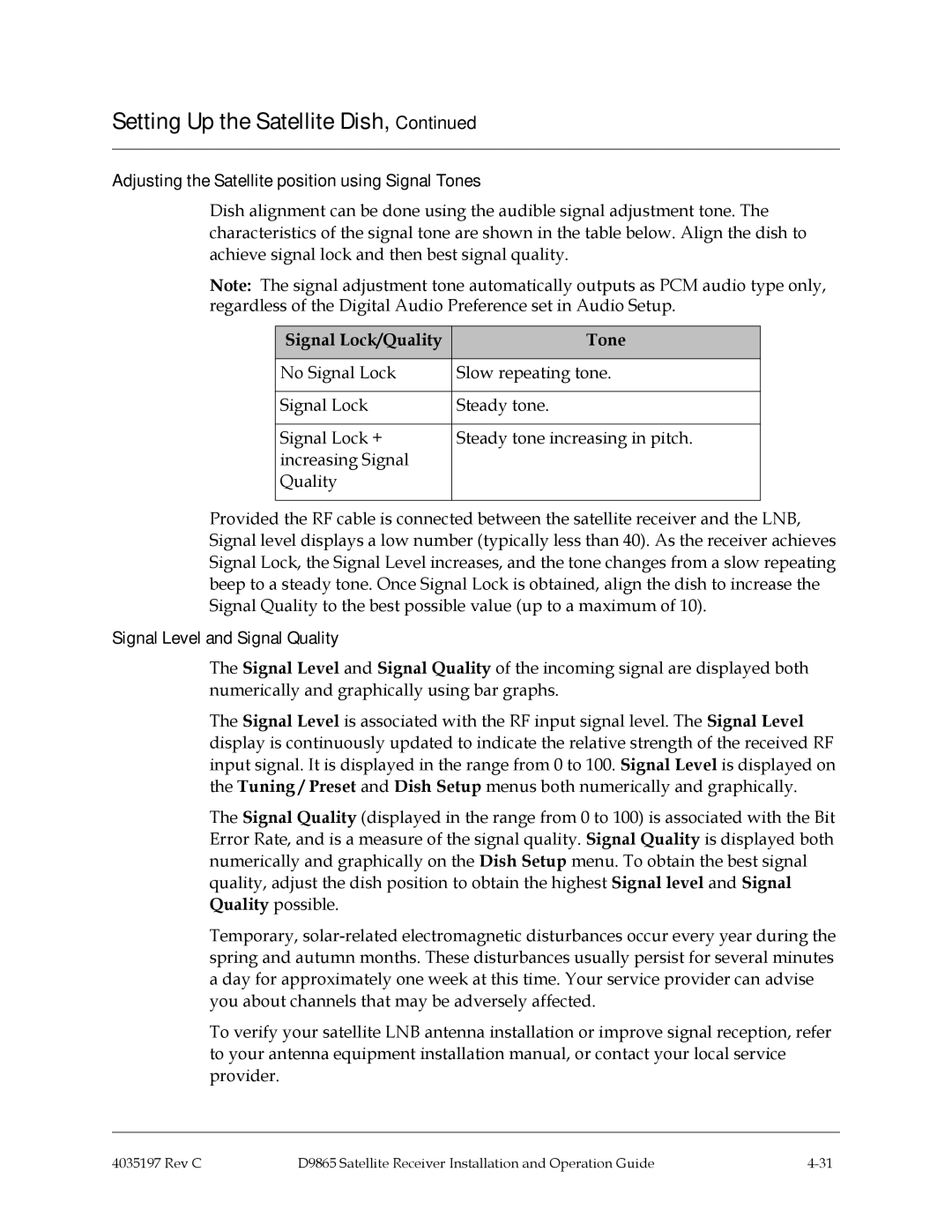Setting Up the Satellite Dish, Continued
Adjusting the Satellite position using Signal Tones
Dish alignment can be done using the audible signal adjustment tone. The characteristics of the signal tone are shown in the table below. Align the dish to achieve signal lock and then best signal quality.
Note: The signal adjustment tone automatically outputs as PCM audio type only, regardless of the Digital Audio Preference set in Audio Setup.
Signal Lock/Quality | Tone |
|
|
No Signal Lock | Slow repeating tone. |
|
|
Signal Lock | Steady tone. |
|
|
Signal Lock + | Steady tone increasing in pitch. |
increasing Signal |
|
Quality |
|
|
|
Provided the RF cable is connected between the satellite receiver and the LNB, Signal level displays a low number (typically less than 40). As the receiver achieves Signal Lock, the Signal Level increases, and the tone changes from a slow repeating beep to a steady tone. Once Signal Lock is obtained, align the dish to increase the Signal Quality to the best possible value (up to a maximum of 10).
Signal Level and Signal Quality
The Signal Level and Signal Quality of the incoming signal are displayed both numerically and graphically using bar graphs.
The Signal Level is associated with the RF input signal level. The Signal Level display is continuously updated to indicate the relative strength of the received RF input signal. It is displayed in the range from 0 to 100. Signal Level is displayed on the Tuning / Preset and Dish Setup menus both numerically and graphically.
The Signal Quality (displayed in the range from 0 to 100) is associated with the Bit Error Rate, and is a measure of the signal quality. Signal Quality is displayed both numerically and graphically on the Dish Setup menu. To obtain the best signal quality, adjust the dish position to obtain the highest Signal level and Signal Quality possible.
Temporary,
To verify your satellite LNB antenna installation or improve signal reception, refer to your antenna equipment installation manual, or contact your local service provider.
4035197 Rev C | D9865 Satellite Receiver Installation and Operation Guide |