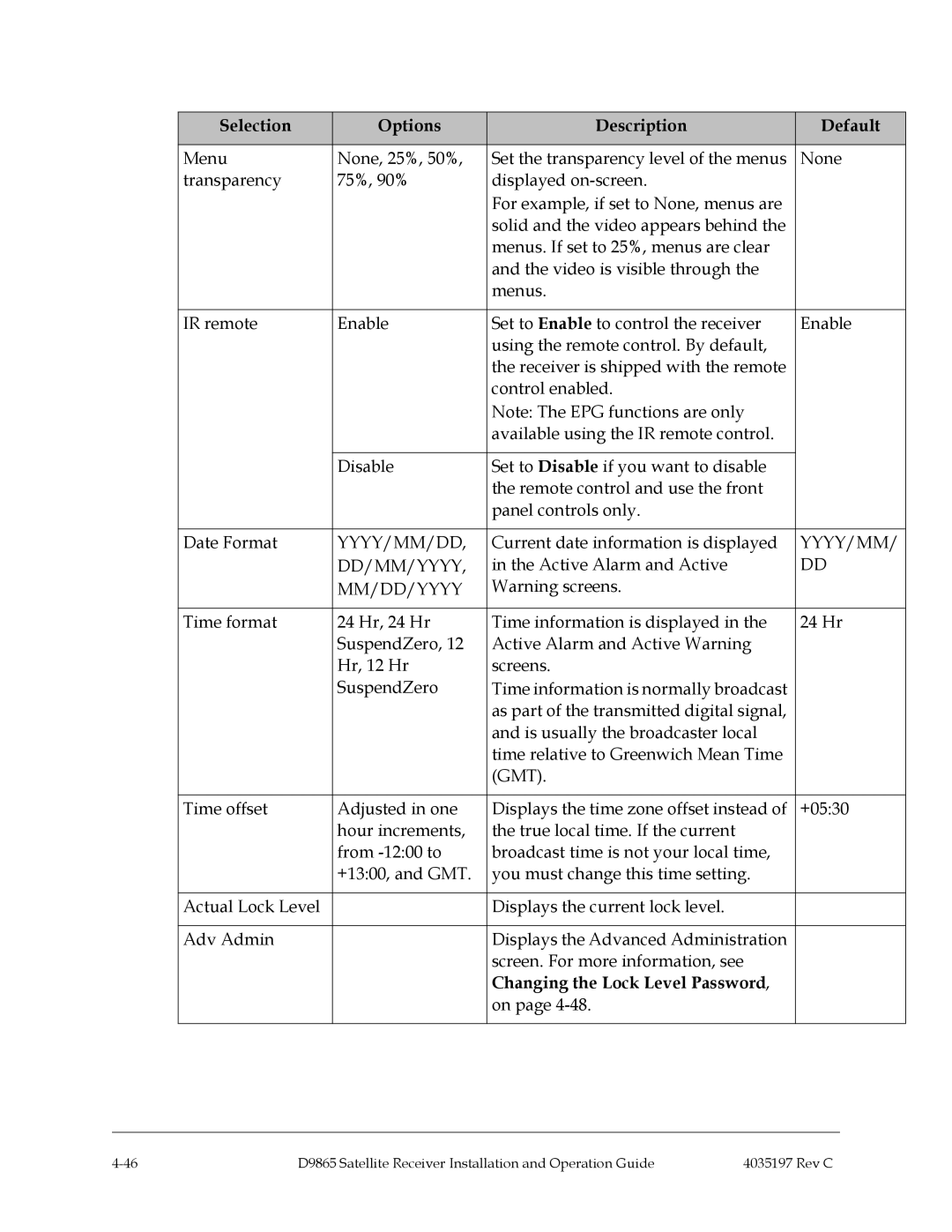Selection | Options | Description | Default |
|
|
|
|
Menu | None, 25%, 50%, | Set the transparency level of the menus | None |
transparency | 75%, 90% | displayed |
|
|
| For example, if set to None, menus are |
|
|
| solid and the video appears behind the |
|
|
| menus. If set to 25%, menus are clear |
|
|
| and the video is visible through the |
|
|
| menus. |
|
|
|
|
|
IR remote | Enable | Set to Enable to control the receiver | Enable |
|
| using the remote control. By default, |
|
|
| the receiver is shipped with the remote |
|
|
| control enabled. |
|
|
| Note: The EPG functions are only |
|
|
| available using the IR remote control. |
|
|
|
|
|
| Disable | Set to Disable if you want to disable |
|
|
| the remote control and use the front |
|
|
| panel controls only. |
|
|
|
|
|
Date Format | YYYY/MM/DD, | Current date information is displayed | YYYY/MM/ |
| DD/MM/YYYY, | in the Active Alarm and Active | DD |
| MM/DD/YYYY | Warning screens. |
|
|
|
|
|
Time format | 24 Hr, 24 Hr | Time information is displayed in the | 24 Hr |
| SuspendZero, 12 | Active Alarm and Active Warning |
|
| Hr, 12 Hr | screens. |
|
| SuspendZero | Time information is normally broadcast |
|
|
| as part of the transmitted digital signal, |
|
|
| and is usually the broadcaster local |
|
|
| time relative to Greenwich Mean Time |
|
|
| (GMT). |
|
|
|
|
|
Time offset | Adjusted in one | Displays the time zone offset instead of | +05:30 |
| hour increments, | the true local time. If the current |
|
| from | broadcast time is not your local time, |
|
| +13:00, and GMT. | you must change this time setting. |
|
|
|
|
|
Actual Lock Level |
| Displays the current lock level. |
|
|
|
|
|
Adv Admin |
| Displays the Advanced Administration |
|
|
| screen. For more information, see |
|
|
| Changing the Lock Level Password, |
|
|
| on page |
|
|
|
|
|
D9865 Satellite Receiver Installation and Operation Guide | 4035197 Rev C |