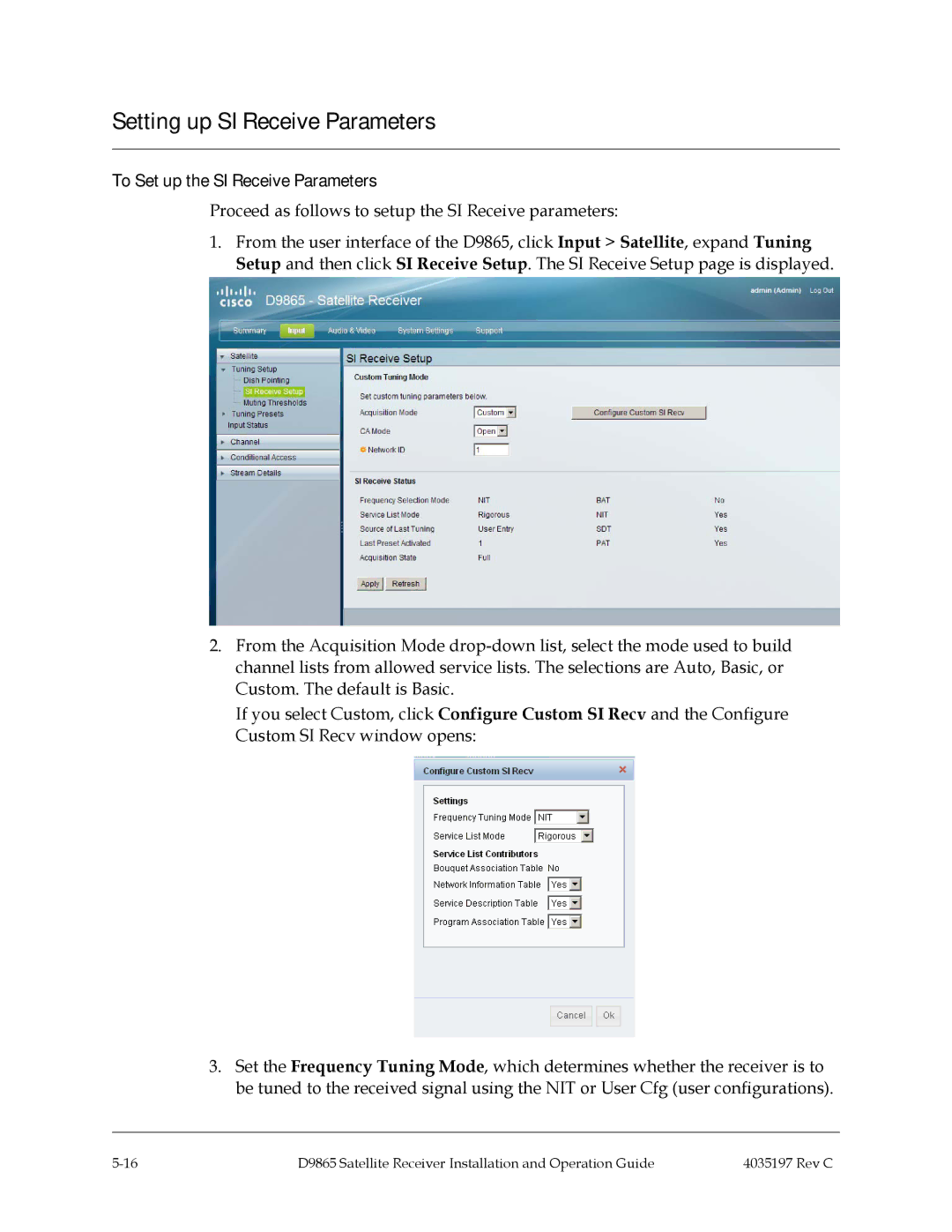Setting up SI Receive Parameters
To Set up the SI Receive Parameters
Proceed as follows to setup the SI Receive parameters:
1.From the user interface of the D9865, click Input > Satellite, expand Tuning Setup and then click SI Receive Setup. The SI Receive Setup page is displayed.
2.From the Acquisition Mode
If you select Custom, click Configure Custom SI Recv and the Configure Custom SI Recv window opens:
3.Set the Frequency Tuning Mode, which determines whether the receiver is to be tuned to the received signal using the NIT or User Cfg (user configurations).
D9865 Satellite Receiver Installation and Operation Guide | 4035197 Rev C |