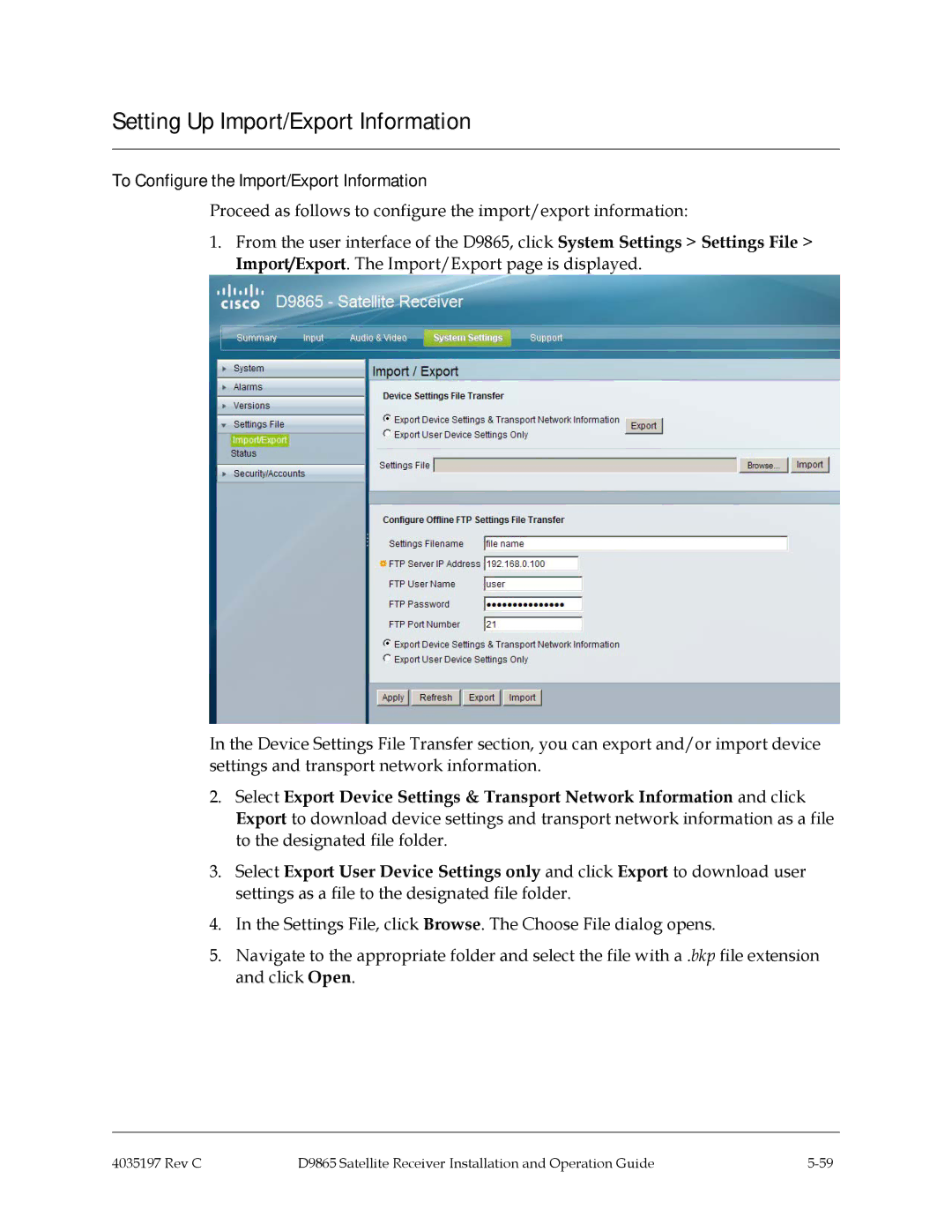Setting Up Import/Export Information
To Configure the Import/Export Information
Proceed as follows to configure the import/export information:
1.From the user interface of the D9865, click System Settings > Settings File > Import/Export. The Import/Export page is displayed.
In the Device Settings File Transfer section, you can export and/or import device settings and transport network information.
2.Select Export Device Settings & Transport Network Information and click Export to download device settings and transport network information as a file to the designated file folder.
3.Select Export User Device Settings only and click Export to download user settings as a file to the designated file folder.
4.In the Settings File, click Browse. The Choose File dialog opens.
5.Navigate to the appropriate folder and select the file with a .bkp file extension and click Open.
4035197 Rev C | D9865 Satellite Receiver Installation and Operation Guide |