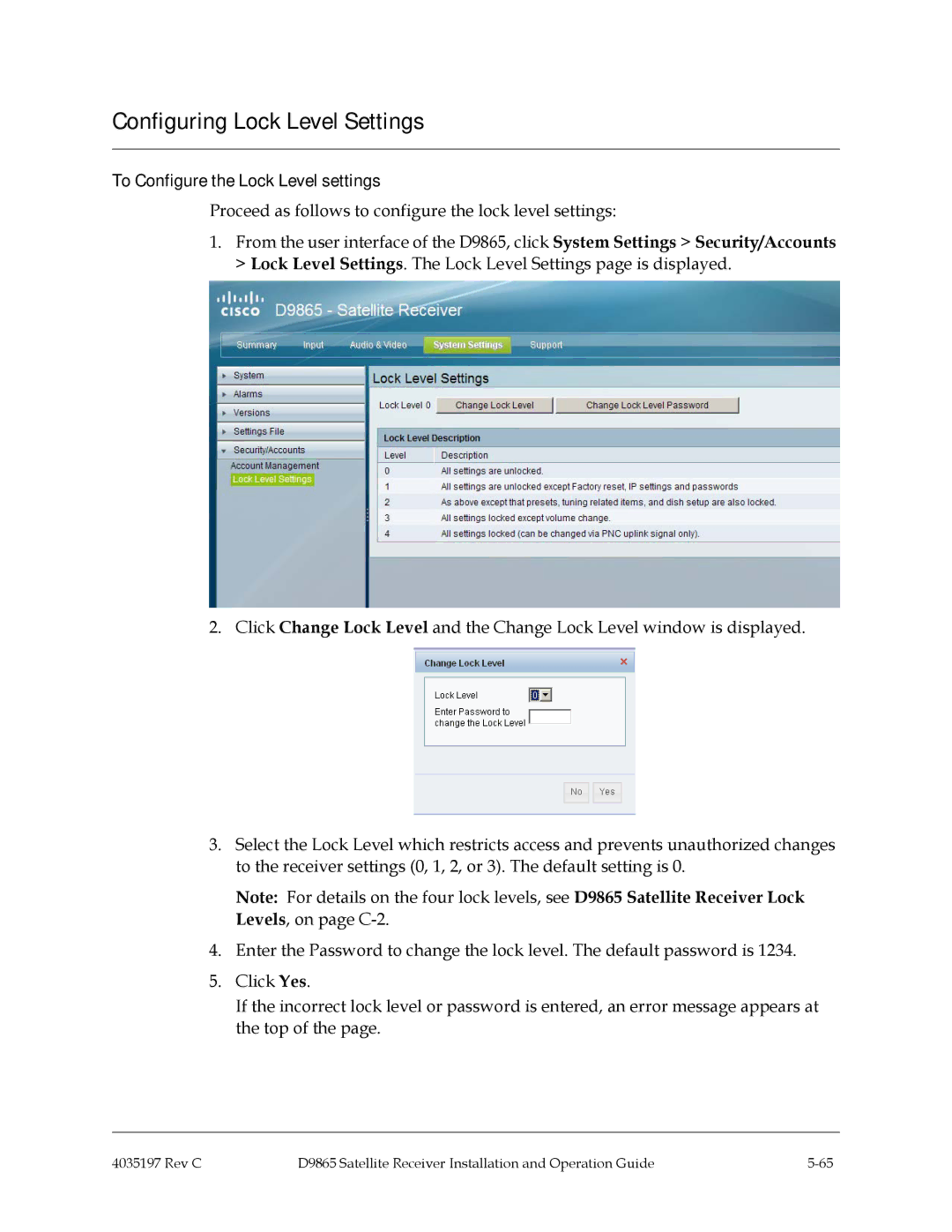Configuring Lock Level Settings
To Configure the Lock Level settings
Proceed as follows to configure the lock level settings:
1.From the user interface of the D9865, click System Settings > Security/Accounts > Lock Level Settings. The Lock Level Settings page is displayed.
2. Click Change Lock Level and the Change Lock Level window is displayed.
3.Select the Lock Level which restricts access and prevents unauthorized changes to the receiver settings (0, 1, 2, or 3). The default setting is 0.
Note: For details on the four lock levels, see D9865 Satellite Receiver Lock Levels, on page
4.Enter the Password to change the lock level. The default password is 1234.
5.Click Yes.
If the incorrect lock level or password is entered, an error message appears at the top of the page.
4035197 Rev C | D9865 Satellite Receiver Installation and Operation Guide |