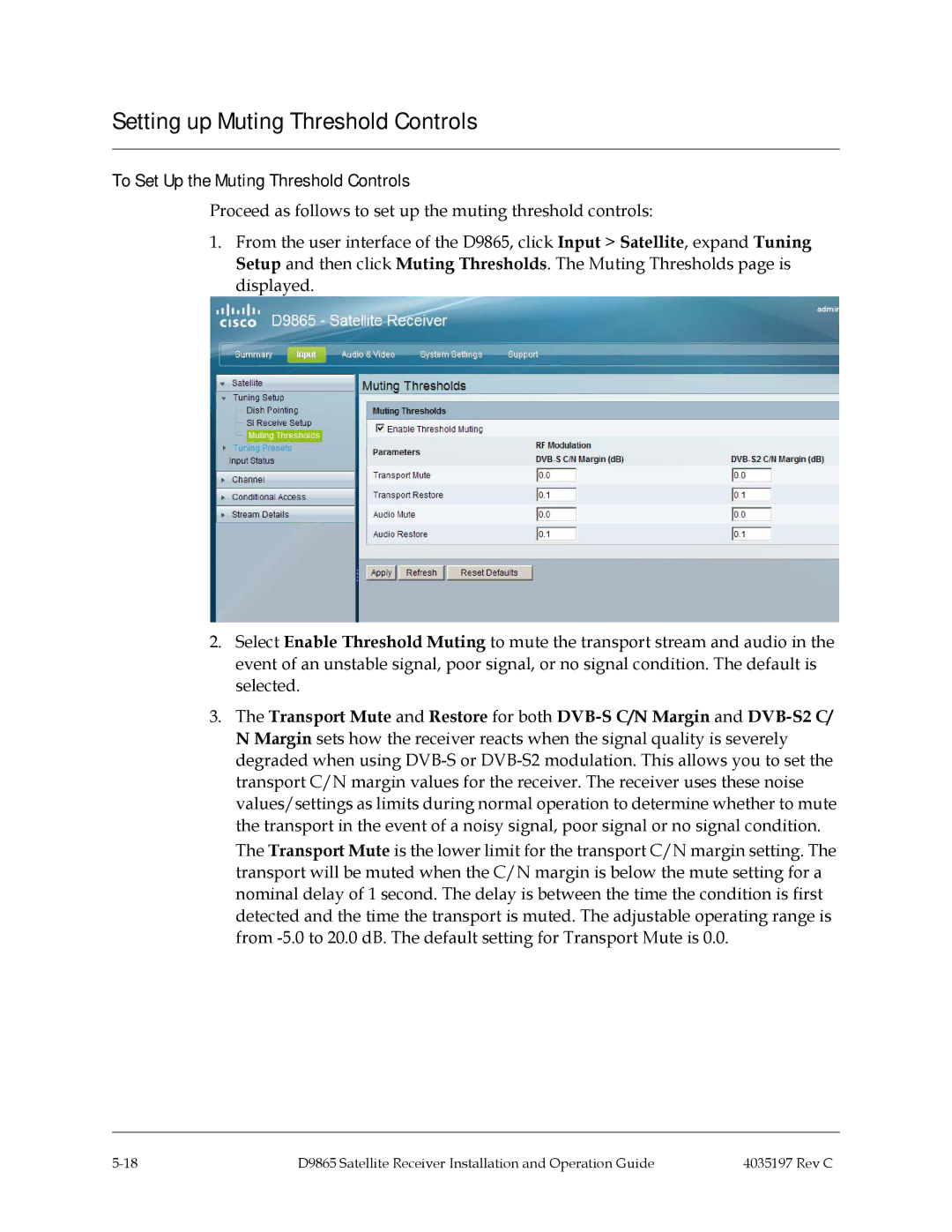Setting up Muting Threshold Controls
To Set Up the Muting Threshold Controls
Proceed as follows to set up the muting threshold controls:
1.From the user interface of the D9865, click Input > Satellite, expand Tuning Setup and then click Muting Thresholds. The Muting Thresholds page is displayed.
2.Select Enable Threshold Muting to mute the transport stream and audio in the event of an unstable signal, poor signal, or no signal condition. The default is selected.
3.The Transport Mute and Restore for both
The Transport Mute is the lower limit for the transport C/N margin setting. The transport will be muted when the C/N margin is below the mute setting for a nominal delay of 1 second. The delay is between the time the condition is first detected and the time the transport is muted. The adjustable operating range is from
D9865 Satellite Receiver Installation and Operation Guide | 4035197 Rev C |