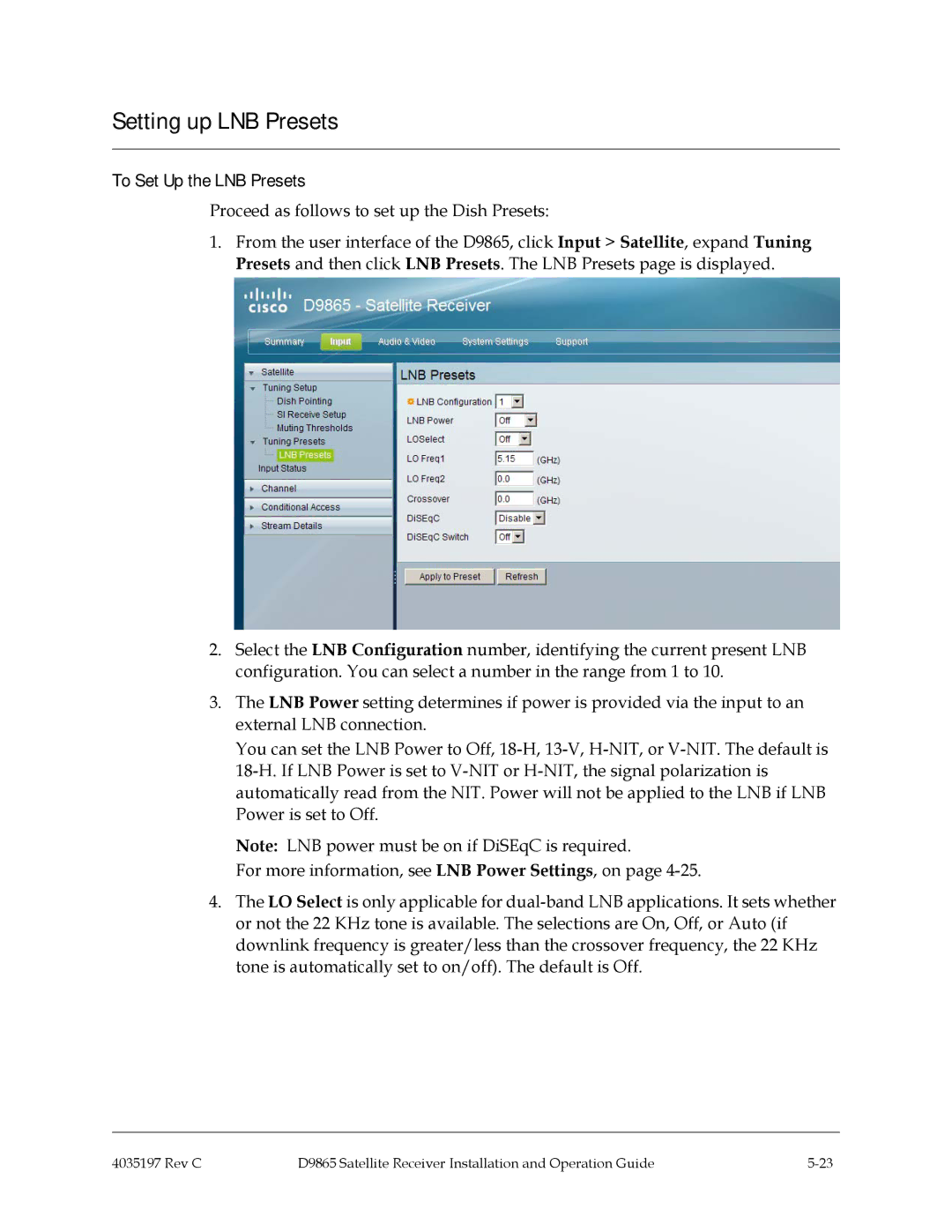Setting up LNB Presets
To Set Up the LNB Presets
Proceed as follows to set up the Dish Presets:
1.From the user interface of the D9865, click Input > Satellite, expand Tuning Presets and then click LNB Presets. The LNB Presets page is displayed.
2.Select the LNB Configuration number, identifying the current present LNB configuration. You can select a number in the range from 1 to 10.
3.The LNB Power setting determines if power is provided via the input to an external LNB connection.
You can set the LNB Power to Off,
Note: LNB power must be on if DiSEqC is required.
For more information, see LNB Power Settings, on page
4.The LO Select is only applicable for
4035197 Rev C | D9865 Satellite Receiver Installation and Operation Guide |