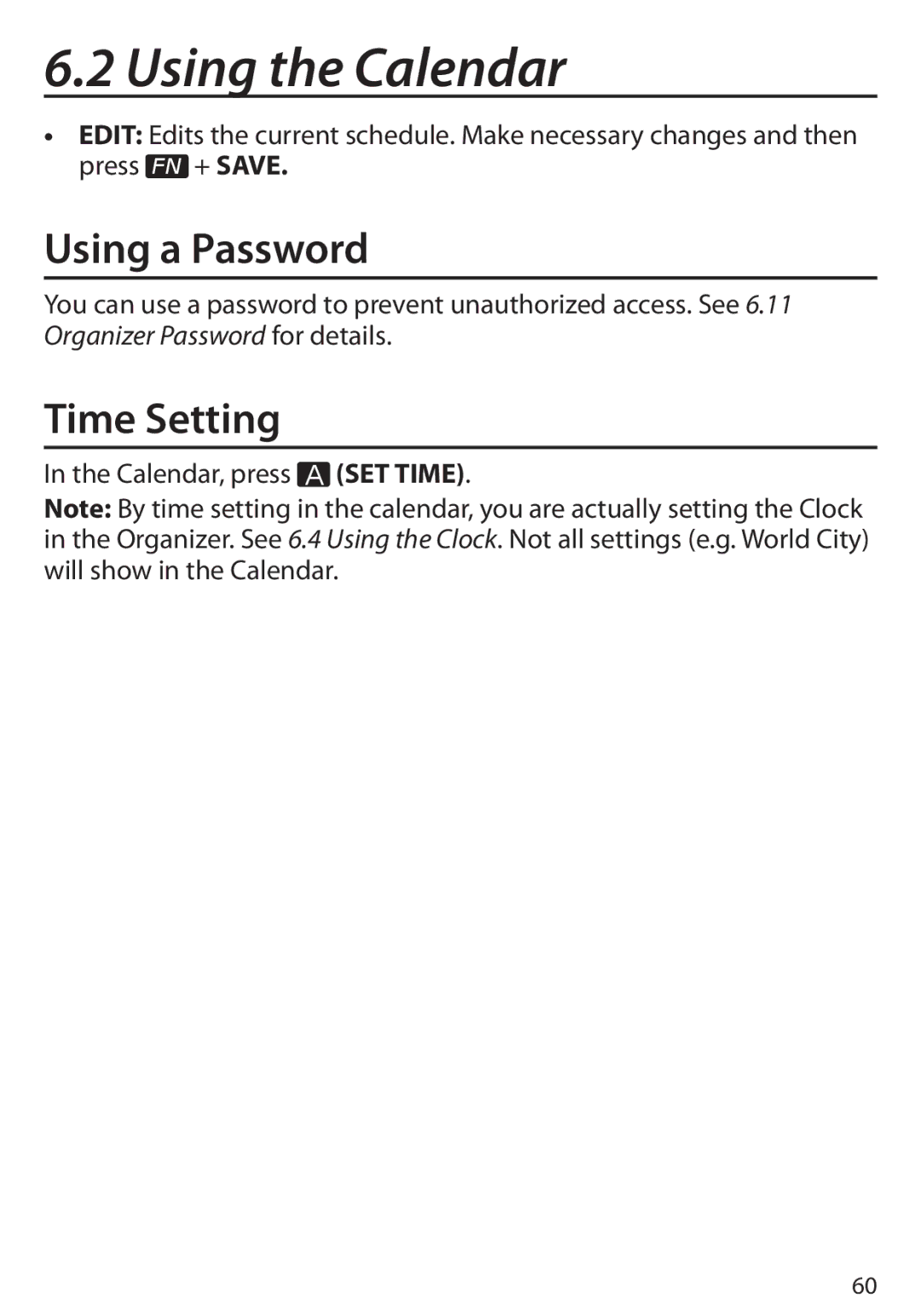6.2 Using the Calendar
•EDIT: Edits the current schedule. Make necessary changes and then press FN + SAVE.
Using a Password
You can use a password to prevent unauthorized access. See 6.11 Organizer Password for details.
Time Setting
In the Calendar, press A (SET TIME).
Note: By time setting in the calendar, you are actually setting the Clock in the Organizer. See 6.4 Using the Clock. Not all settings (e.g. World City) will show in the Calendar.
60