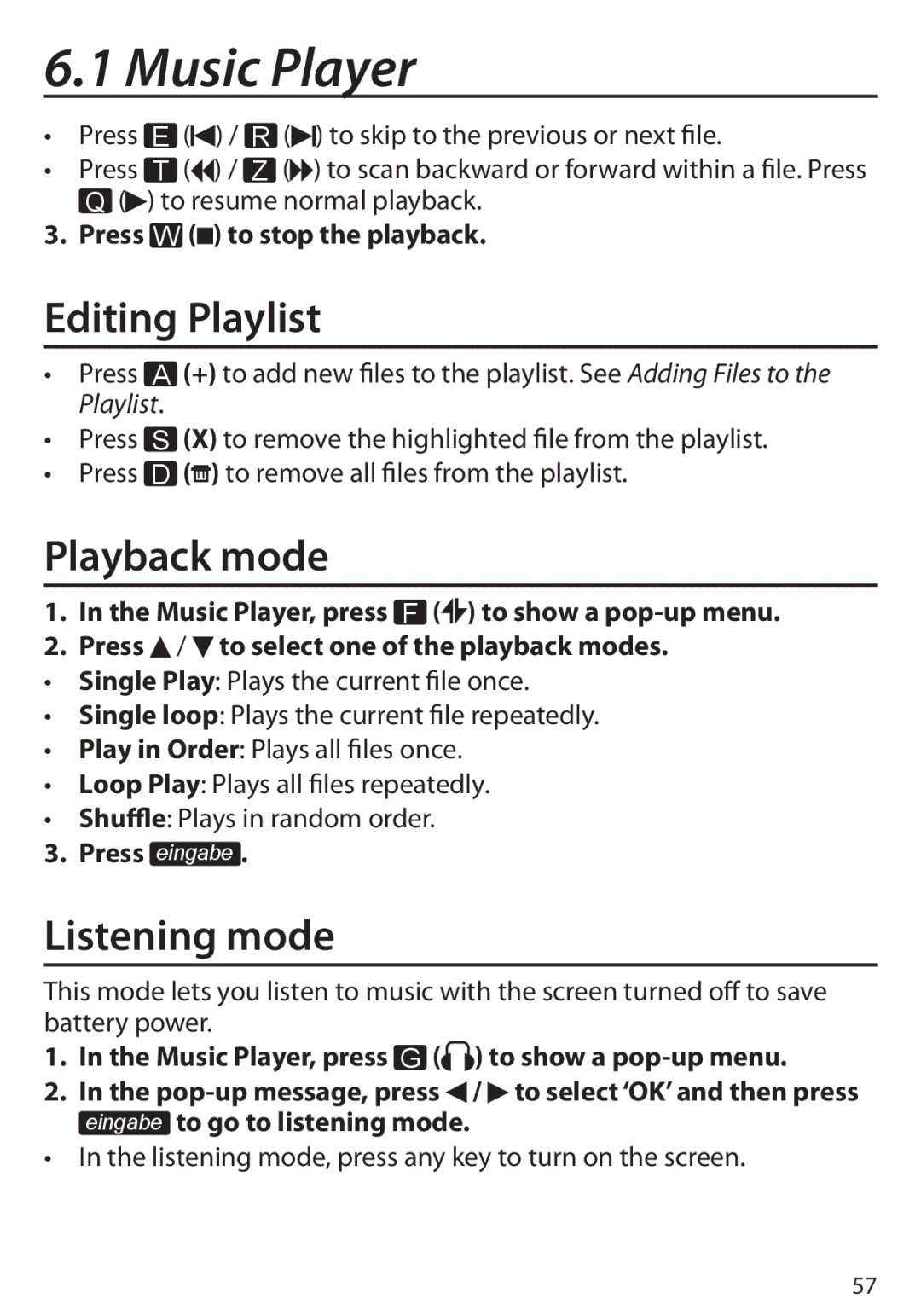6.1 Music Player
• Press E (![]() ) / R (
) / R (![]() ) to skip to the previous or next file.
) to skip to the previous or next file.
•Press T (![]() ) / Z (
) / Z (![]() ) to scan backward or forward within a file. Press Q (
) to scan backward or forward within a file. Press Q (![]() ) to resume normal playback.
) to resume normal playback.
3. Press W ( ) to stop the playback.
) to stop the playback.
Editing Playlist
•Press A (+) to add new files to the playlist. SeeAdding Files to the Playlist.
•Press S (X) to remove the highlighted file from the playlist.
•Press D (![]() ) to remove all files from the playlist.
) to remove all files from the playlist.
Playback mode
1.In the Music Player, press F (![]()
![]() ) to show a
) to show a
2.Press![]() /
/ ![]() to select one of the playback modes.
to select one of the playback modes.
•Single Play: Plays the current file once.
•Single loop: Plays the current file repeatedly.
•Play in Order: Plays all files once.
•Loop Play: Plays all files repeatedly.
•Shuffle: Plays in random order.
3.Press eingabe .
Listening mode
This mode lets you listen to music with the screen turned off to save battery power.
1.In the Music Player, press G (![]()
![]() ) to show a
) to show a
2.In the ![]() /
/![]() to select ‘OK’ and then press eingabe to go to listening mode.
to select ‘OK’ and then press eingabe to go to listening mode.
• In the listening mode, press any key to turn on the screen.
57