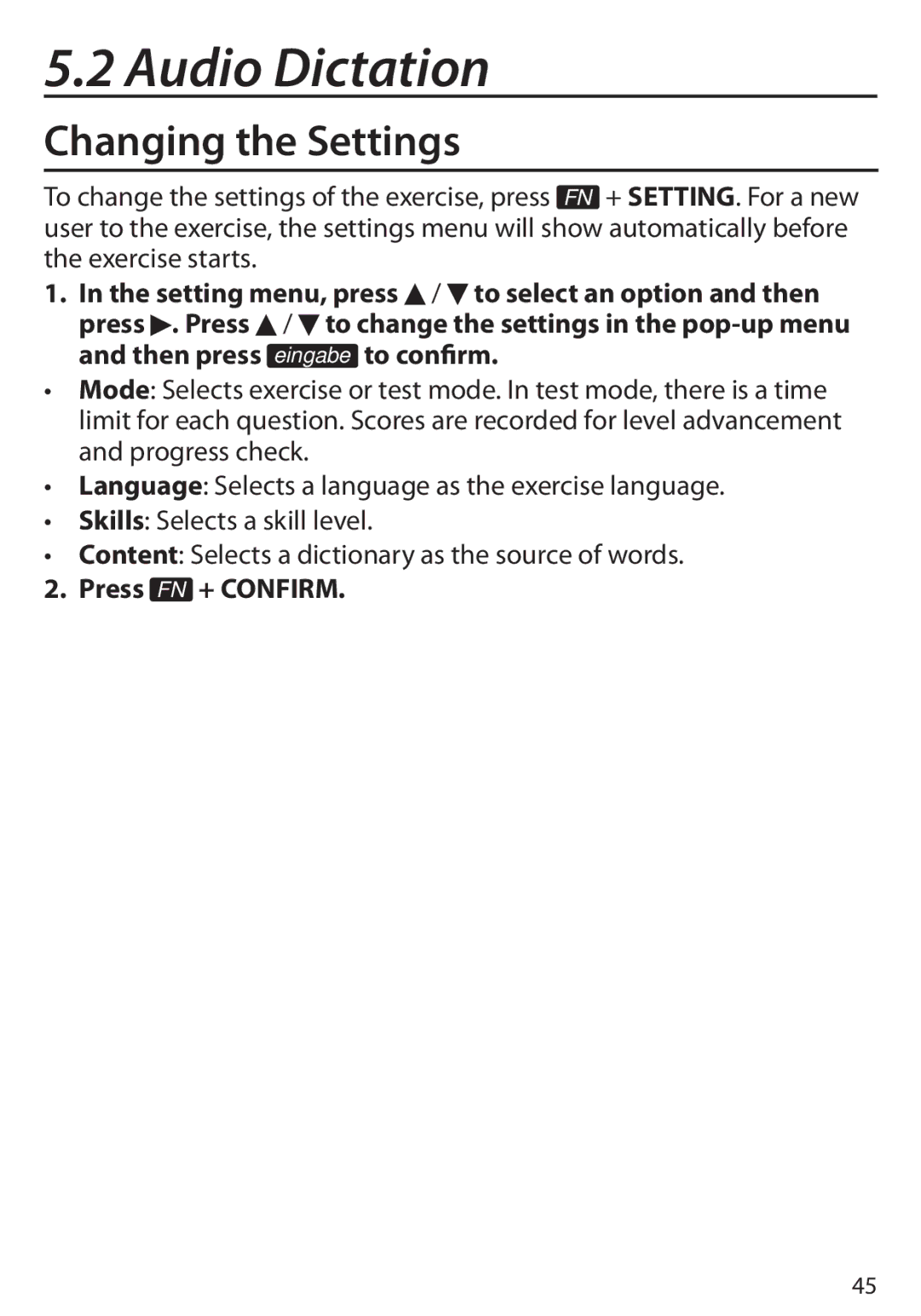5.2 Audio Dictation
Changing the Settings
To change the settings of the exercise, press FN + SETTING. For a new user to the exercise, the settings menu will show automatically before the exercise starts.
1.In the setting menu, press ![]() /
/ ![]() to select an option and then press
to select an option and then press ![]() . Press
. Press ![]() /
/ ![]() to change the settings in the
to change the settings in the
•Mode: Selects exercise or test mode. In test mode, there is a time limit for each question. Scores are recorded for level advancement and progress check.
•Language: Selects a language as the exercise language.
•Skills: Selects a skill level.
•Content: Selects a dictionary as the source of words.
2. Press FN + CONFIRM.
45