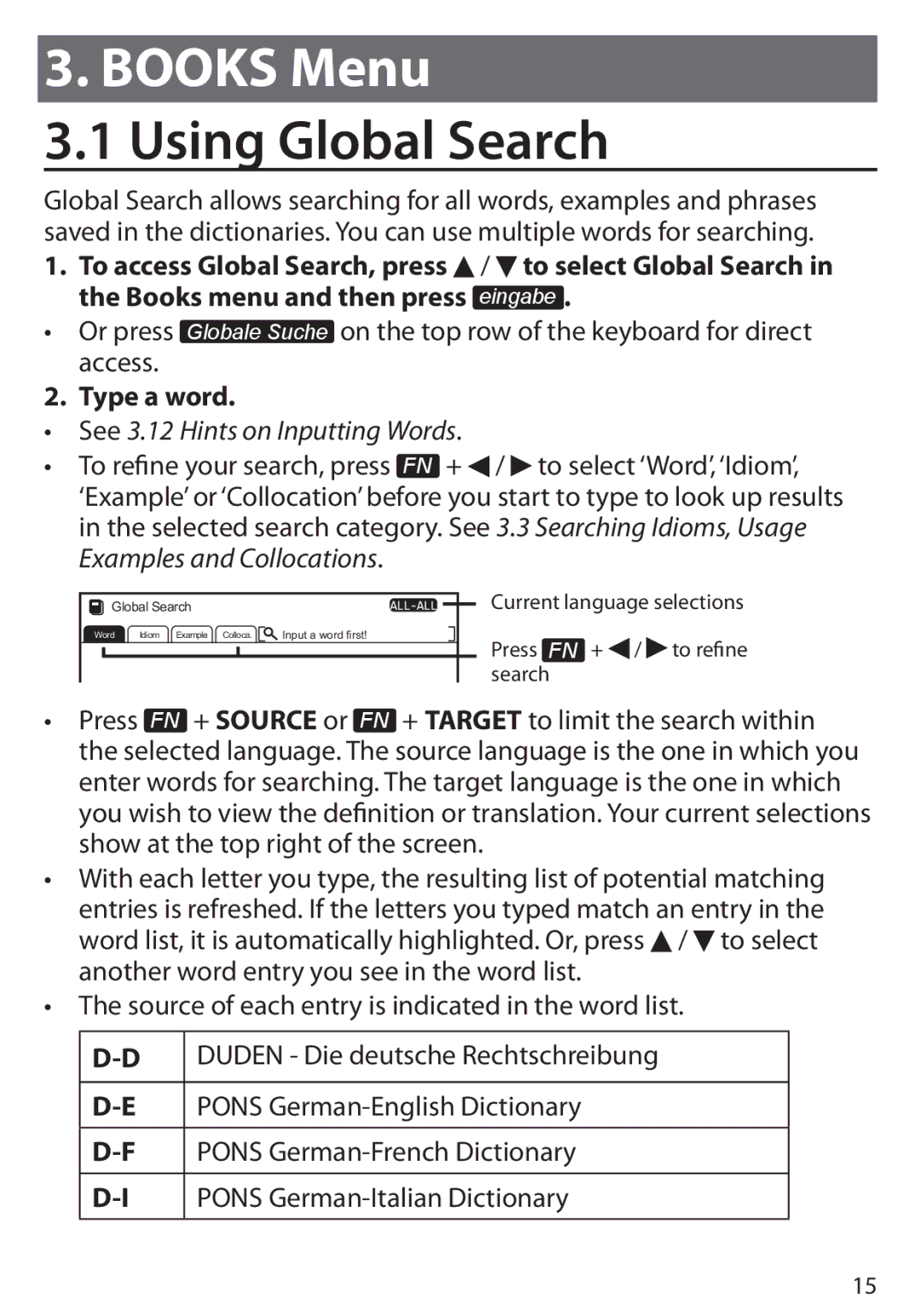3. BOOKS Menu
3.1 Using Global Search
Global Search allows searching for all words, examples and phrases saved in the dictionaries. You can use multiple words for searching.
1.To access Global Search, press ![]() /
/ ![]() to select Global Search in the Books menu and then press eingabe .
to select Global Search in the Books menu and then press eingabe .
•Or press Globale Suche on the top row of the keyboard for direct access.
2. Type a word.
•See 3.12 Hints on Inputting Words.
• To refine your search, press FN + ![]() /
/ ![]() to select ‘Word’, ‘Idiom’,
to select ‘Word’, ‘Idiom’,
‘Example’ or ‘Collocation’ before you start to type to look up results in the selected search category. See 3.3 Searching Idioms, Usage Examples and Collocations.
|
|
|
|
|
|
|
|
| Current language selections |
|
| Global Search |
|
| |||||
|
|
|
|
|
|
|
|
|
|
Word Idiom Example Colloca. | Input a word first! |
|
| Press FN + / to refine | |||||
|
|
|
|
|
|
|
|
| |
|
|
|
|
|
|
|
|
| |
|
|
|
|
|
|
|
|
| search |
•Press FN + SOURCE or FN + TARGET to limit the search within the selected language. The source language is the one in which you enter words for searching. The target language is the one in which you wish to view the definition or translation. Your current selections show at the top right of the screen.
•With each letter you type, the resulting list of potential matching entries is refreshed. If the letters you typed match an entry in the word list, it is automatically highlighted. Or, press ![]() /
/ ![]() to select another word entry you see in the word list.
to select another word entry you see in the word list.
•The source of each entry is indicated in the word list.
DUDEN - Die deutsche Rechtschreibung | |
|
|
PONS | |
|
|
PONS | |
|
|
PONS | |
|
|
15