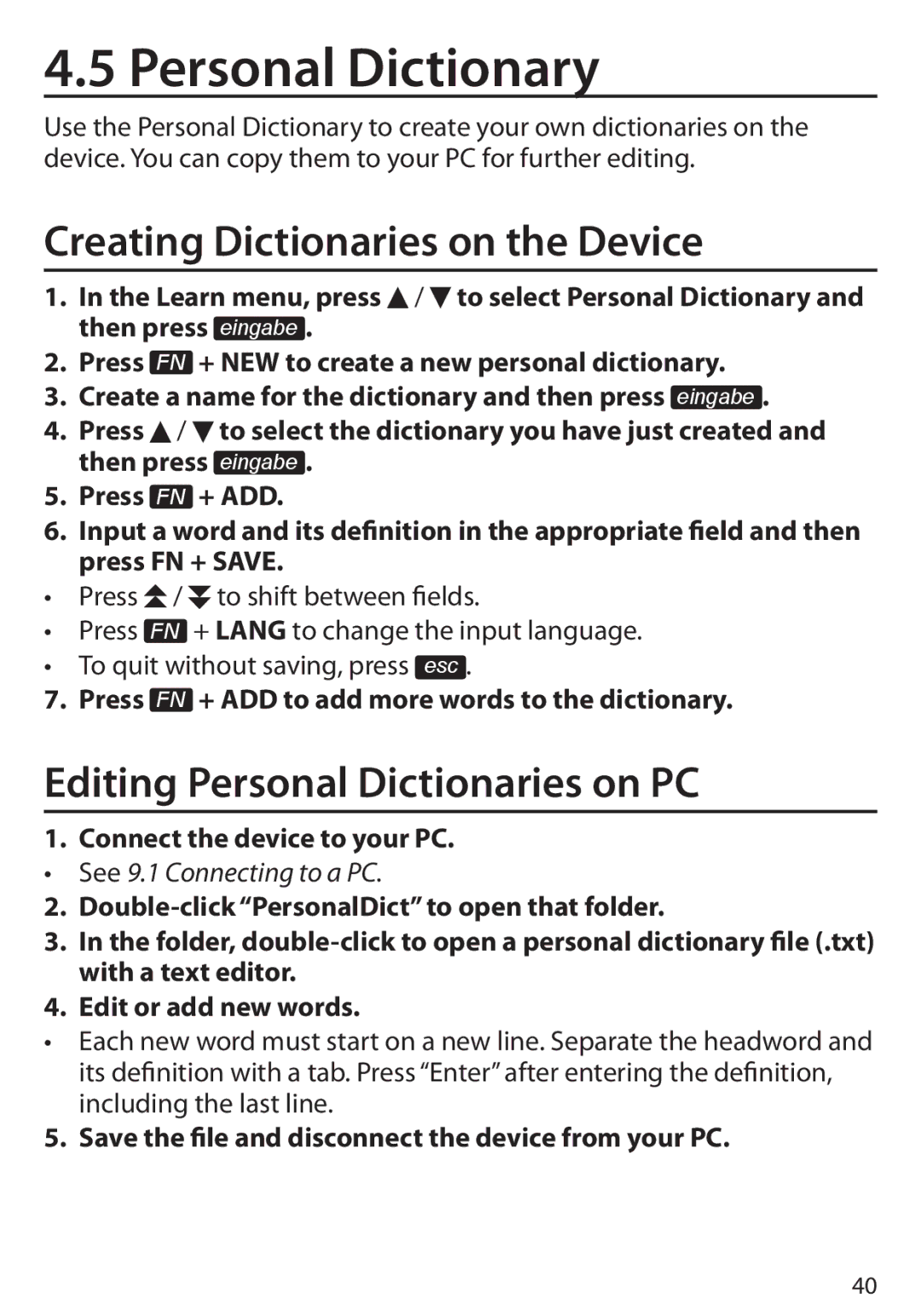4.5 Personal Dictionary
Use the Personal Dictionary to create your own dictionaries on the device. You can copy them to your PC for further editing.
Creating Dictionaries on the Device
1.In the Learn menu, press ![]() /
/ ![]() to select Personal Dictionary and then press eingabe .
to select Personal Dictionary and then press eingabe .
2.Press FN + NEW to create a new personal dictionary.
3.Create a name for the dictionary and then press eingabe .
4.Press ![]() /
/ ![]() to select the dictionary you have just created and then press eingabe .
to select the dictionary you have just created and then press eingabe .
5.Press FN + ADD.
6.Input a word and its definition in the appropriate field and then press FN + SAVE.
•Press ![]() /
/ ![]() to shift between fields.
to shift between fields.
•Press FN + LANG to change the input language.
•To quit without saving, press esc .
7. Press FN + ADD to add more words to the dictionary.
Editing Personal Dictionaries on PC
1.Connect the device to your PC.
• See 9.1 Connecting to a PC.
2.
3.In the folder,
4.Edit or add new words.
• Each new word must start on a new line. Separate the headword and its definition with a tab. Press “Enter” after entering the definition, including the last line.
5. Save the file and disconnect the device from your PC.
40