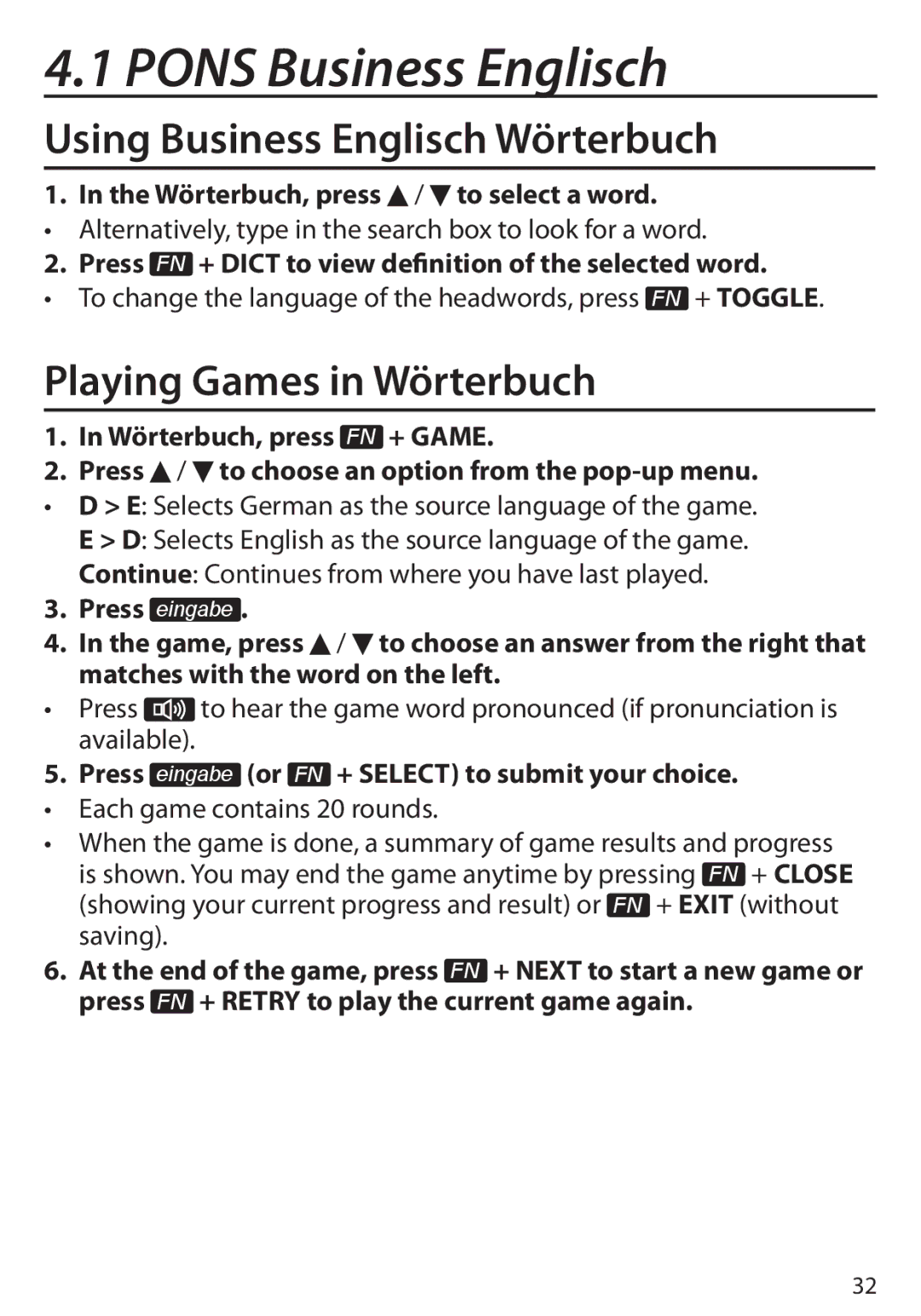4.1 PONS Business Englisch
Using Business Englisch Wörterbuch
1. In the Wörterbuch, press  /
/  to select a word.
to select a word.
• Alternatively, type in the search box to look for a word.
2. Press FN + DICT to view definition of the selected word.
• To change the language of the headwords, press FN + TOGGLE.
Playing Games in Wörterbuch
1.In Wörterbuch, press FN + GAME.
2.Press ![]() /
/ ![]() to choose an option from the
to choose an option from the
• D > E: Selects German as the source language of the game. E > D: Selects English as the source language of the game. Continue: Continues from where you have last played.
3.Press eingabe .
4.In the game, press ![]() /
/ ![]() to choose an answer from the right that matches with the word on the left.
to choose an answer from the right that matches with the word on the left.
•Press ![]() to hear the game word pronounced (if pronunciation is available).
to hear the game word pronounced (if pronunciation is available).
5. Press eingabe (or FN + SELECT) to submit your choice.
•Each game contains 20 rounds.
•When the game is done, a summary of game results and progress is shown. You may end the game anytime by pressing FN + CLOSE (showing your current progress and result) or FN + EXIT (without saving).
6.At the end of the game, press FN + NEXT to start a new game or press FN + RETRY to play the current game again.
32