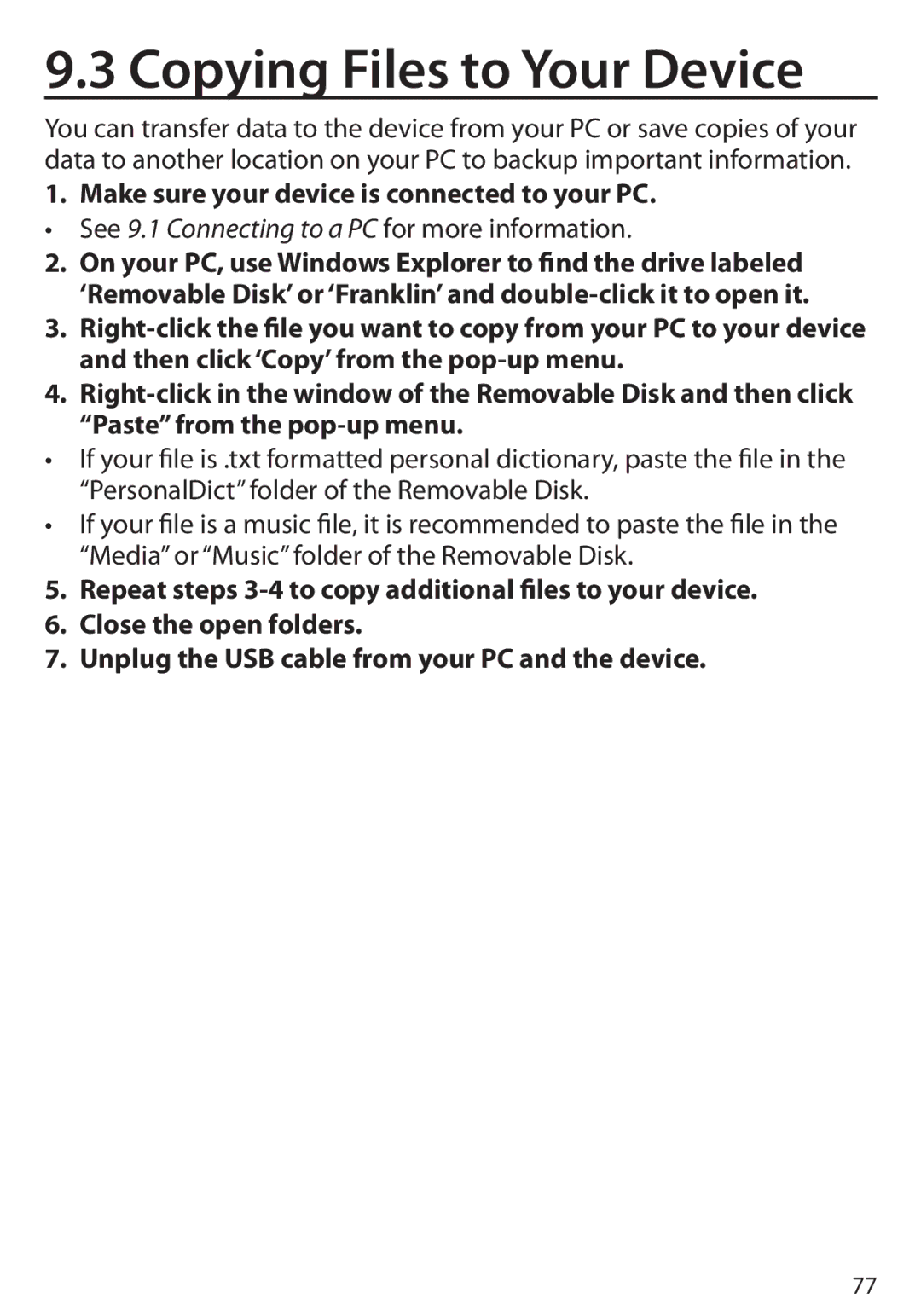9.3 Copying Files to Your Device
You can transfer data to the device from your PC or save copies of your data to another location on your PC to backup important information.
1.Make sure your device is connected to your PC.
• See 9.1 Connecting to a PC for more information.
2.On your PC, use Windows Explorer to find the drive labeled ‘Removable Disk’ or ‘Franklin’ and
3.
4.
•If your file is .txt formatted personal dictionary, paste the file in the “PersonalDict” folder of the Removable Disk.
•If your file is a music file, it is recommended to paste the file in the
“Media” or “Music” folder of the Removable Disk.
5.Repeat steps
6.Close the open folders.
7.Unplug the USB cable from your PC and the device.
77