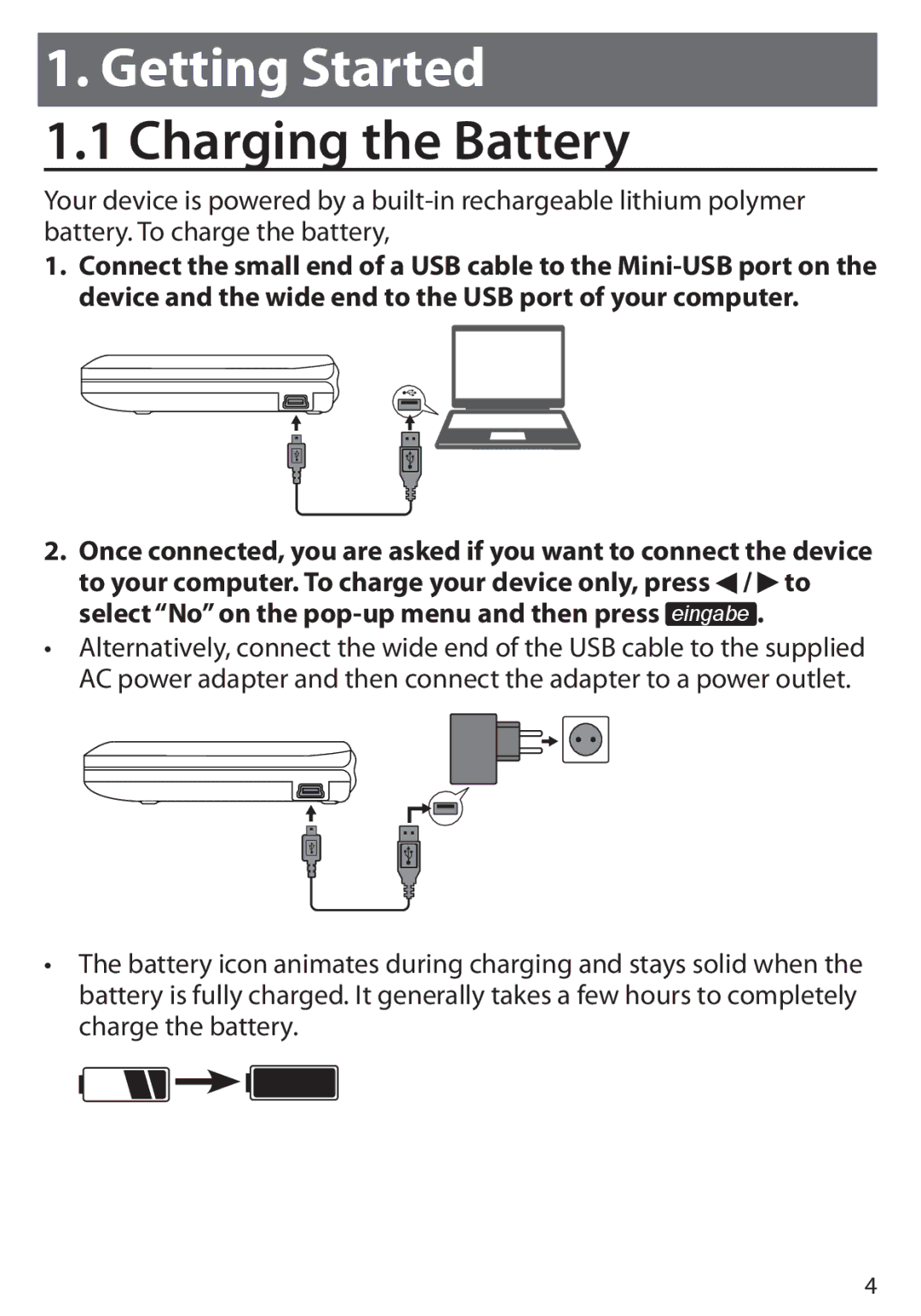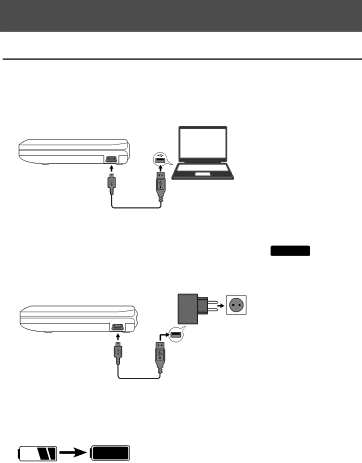
1. Getting Started
1.1 Charging the Battery
Your device is powered by a
1.Connect the small end of a USB cable to the
2.Once connected, you are asked if you want to connect the device to your computer. To charge your device only, press ![]() /
/ ![]() to select “No” on the
to select “No” on the
•Alternatively, connect the wide end of the USB cable to the supplied
AC power adapter and then connect the adapter to a power outlet.
•The battery icon animates during charging and stays solid when the battery is fully charged. It generally takes a few hours to completely charge the battery.
4