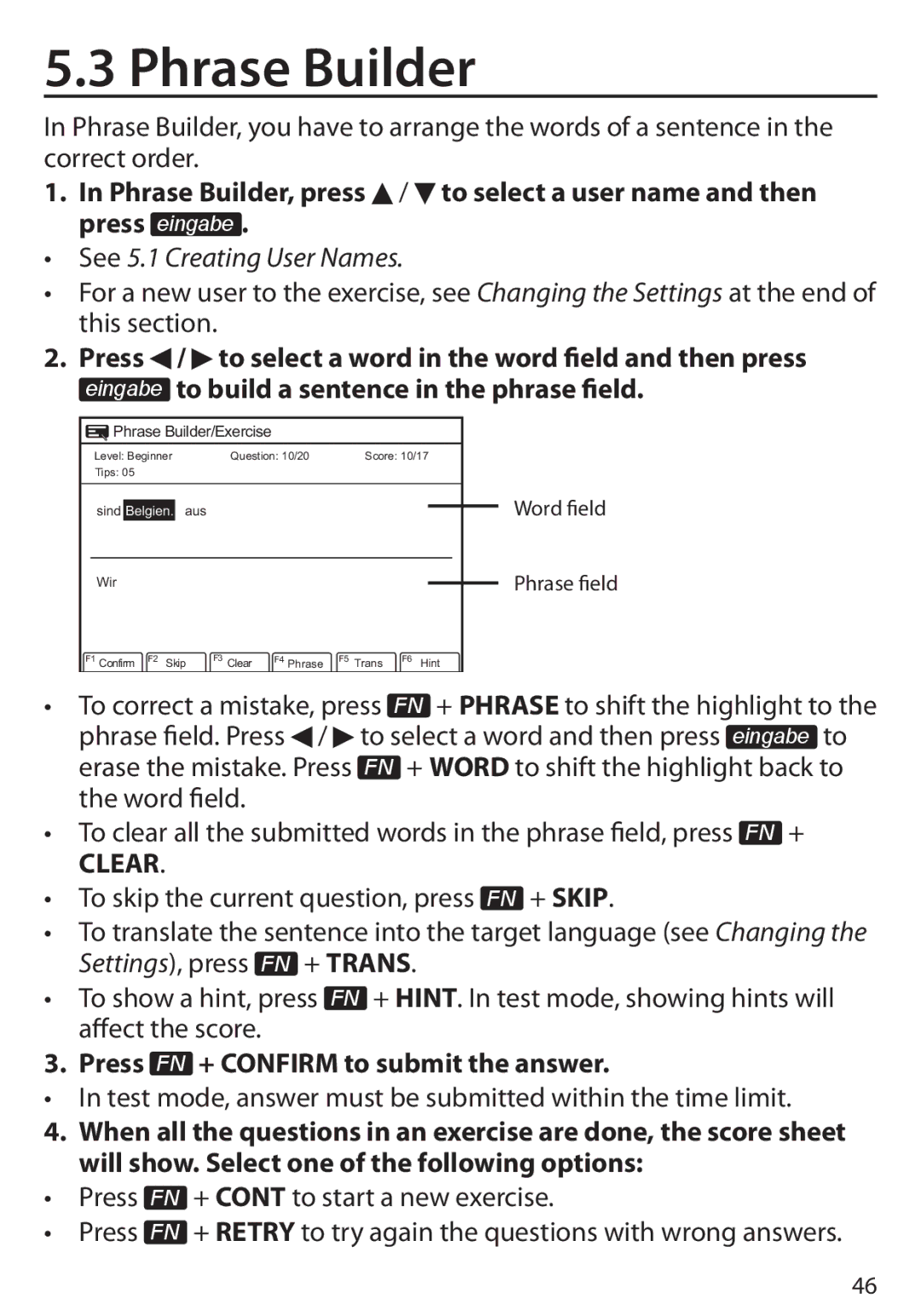5.3 Phrase Builder
In Phrase Builder, you have to arrange the words of a sentence in the correct order.
1.In Phrase Builder, press ![]() /
/ ![]() to select a user name and then press eingabe .
to select a user name and then press eingabe .
•See 5.1 Creating User Names.
•For a new user to the exercise, see Changing the Settings at the end of this section.
2.Press ![]() /
/ ![]() to select a word in the word field and then press eingabe to build a sentence in the phrase field.
to select a word in the word field and then press eingabe to build a sentence in the phrase field.
Phrase Builder/Exercise |
|
|
|
| |||
Level: Beginner |
| Question: 10/20 |
| Score: 10/17 | |||
Tips: 05 |
|
|
|
|
|
|
|
sind Belgien. | aus |
|
|
|
|
| |
Wir |
|
|
|
|
|
|
|
F1 Confirm | F2 Skip | F3 Clear | F4 Phrase | F5 | Trans | F6 Hint | |
Word field
Phrase field
•To correct a mistake, press FN + PHRASE to shift the highlight to the phrase field. Press ![]() /
/ ![]() to select a word and then press eingabe to erase the mistake. Press FN + WORD to shift the highlight back to the word field.
to select a word and then press eingabe to erase the mistake. Press FN + WORD to shift the highlight back to the word field.
•To clear all the submitted words in the phrase field, press FN +
CLEAR.
•To skip the current question, press FN + SKIP.
•To translate the sentence into the target language (see Changing the Settings), press FN + TRANS.
•To show a hint, press FN + HINT. In test mode, showing hints will affect the score.
3. Press FN + CONFIRM to submit the answer.
• In test mode, answer must be submitted within the time limit.
4.When all the questions in an exercise are done, the score sheet will show. Select one of the following options:
•Press FN + CONT to start a new exercise.
•Press FN + RETRY to try again the questions with wrong answers.
46