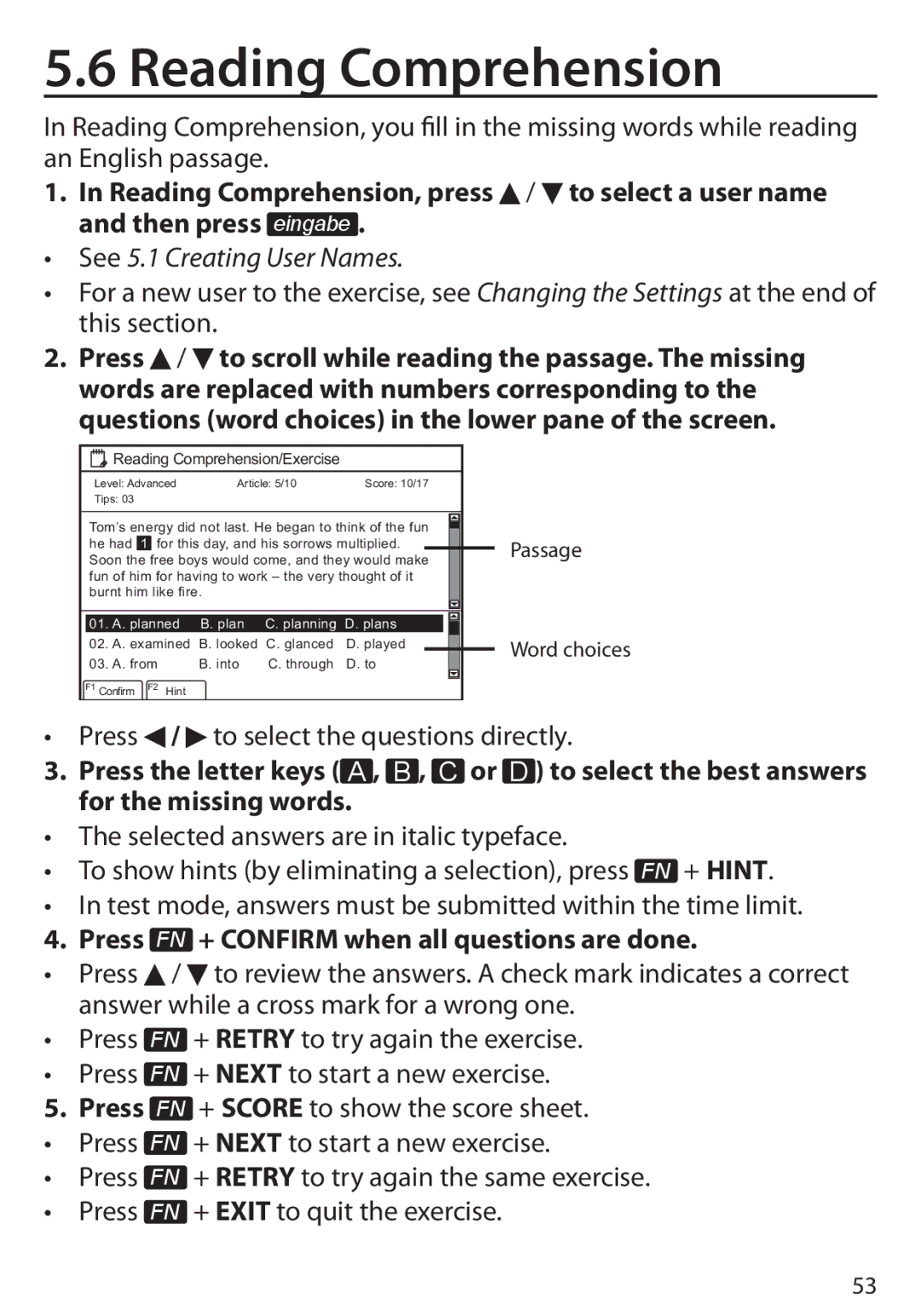5.6 Reading Comprehension
In Reading Comprehension, you fill in the missing words while reading an English passage.
1.In Reading Comprehension, press ![]() /
/ ![]() to select a user name and then press eingabe .
to select a user name and then press eingabe .
•See 5.1 Creating User Names.
•For a new user to the exercise, see Changing the Settings at the end of this section.
2.Press ![]() /
/ ![]() to scroll while reading the passage. The missing words are replaced with numbers corresponding to the questions (word choices) in the lower pane of the screen.
to scroll while reading the passage. The missing words are replaced with numbers corresponding to the questions (word choices) in the lower pane of the screen.




 Reading Comprehension/Exercise
Reading Comprehension/Exercise
Level: Advanced | Article: 5/10 | Score: 10/17 |
Tips: 03 |
|
|
Tom’s energy did not last. He began to think of the fun he had 1 for this day, and his sorrows multiplied. Soon the free boys would come, and they would make fun of him for having to work – the very thought of it burnt him like fire.
01. | A. planned | B. plan | C. planning | D. plans |
02. | A. examined | B. looked | C. glanced | D. played |
03. | A. from | B. into | C. through | D. to |
F1 Confirm F2 Hint
Passage
Word choices
•Press ![]() /
/![]() to select the questions directly.
to select the questions directly.
3.Press the letter keys ( A , B , C or D ) to select the best answers for the missing words.
•The selected answers are in italic typeface.
•To show hints (by eliminating a selection), press FN + HINT.
•In test mode, answers must be submitted within the time limit.
4. Press FN + CONFIRM when all questions are done.
•Press ![]() /
/ ![]() to review the answers. A check mark indicates a correct answer while a cross mark for a wrong one.
to review the answers. A check mark indicates a correct answer while a cross mark for a wrong one.
•Press FN + RETRY to try again the exercise.
•Press FN + NEXT to start a new exercise.
5.Press FN + SCORE to show the score sheet.
• Press FN + NEXT to start a new exercise.
• Press FN + RETRY to try again the same exercise.
• Press FN + EXIT to quit the exercise.
53