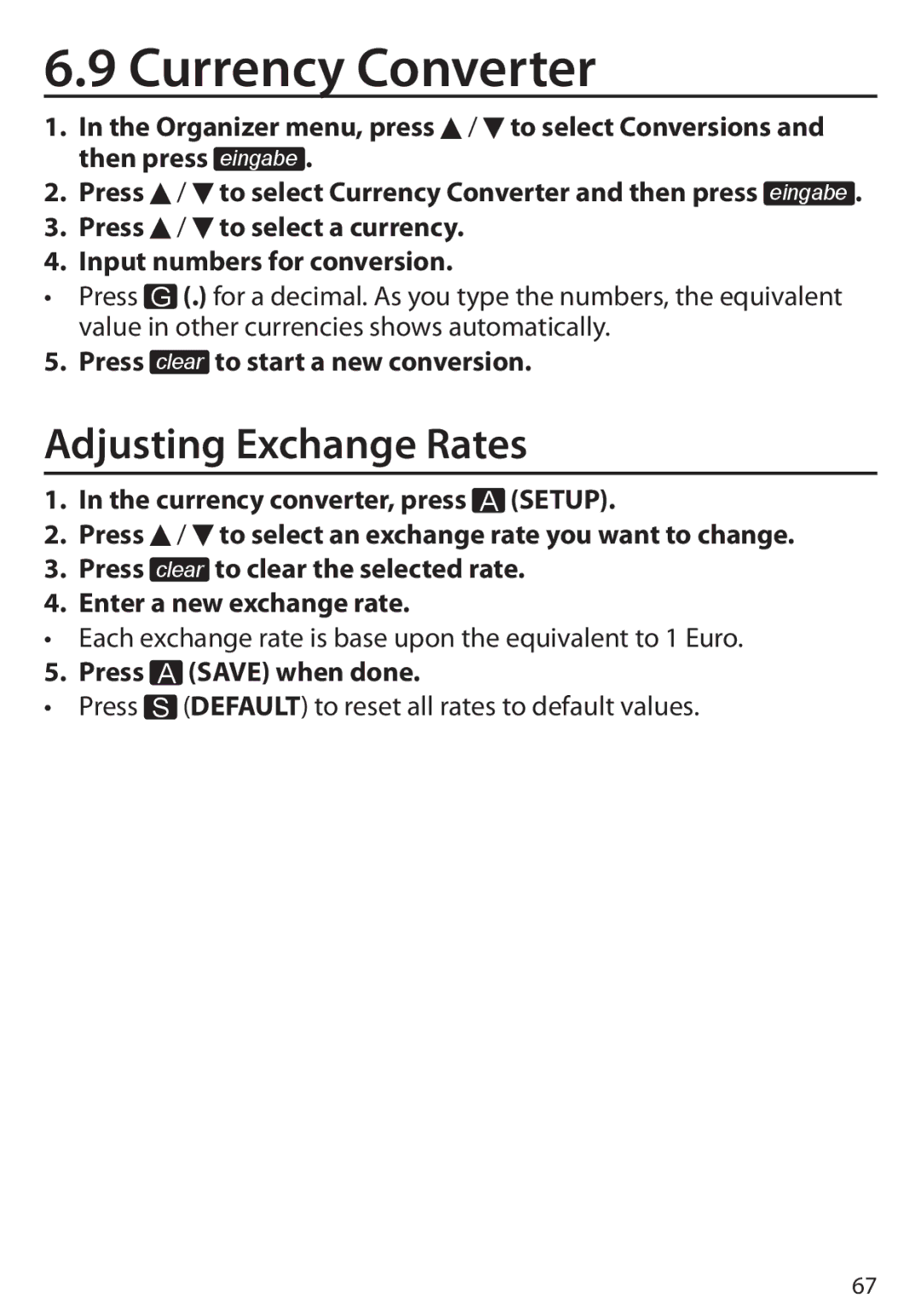6.9 Currency Converter
1.In the Organizer menu, press ![]() /
/ ![]() to select Conversions and then press eingabe .
to select Conversions and then press eingabe .
2.Press ![]() /
/ ![]() to select Currency Converter and then press eingabe .
to select Currency Converter and then press eingabe .
3.Press ![]() /
/ ![]() to select a currency.
to select a currency.
4.Input numbers for conversion.
•Press G (.) for a decimal. As you type the numbers, the equivalent value in other currencies shows automatically.
5. Press clear to start a new conversion.
Adjusting Exchange Rates
1.In the currency converter, press A (SETUP).
2.Press ![]() /
/ ![]() to select an exchange rate you want to change.
to select an exchange rate you want to change.
3.Press clear to clear the selected rate.
4.Enter a new exchange rate.
•Each exchange rate is base upon the equivalent to 1 Euro.
5. Press A (SAVE) when done.
•Press S (DEFAULT) to reset all rates to default values.
67