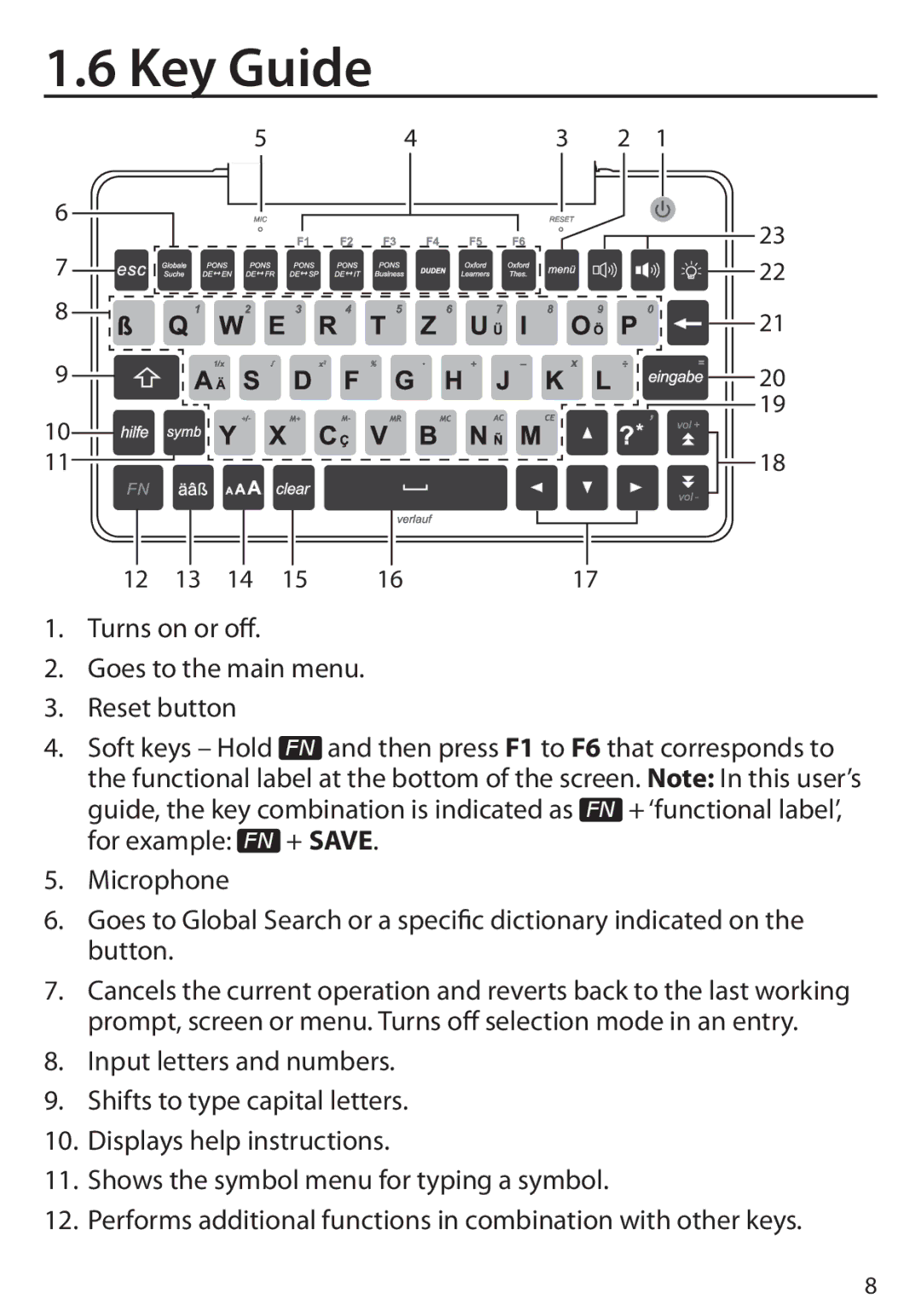1.6 Key Guide
54
6
7 ![]()
![]()
![]()
![]()
![]()
![]()
8 ![]()
![]()
![]()
9 ![]()
![]()
![]()
![]()
![]()
![]()
![]()
![]()
![]()
![]()
10 ![]()
![]()
![]()
![]() 11
11 ![]()
12 | 13 | 14 | 15 | 16 |
3 2 1
23
22
21
20
19
![]()
![]() 18
18
17
1.Turns on or off.
2.Goes to the main menu.
3.Reset button
4.Soft keys – Hold FN and then press F1 to F6 that corresponds to the functional label at the bottom of the screen. Note: In this user’s guide, the key combination is indicated as FN + ‘functional label’, for example: FN + SAVE.
5.Microphone
6.Goes to Global Search or a specific dictionary indicated on the button.
7.Cancels the current operation and reverts back to the last working prompt, screen or menu. Turns off selection mode in an entry.
8.Input letters and numbers.
9.Shifts to type capital letters.
10.Displays help instructions.
11.Shows the symbol menu for typing a symbol.
12.Performs additional functions in combination with other keys.
8