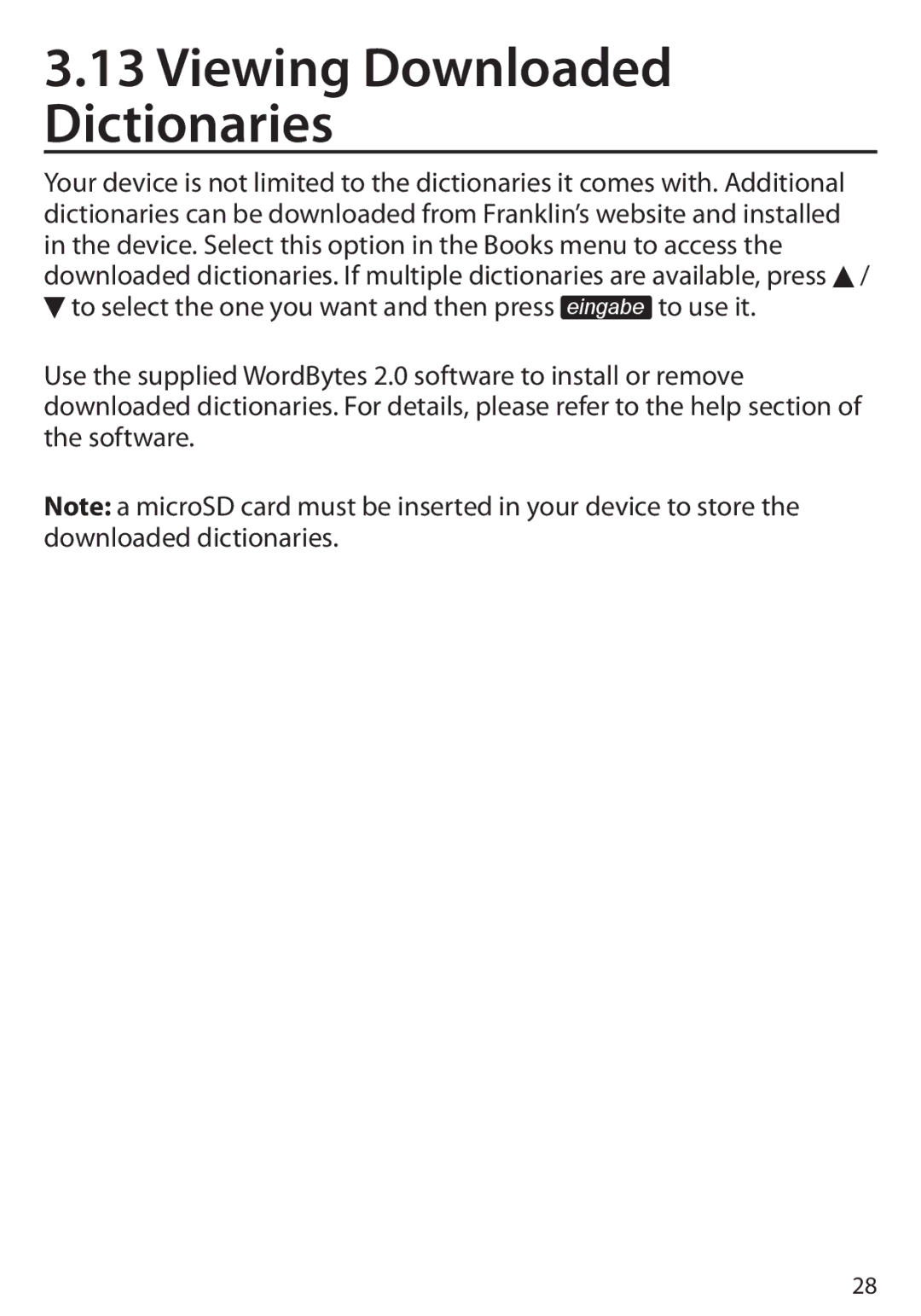3.13Viewing Downloaded Dictionaries
Your device is not limited to the dictionaries it comes with. Additional dictionaries can be downloaded from Franklin’s website and installed in the device. Select this option in the Books menu to access the downloaded dictionaries. If multiple dictionaries are available, press ![]() /
/ ![]() to select the one you want and then press eingabe to use it.
to select the one you want and then press eingabe to use it.
Use the supplied WordBytes 2.0 software to install or remove downloaded dictionaries. For details, please refer to the help section of the software.
Note: a microSD card must be inserted in your device to store the downloaded dictionaries.
28