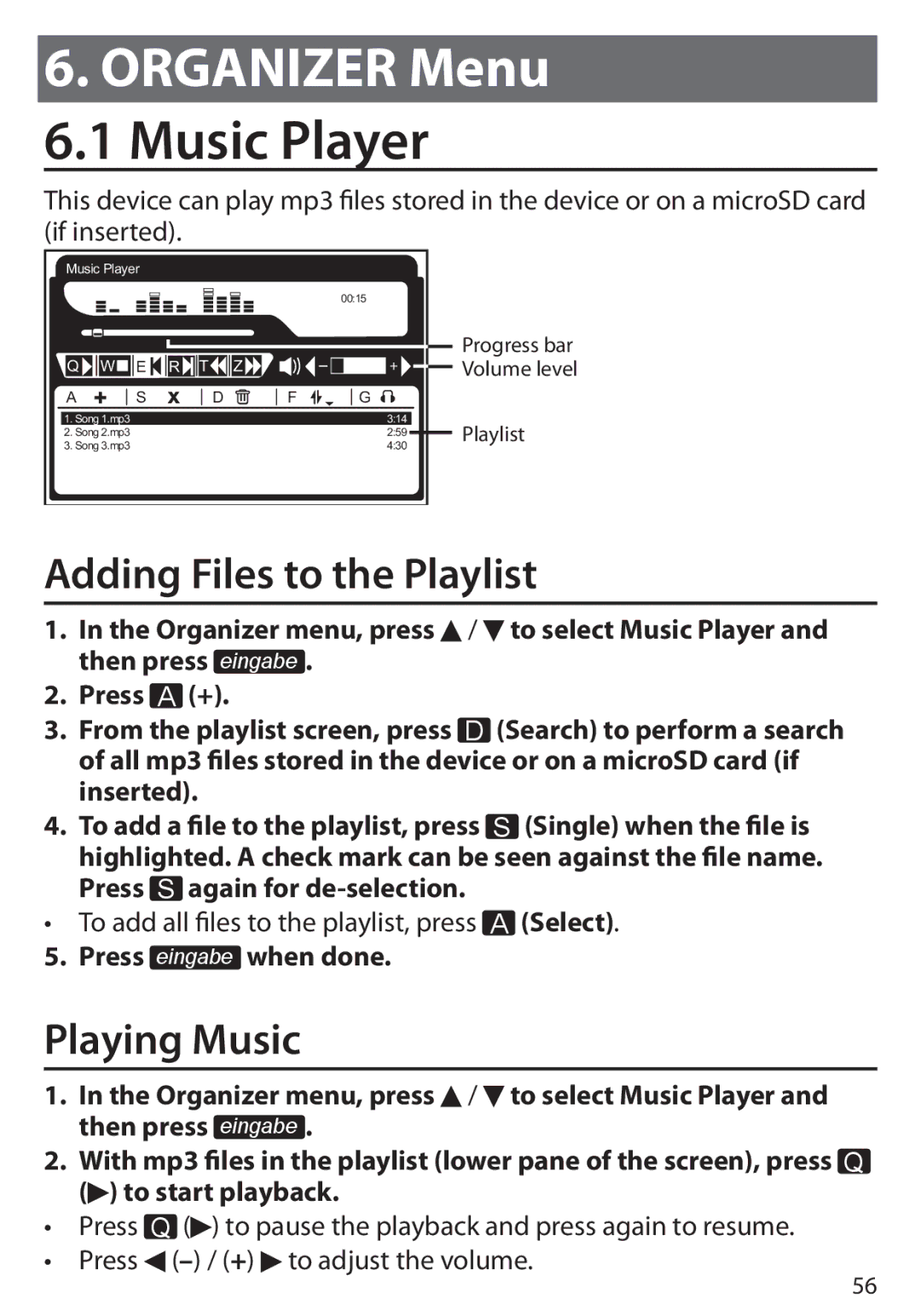6.ORGANIZER Menu 6.1 Music Player
This device can play mp3 files stored in the device or on a microSD card (if inserted).
Music Player
00:15
Q | W | E | R | T |
| Z |
|
A |
| S |
|
| D | F | G |
|
|
1. Song 1.mp3 | 3:14 |
2. Song 2.mp3 | 2:59 |
3. Song 3.mp3 | 4:30 |
Progress bar Volume level
Playlist
Adding Files to the Playlist
1.In the Organizer menu, press ![]() /
/ ![]() to select Music Player and then press eingabe .
to select Music Player and then press eingabe .
2.Press A (+).
3.From the playlist screen, press D (Search) to perform a search of all mp3 files stored in the device or on a microSD card (if inserted).
4.To add a file to the playlist, press S (Single) when the file is highlighted. A check mark can be seen against the file name. Press S again for
•To add all files to the playlist, press A (Select).
5. Press eingabe when done.
Playing Music
1.In the Organizer menu, press ![]() /
/ ![]() to select Music Player and then press eingabe .
to select Music Player and then press eingabe .
2. | With mp3 files in the playlist (lower pane of the screen), press Q | |
| ( ) to start playback. | |
• | Press | Q ( ) to pause the playback and press again to resume. |
• | Press | |
56