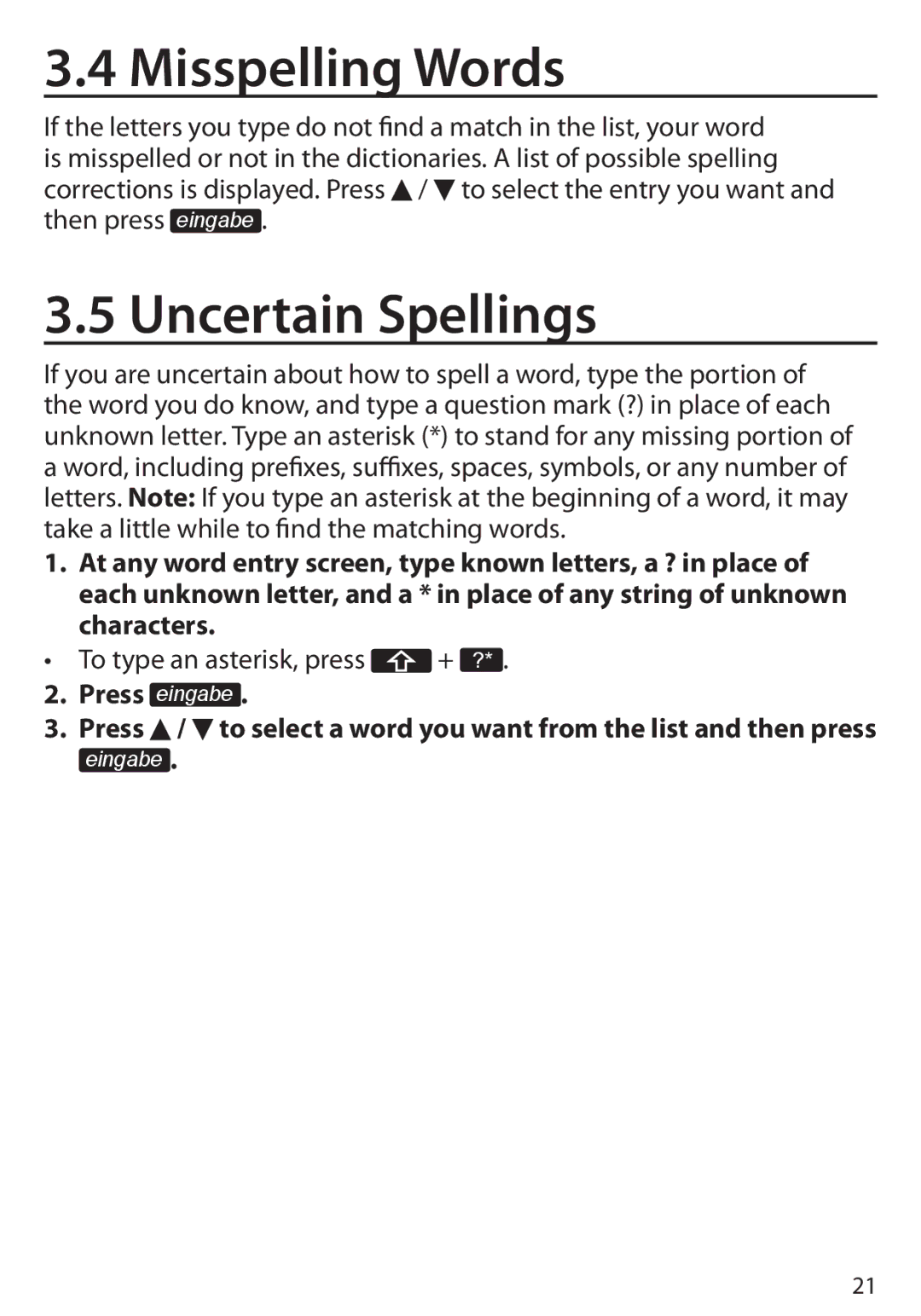3.4 Misspelling Words
If the letters you type do not find | a | match in the list, your word |
is misspelled or not in the dictionaries. A list of possible spelling | ||
corrections is displayed. Press | / | to select the entry you want and |
then press eingabe . |
|
|
3.5 Uncertain Spellings
If you are uncertain about how to spell a word, type the portion of the word you do know, and type a question mark (?) in place of each unknown letter. Type an asterisk (*) to stand for any missing portion of a word, including prefixes, suffixes, spaces, symbols, or any number of letters. Note: If you type an asterisk at the beginning of a word, it may take a little while to find the matching words.
1.At any word entry screen, type known letters, a ? in place of each unknown letter, and a * in place of any string of unknown characters.
•To type an asterisk, press ![]() + ?* .
+ ?* .
2. Press eingabe .
3. Press / to select a word you want from the list and then press
eingabe .
21