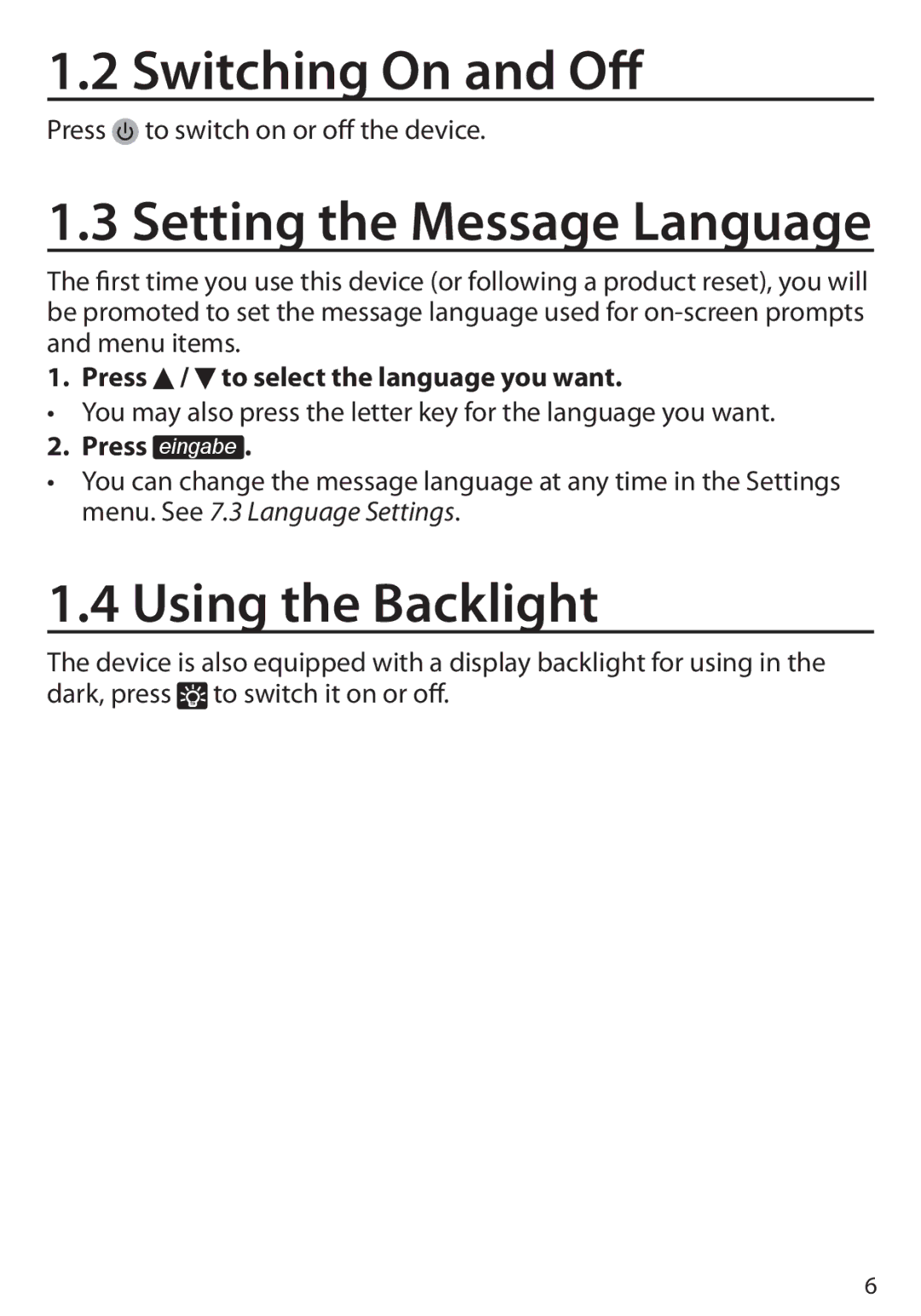1.2 Switching On and Off
Press ![]() to switch on or off the device.
to switch on or off the device.
1.3 Setting the Message Language
The first time you use this device (or following a product reset), you will be promoted to set the message language used for
1. Press  /
/  to select the language you want.
to select the language you want.
•You may also press the letter key for the language you want.
2. Press eingabe .
•You can change the message language at any time in the Settings menu. See 7.3 Language Settings.
1.4 Using the Backlight
The device is also equipped with a display backlight for using in the dark, press ![]() to switch it on or off.
to switch it on or off.
6