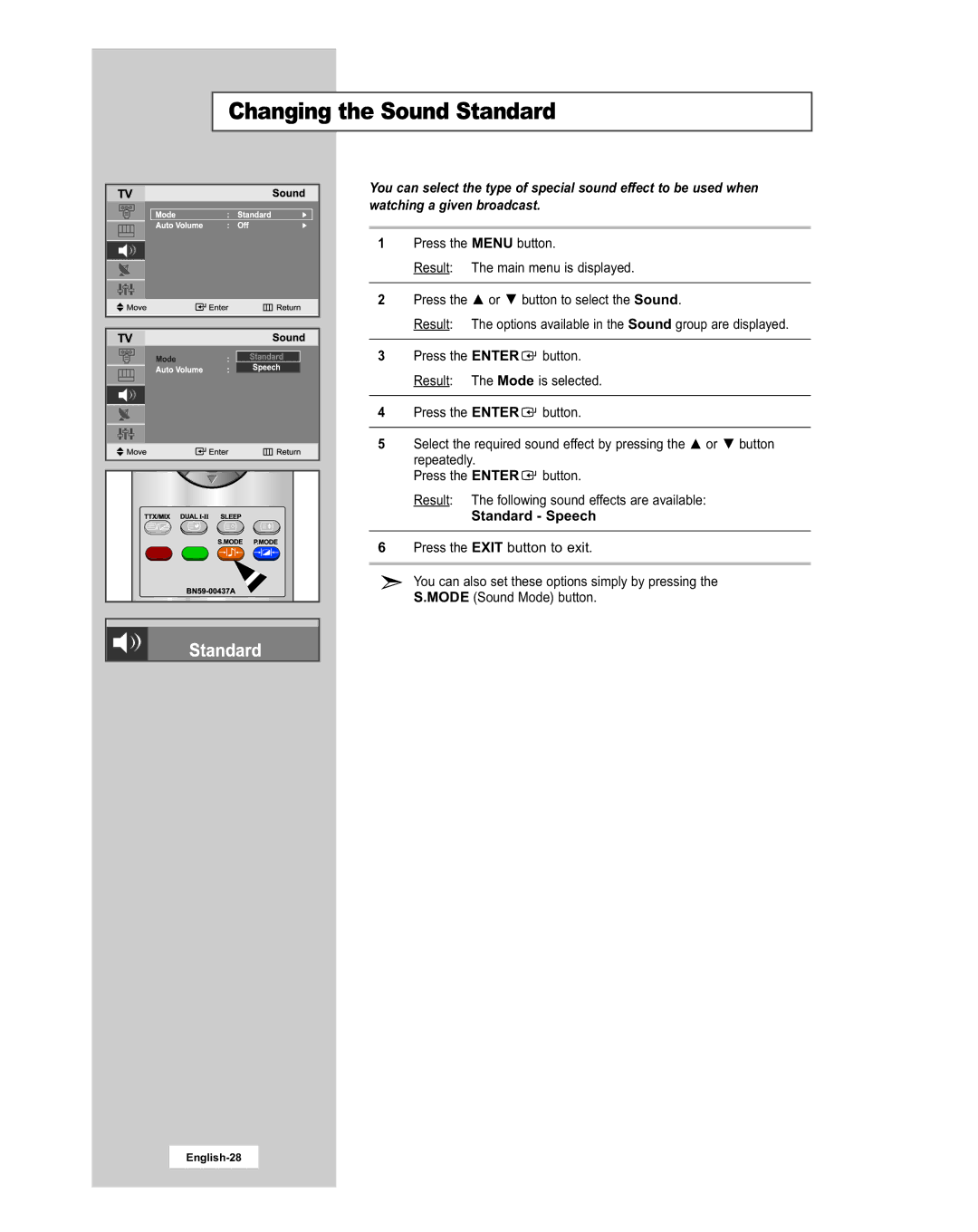Changing the Sound Standard
You can select the type of special sound effect to be used when watching a given broadcast.
1 Press the MENU button.
Result: The main menu is displayed.
2 | Press the | or button to select the Sound. |
| Result: | The options available in the Sound group are displayed. |
|
|
|
3 Press the ENTER![]() button. Result: The Mode is selected.
button. Result: The Mode is selected.
4 Press the ENTER![]() button.
button.
5Select the required sound effect by pressing the ![]() or
or ![]() button repeatedly.
button repeatedly.
Press the ENTER![]() button.
button.
Result: The following sound effects are available:
Standard - Speech
6 Press the EXIT button to exit.
You can also set these options simply by pressing the
S.MODE (Sound Mode) button.