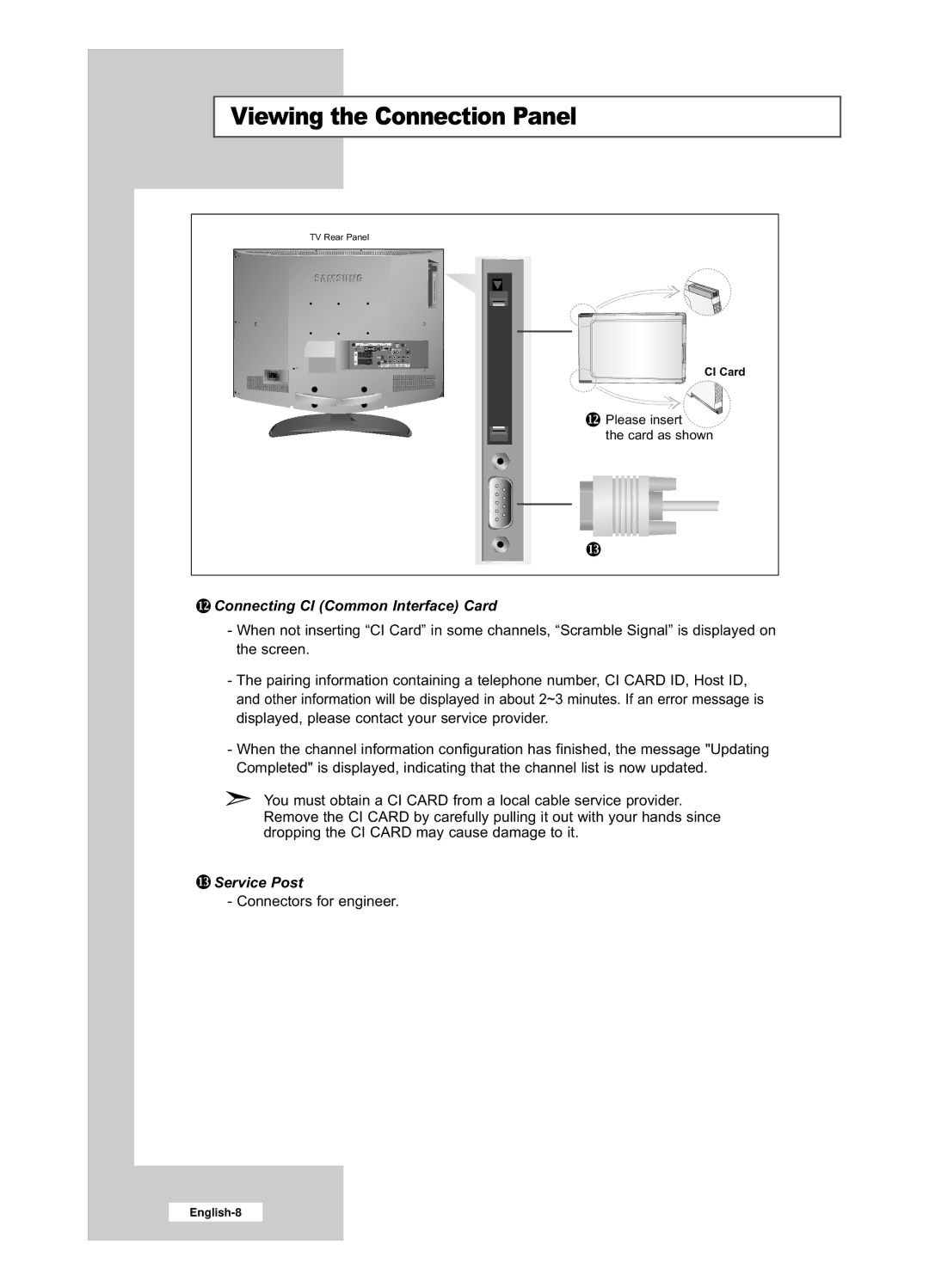Viewing the Connection Panel
TV Rear Panel |
CI Card |
Please insert |
the card as shown |
 Connecting CI (Common Interface) Card
Connecting CI (Common Interface) Card
-When not inserting “CI Card” in some channels, “Scramble Signal” is displayed on the screen.
-The pairing information containing a telephone number, CI CARD ID, Host ID, and other information will be displayed in about 2~3 minutes. If an error message is displayed, please contact your service provider.
-When the channel information configuration has finished, the message "Updating Completed" is displayed, indicating that the channel list is now updated.
You must obtain a CI CARD from a local cable service provider. Remove the CI CARD by carefully pulling it out with your hands since dropping the CI CARD may cause damage to it.
 Service Post
Service Post
- Connectors for engineer.